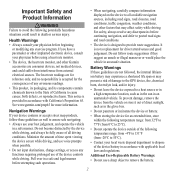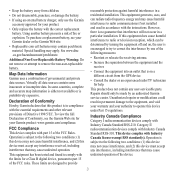Garmin Approach S3 Support Question
Find answers below for this question about Garmin Approach S3.Need a Garmin Approach S3 manual? We have 2 online manuals for this item!
Question posted by pareshdipti on May 31st, 2014
How Do I Change Starting Hole Location?
How do I change starting hole location other thanhole 1?
Current Answers
Related Garmin Approach S3 Manual Pages
Similar Questions
Garmin Edge 500 Wont Go Into Mass Storage Mode
(Posted by Peser 10 years ago)
My S3 Doesn't Advance To The Next Hole And When I Try To Advance It The S3 Locks
What is wrong and what can I do to fix it?
What is wrong and what can I do to fix it?
(Posted by tbec 10 years ago)
Change Of Hole Number
When I start the game at my course it sometimes goes to hole 16 when I am on the first tee, how do I...
When I start the game at my course it sometimes goes to hole 16 when I am on the first tee, how do I...
(Posted by mfen62 10 years ago)
How Do I Program My S1 To Start On The 10th Hole
(Posted by davshel 10 years ago)
How Change Distance Display On S3 From Meters To Yards?
(Posted by Dghicksjr 11 years ago)