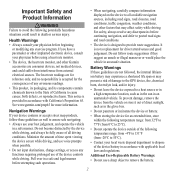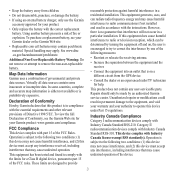Garmin Approach S3 Support Question
Find answers below for this question about Garmin Approach S3.Need a Garmin Approach S3 manual? We have 2 online manuals for this item!
Question posted by Dghicksjr on May 15th, 2013
How Change Distance Display On S3 From Meters To Yards?
The person who posted this question about this Garmin product did not include a detailed explanation. Please use the "Request More Information" button to the right if more details would help you to answer this question.
Current Answers
Related Garmin Approach S3 Manual Pages
Similar Questions
How Do You Change Distance Measure From Yards To Meters On Garmin Approach S6
My garmin shows distance in yards, but I want it in meters
My garmin shows distance in yards, but I want it in meters
(Posted by Mokgalemorotoba 9 years ago)
S3 Off Screen And Flashing In Pale Display
As stated on the title my new S3 is off screen (display on the lower portion of the screen). It is p...
As stated on the title my new S3 is off screen (display on the lower portion of the screen). It is p...
(Posted by francoisostiguy 11 years ago)
Change From Meters To Yards When I Am In Europe Where The Device Show Meters
Please tellme what to do to change fom meters to yards when reading my garmin s3 approach when I am ...
Please tellme what to do to change fom meters to yards when reading my garmin s3 approach when I am ...
(Posted by tellarian 11 years ago)
Change Map Display
how do I remove restaurants and hotels from the map display. In majoy cities, there are so many rest...
how do I remove restaurants and hotels from the map display. In majoy cities, there are so many rest...
(Posted by zimbenbows 11 years ago)