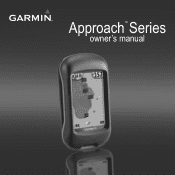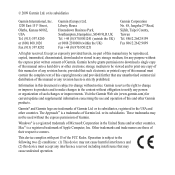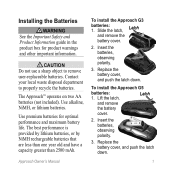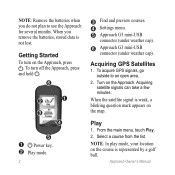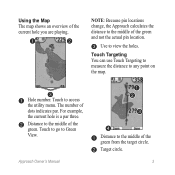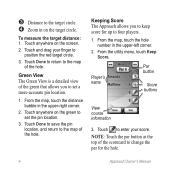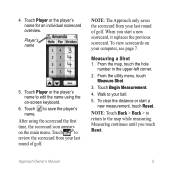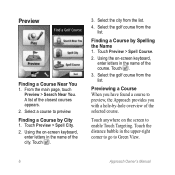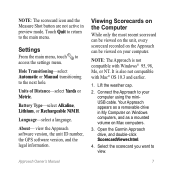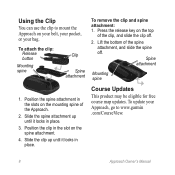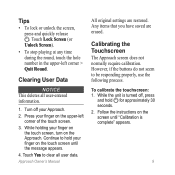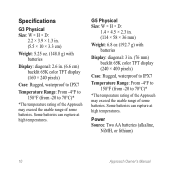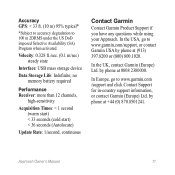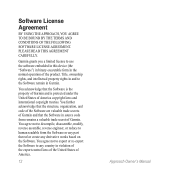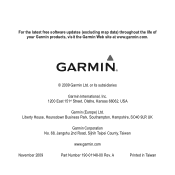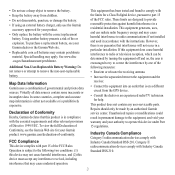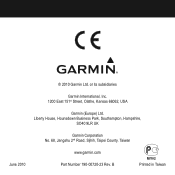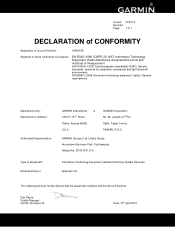Garmin Approach G3 North America Support Question
Find answers below for this question about Garmin Approach G3 North America.Need a Garmin Approach G3 North America manual? We have 3 online manuals for this item!
Question posted by Bmazzoni79 on March 17th, 2022
Lock Screen
how do I get the Garmin G3 approach off Lock Screen mod
Current Answers
Answer #1: Posted by SonuKumar on March 18th, 2022 10:49 AM
https://support.garmin.com/en-IN/?faq=rrUAPJWXu715k2OOUl4Hb8
How do I unlock my Garmin golf watch?Locking and Unlocking the Device
- To lock the touchscreen, hold. , and select Lock Screen.
- To unlock the touchscreen, hold. , and select Unlock Screen.
- To lock the touchscreen and keys, hold. , and select Lock Device.
- To unlock the touchscreen and keys, hold. , and select Unlock Device.
Please respond to my effort to provide you with the best possible solution by using the "Acceptable Solution" and/or the "Helpful" buttons when the answer has proven to be helpful.
Regards,
Sonu
Your search handyman for all e-support needs!!
Related Garmin Approach G3 North America Manual Pages
Similar Questions
Garmin Edge 500 Wont Go Into Mass Storage Mode
(Posted by Peser 9 years ago)
Some Courses Are Not In My Aproach G3 What Do I Do To Get Them
(Posted by jamesvmiller 12 years ago)
Screen Lock Up
Three times now whilst walking and the temperature is cool ie between 5 & 10c the screen has loc...
Three times now whilst walking and the temperature is cool ie between 5 & 10c the screen has loc...
(Posted by wayne90641 13 years ago)