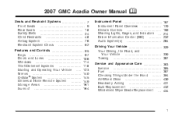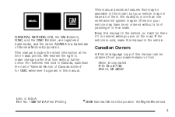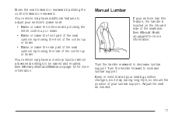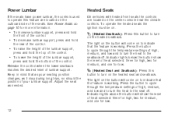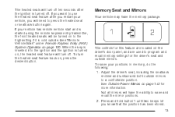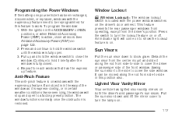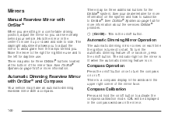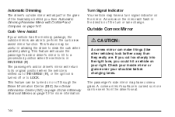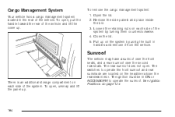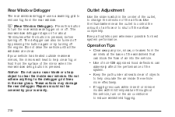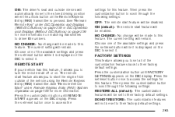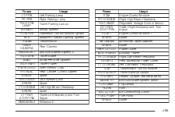2007 GMC Acadia Support Question
Find answers below for this question about 2007 GMC Acadia.Need a 2007 GMC Acadia manual? We have 1 online manual for this item!
Question posted by samlandsh on August 15th, 2014
Why Don't Acadia Gmc Mirror Dont Turn Inward
The person who posted this question about this GMC automobile did not include a detailed explanation. Please use the "Request More Information" button to the right if more details would help you to answer this question.
Current Answers
Related Manual Pages
Similar Questions
2007 Gmc Acadia Not Running After Changing Fuel Pump
We replaced the fuel pump in my 2007 GMC Acadia and now it still wont start. Is there a fuel pump re...
We replaced the fuel pump in my 2007 GMC Acadia and now it still wont start. Is there a fuel pump re...
(Posted by tinawarner6 9 years ago)
How To Fix Stopped Mirror Of Acadia 2009, Please ?
Left Mirror Is Working, But The Right Stopped Thry Shipping !
Left Mirror Is Working, But The Right Stopped Thry Shipping !
(Posted by AFGHANSX 9 years ago)
Does The Turn Signal On The Outside Mirror On My Acadia Have A Fuse
(Posted by chJeanet 10 years ago)
Replace 2007 Gmc Acadia Heater Blower
How do I remove and replace a heater blower motor in a 2007 GMC Acadia? I am trying to determine if ...
How do I remove and replace a heater blower motor in a 2007 GMC Acadia? I am trying to determine if ...
(Posted by vthom 11 years ago)