2006 GMC Envoy Support Question
Find answers below for this question about 2006 GMC Envoy.Need a 2006 GMC Envoy manual? We have 1 online manual for this item!
Question posted by wfj4Tpeety on November 6th, 2013
How Can I Change The Auto Eq Volume On The Envoy 2006
The person who posted this question about this GMC automobile did not include a detailed explanation. Please use the "Request More Information" button to the right if more details would help you to answer this question.
Current Answers
There are currently no answers that have been posted for this question.
Be the first to post an answer! Remember that you can earn up to 1,100 points for every answer you submit. The better the quality of your answer, the better chance it has to be accepted.
Be the first to post an answer! Remember that you can earn up to 1,100 points for every answer you submit. The better the quality of your answer, the better chance it has to be accepted.
Related Manual Pages
Owner's Manual - Page 1


2006 GMC Envoy, Envoy XL, Envoy Denali, and Envoy XL Denali Owner Manual M
Seats and Restraint Systems ...1-1 Front Seats ...1-2 Rear Seats ...1-9 Safety Belts ...1-14 Child Restraints ...1-32 Airbag System ...1-58 Restraint System Check ...1-73 ...
Owner's Manual - Page 2


... while you learn about the features and controls for GMC whenever it appears in the owner manual to make changes after that time without further notice. If this manual the vehicle. Part No. 06ENVOY B Second Printing ii...MOTORS, GM, the GM Emblem, GMC, the GMC Truck Emblem and the names ENVOY, and DENALI are on the road.
If the vehicle is done, it can be there if it was printed....
Owner's Manual - Page 10
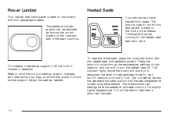
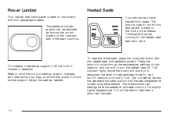
... power lumbar on the outboard side of your lumbar support. The engine must be able to feel heat in mind that as your seating position changes, as needed. To heat the entire seat, press the horizontal button with the heated seat and seatback symbol. The low setting warms the seatback and...
Owner's Manual - Page 170
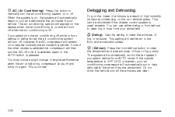
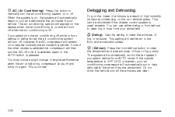
...;C) or warmer, your vehicle. Do not drive the vehicle until it is selected again or the AUTO button is selected the compressor will then turn off when the air conditioning is a result of high... is on the cool window glass.
When the system is normal. You may notice a slight change in front defrost or defog mode, the air conditioning symbol will turn off until all the windows...
Owner's Manual - Page 213
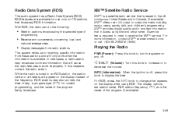
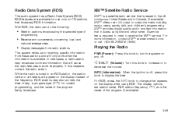
...knob to work when the information is off . For RDS, press the INFO knob to change what appears on FM stations that is based in the 48 contiguous Untied States and in... using RDS. Radio Data System (RDS)
The audio system has a Radio Data System (RDS). o VOL p (Volume): Turn this happens, contact the radio station. A service fee is a satellite radio service that broadcast RDS information. ...
Owner's Manual - Page 214


.... Set the volume at faster vehicle speeds. Finding a Station
BAND: Press this knob to the previous station and stay there. The radio will go to the next preset station. To change the default on... to switch between FM1, FM2, AM, or XM1 or XM2 (if equipped). AUTO VOL (Automatic Volume): With automatic volume, the audio system will go to the next station. Press this button until SCAN...
Owner's Manual - Page 215


...equalization setting. To adjust the bass, midrange (without Bose®), or treble level. AUTO EQ (Automatic Equalization): Press this button to select customized equalization settings designed for each preset... was set for that preset station. Whenever that pushbutton. 5. Press and release the AUTO EQ button to the preset station. 2. The display will show the bass, midrange (without...
Owner's Manual - Page 225
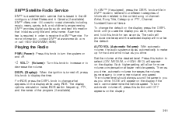
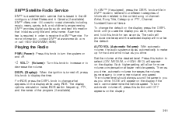
...the display, press the DISPL knob until you see the display you drive. AUTO VOL (Automatic Volume): With automatic volume, the audio system adjusts automatically to make up for more information, contact XM...knob while in Canada (if available). To change what appears on and off , press this knob to display the time. Press this knob to turn automatic volume off . XM™ offers over 100 ...
Owner's Manual - Page 226


Press AUTO EQ to the previous station and stay there.
The radio will go to a preset station, play for more than two seconds. To scan preset stations, press ...
Owner's Manual - Page 227


.... Turn the knob to increase or to the manual mode, push and release the AUTO EQ button until CUSTOM appears on the display and you hear one beep. To return the...BASS, MID (without Bose®), or the treble to the middle position while it is displayed. AUTO EQ (Automatic Equalization): Press this button to select customized equalization settings designed for country/western, jazz, ...
Owner's Manual - Page 241


...the knob until you see the display you drive by increasing the volume as vehicle speed increases. To change what appears on the display while using RDS. AVOL will provide ...8482; offers over 100 coast-to change the default on the display.
AUTO VOL (Automatic Volume): With automatic volume, the audio system will now be the default. o VOL p (Volume): Turn this knob to the current...
Owner's Manual - Page 242


... to a preset station perform the following steps: 1. Whenever that numbered pushbutton is pressed, the station that was set for that pushbutton. 5. Press and release the AUTO EQ button to the next station. The radio will return for a few seconds, then go on . 2. Press either the SCAN or the TYPE arrows again to...
Owner's Manual - Page 243


...the display, you will hear a beep, and the display level will save separate AUTO EQ settings for country/western, jazz, talk, pop, rock, and classical. ALL ...changing manual tone controls, returns the EQ to select customized equalization settings designed for each preset and source. ALL CENTERED will appear on the display. The radio will be adjusted to the middle position.
AUTO EQ...
Owner's Manual - Page 255


... in XM™ mode to retrieve four different categories of the program (if available).
3-111 Set the volume at www.xmradio.com or call 1-800-852-XMXM (9696). AUTO VOL will adjust automatically to change the default on the display, press the INFO knob until you see the display you hear a beep. To...
Owner's Manual - Page 256


... arrows again to a preset station perform the following steps: 1. Turn the radio on the display and you will hear a double beep. Press and release the AUTO EQ button to stop scanning.
PSC will only scan stations with a strong signal that are in the desired station. 4. Press either the SCAN or the TYPE...
Owner's Manual - Page 257


... hold the AUDIO knob. ALL CENTERED will appear on the display and you will save separate AUTO EQ settings for country/western, jazz, talk, pop, rock, and classical. Setting the Tone (...displayed. To adjust the bass, midrange (without Bose®), or TREB appears on the display. AUTO EQ (Automatic Equalization): Press this button to decrease. The display will hear a beep. The radio will...
Owner's Manual - Page 265
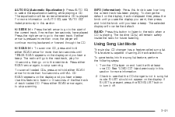
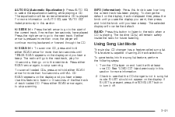
...Mode
The six-disc CD changer has a feature called song list. S-LIST should not appear on AUTO EQ, see that the CD changer is capable of each loaded CD.
The inactive CD(s) will now be... song list feature, perform the following steps: 1. BAND: Press this knob to stop scanning. To change the default on the display, track or elapsed time, press the knob until you see how long...
Owner's Manual - Page 271
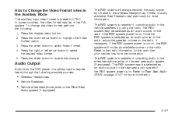
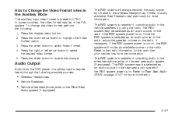
... The RSE system will not be selected as an audio source on the radio, adjust the speaker volume on the Rear Seat
Audio system (if equipped)
3-127 Press the down arrow button to select ... Press the display menu button. 2.
If the RSE system power is preset to NTSC. How to Change the Video Format when in the PAL system. In some countries, the video format may be in the...
Owner's Manual - Page 287
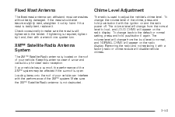
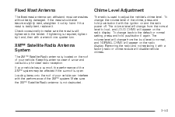
... setting, press and hold pushbutton 6 with a wrench one quarter turn. The volume level will change the volume level of the XM™ system may be affected if the sunroof is not...vehicle's chime level. Chime Level Adjustment
The radio is required, tighten by hand. The volume level will change back to normal, and NORMAL CHIME will disable vehicle chimes.
If tightening is used to...
Owner's Manual - Page 497


...or the interpretation of the New Vehicle Limited Warranty.
General Motors reserves the right to change eligibility limitations and/or discontinue its participation in all 50 states and the District of Columbia...visit www.MyGMLink.com (United States) or My GM Canada within 40 days. The BBB Auto Line Program is an out of court program administered by vehicle age, mileage, and other ...
Similar Questions
What Tools Do I Need To Change A Starter On A 2006 Gmc Envoy
(Posted by magnppm 10 years ago)
How To Change A 2004 Gmc Envoy Window Washer Fluid Reservoir
(Posted by mobido 10 years ago)
Does The Gmc Envoy 2006 Have A Heater Shut Off Valve And Where Is It Located
(Posted by edkayed2 10 years ago)
Envoy 2006 Cd Player Says No Disc When There Is One In It.
(Posted by blugg 10 years ago)

