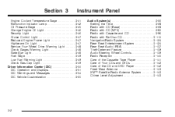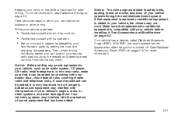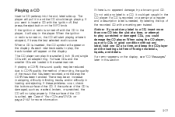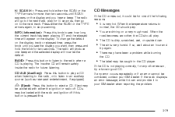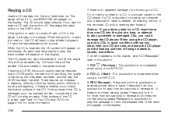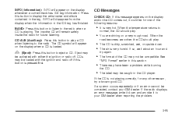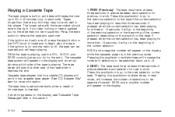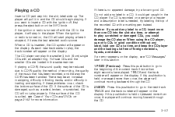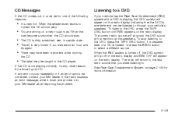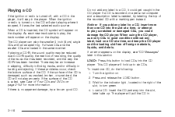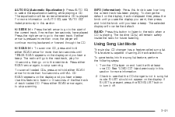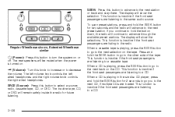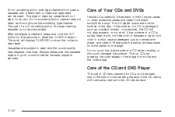2006 GMC Envoy Support Question
Find answers below for this question about 2006 GMC Envoy.Need a 2006 GMC Envoy manual? We have 1 online manual for this item!
Question posted by blugg on October 2nd, 2013
Envoy 2006 Cd Player Says No Disc When There Is One In It.
The person who posted this question about this GMC automobile did not include a detailed explanation. Please use the "Request More Information" button to the right if more details would help you to answer this question.
Current Answers
Related Manual Pages
Similar Questions
How Many Cd's Can You Insert In A 2007 Gmc Envoy Denali Cd Player?
(Posted by pjzJJ 9 years ago)
2006 Cd Navigation System Wont Switch Off Aux To Xm Envoy Denali
(Posted by blutha 10 years ago)
How Can I Change The Auto Eq Volume On The Envoy 2006
(Posted by wfj4Tpeety 10 years ago)
Does The Gmc Envoy 2006 Have A Heater Shut Off Valve And Where Is It Located
(Posted by edkayed2 10 years ago)
Troubleshoot 6 Disc Cd Player For 2006 Gmc Envoy Slt
I have a 2006 GMC Envoy SLT and the CD player is displaying no discs but there are discs in it. I ha...
I have a 2006 GMC Envoy SLT and the CD player is displaying no discs but there are discs in it. I ha...
(Posted by sewatts02 11 years ago)