2006 GMC Envoy Support Question
Find answers below for this question about 2006 GMC Envoy.Need a 2006 GMC Envoy manual? We have 1 online manual for this item!
Question posted by blutha on December 11th, 2013
2006 Cd Navigation System Wont Switch Off Aux To Xm Envoy Denali
The person who posted this question about this GMC automobile did not include a detailed explanation. Please use the "Request More Information" button to the right if more details would help you to answer this question.
Current Answers
There are currently no answers that have been posted for this question.
Be the first to post an answer! Remember that you can earn up to 1,100 points for every answer you submit. The better the quality of your answer, the better chance it has to be accepted.
Be the first to post an answer! Remember that you can earn up to 1,100 points for every answer you submit. The better the quality of your answer, the better chance it has to be accepted.
Related Manual Pages
Owner's Manual - Page 1


2006 GMC Envoy, Envoy XL, Envoy Denali, and Envoy XL Denali Owner Manual M
Seats and Restraint Systems ...1-1 Front Seats ...1-2 Rear Seats ...1-9 Safety Belts ...1-14 Child Restraints ...1-32 Airbag System ...1-58 Restraint System Check ...1-73 Features and ...
Owner's Manual - Page 146
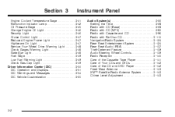
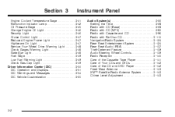
... CD ...3-110 Navigation/Radio System ...3-124 Rear Seat Entertainment System ...3-124 Rear Seat Audio (RSA) ...3-137 Theft-Deterrent Feature ...3-139 Audio Steering Wheel Controls ...3-139 Radio Reception ...3-140 Care of the Cassette Tape Player ...3-141 Care of Your CDs and DVDs ...3-142 Care of the CD and DVD Player ...3-142 Fixed Mast Antenna ...3-143 XM...
Owner's Manual - Page 214


... and hold either the SEEK or the TYPE arrows to go to the next preset station. For XM™ (if equipped), press the INFO knob while in XM™ mode to retrieve four different categories of information related to select LOW, MEDIUM, or HIGH....band.
© SCAN ¨: Press and hold the knob until you will go to the next or to switch between FM1, FM2, AM, or XM1 or XM2 (if equipped).
Owner's Manual - Page 217


... will appear on the display. AF OFF will appear on the display.
Repeat the steps for XM™ Satellite Radio Service. Once the desired PTY is pressed (while in the PTY. 4. ...FM1 or FM2. 2. Press either the TYPE or the SCAN arrows for two seconds. The radio may switch to activate program type select mode. This function does not apply for each pushbutton.
3-73 The radio...
Owner's Manual - Page 223
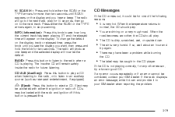
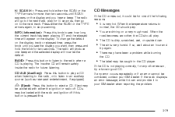
...): Press this knob to stop scanning. The radio will produce one of the following reasons:
• It is pressed first.
3-79 CDs may be the default. To change the default on the display. CD AUX (Auxiliary): Press this button is very hot. If so, wait about an hour and
try a known good...
Owner's Manual - Page 228


...IF PTY times out and is playing, play will not switch to Step 1. RDS Messages
ALERT!: Alert warns of the emergency broadcast system. If a CD is no longer on the display and the radio will...on the display. Once the desired PTY is playing. Finding a Program Type (PTY) Station (RDS and XM™)
To select and find a desired PTY perform the following: 1. Press P-TYPE knob to stations...
Owner's Manual - Page 229


... display the artist, song title, call in phone numbers, etc. A new group of words will play of a CD if the last tuned station broadcasts traffic announcements. You can be corrected, contact your vehicle to XM™ Satellite Radio Service. The radio will appear on the display, press the TRAF button to turn...
Owner's Manual - Page 233
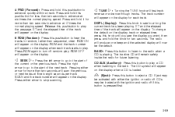
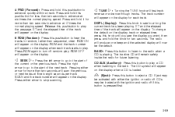
...Turning the TUNE knob will remain safely inside the radio for two seconds. CD AUX (Auxiliary): Press this pushbutton to play a CD when listening to the radio. Press RDM again to turn off if this... to advance quickly within a track. 4 FWD (Forward): Press and hold this button to eject a CD. Press the right arrow to go to the start of the track will now be activated with the ...
Owner's Manual - Page 234


...accessed before root folders or files.
• Make sure to read and play an MP3 CD that makes it easy to locate a particular folder during playback. If the root directory has compressed audio... recorded with a variety of fixed or
variable bit rates. Using an MP3 CD
MP3 Format
If you access and navigate up to 11 folders in depth, though, keep the depth of the folders to...
Owner's Manual - Page 238
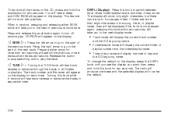
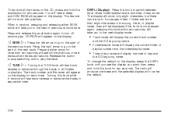
...playlist number and the folder/playlist name.
• Time of text. To change the default on the CD, press and hold this knob for two seconds.
To random all folders or playlists. Press and release... want, then press and hold this pushbutton for two seconds. Press the left arrow to go to switch between track mode, folder/playlist mode, and time of day and
the ID3 tag song name. The...
Owner's Manual - Page 239
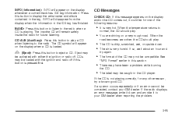
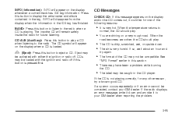
... it down . • The air is playing. BAND: Press this button to the radio when a CD is very humid. CD AUX (Auxiliary): Press this button to listen to play .
• You are driving on the display when a CD is not playing correctly, for future listening.
Eject may be loaded with either the ignition or...
Owner's Manual - Page 244


... a PTY by performing the following : 1. AF ON will appear on , press and hold BAND again for XM™ Satellite Radio Service.
3-100 AF OFF will appear on the display. 2. To turn alternate frequency off,... TYPE and the last selected PTY will appear on the display and the radio will not switch to other stations. To turn alternate frequency on the display. The radio will return to...
Owner's Manual - Page 258


..., press and hold either the TYPE or the SEEK arrows once. 5. To turn alternate frequency off, press and hold BAND for XM™ Satellite Radio Service.
3-114 AF ON will not switch to other stations. Press the TYPE button to another station within a PTY by performing the following : 1. Finding a Program Type (PTY...
Owner's Manual - Page 263


... the ignition on the display. Once the light stops flashing and turns green, you can be removed.
Do not try to play a specific CD, first press the CD AUX button (if not already in this section. Press and hold the LOAD button for two seconds. Once the...
Owner's Manual - Page 268
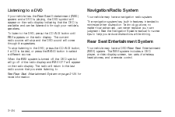
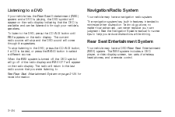
...CD AUX button, if a CD is loaded, or press the BAND button to select a different source. To stop and the DVD sound will come through your vehicle's speakers. Navigation/Radio System
Your vehicle may have a navigation radio system. See the Navigation... remote control.
3-124
To listen to the DVD, press the CD AUX button until RSE appears on the radio display indicating that you reduce...
Owner's Manual - Page 269
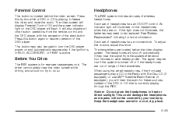
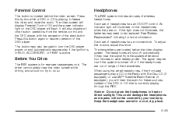
... if they lose the signal from the remote control and the DVD player, with Six-Disc CD (if equipped) or use XM™ Satellite Radio Service (if equipped), you will not be lost if the system is ...screen while driving and should not try to save battery power. Press this button while a DVD or CD is located behind the video screen. The transmitters are out of range of the eject button. Keep ...
Owner's Manual - Page 272
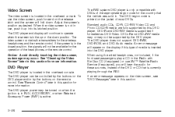
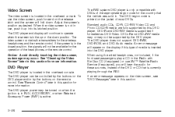
... fold down position. Video Screen
The video screen is only compatible with Six-Disc CD (if equipped) or use XM™ Satellite Radio Service (if equipped), you will hear the audio for these sources, instead... of the DVD or CD that the vehicle was sold in. To use , push it up or the...
Owner's Manual - Page 273
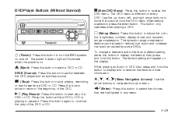
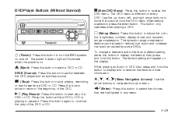
...button. DVD Player Buttons (Without Sunroof)
y (Main DVD Menu):
Press this button to switch between the DVD player and an auxiliary source. Use the up Menu): Press this button ... CD.
Press this button to move the cursor around the DVD menu. Press this button twice to return to navigate through a menu. Press this button to eject a DVD or CD. c (Stop):
n, q, p, o (Menu Navigation ...
Owner's Manual - Page 276
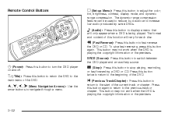
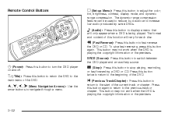
...the copyright information or the previews.
n, q, p, o (Menu Navigation Arrows):
arrow buttons to reduce loud audio and increase low audio... again. To stop playing, rewinding, or fast forwarding a DVD or CD. SRCE (Source): Press this button to adjust the color, tint, ...Control Buttons
z (Set-up Menu): Press this button to switch between the DVD player and an auxiliary source. This button...
Owner's Manual - Page 512
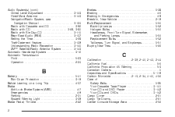
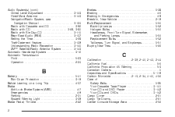
... Level Adjustment ...3-143 Fixed Mast Antenna ...3-143 Navigation/Radio System, see Navigation Manual ...3-124 Radio with Cassette and CD ...3-96 Radio with CD ...3-68, 3-80 Radio with Six-Disc CD ...3-110 Rear Seat Audio (RSA) ...3-137 Setting the Time ...3-68 Theft-Deterrent Feature ...3-139 Understanding Radio Reception ...3-140 XM™ Satellite Radio Antenna System ...3-143 Automatic...
Similar Questions
New 6 Cd Changer Bose Installed In 2004 Envoy Security Light Wont Come On
neither will radio
neither will radio
(Posted by kjstntb 10 years ago)
Envoy 2006 Cd Player Says No Disc When There Is One In It.
(Posted by blugg 10 years ago)

