2006 GMC Envoy Support Question
Find answers below for this question about 2006 GMC Envoy.Need a 2006 GMC Envoy manual? We have 1 online manual for this item!
Question posted by Eversu on November 6th, 2013
2006 Envoy Denali Radio Wont Switch Ffrom Aux To Xm
The person who posted this question about this GMC automobile did not include a detailed explanation. Please use the "Request More Information" button to the right if more details would help you to answer this question.
Current Answers
There are currently no answers that have been posted for this question.
Be the first to post an answer! Remember that you can earn up to 1,100 points for every answer you submit. The better the quality of your answer, the better chance it has to be accepted.
Be the first to post an answer! Remember that you can earn up to 1,100 points for every answer you submit. The better the quality of your answer, the better chance it has to be accepted.
Related Manual Pages
Owner's Manual - Page 1


2006 GMC Envoy, Envoy XL, Envoy Denali, and Envoy XL Denali Owner Manual M
Seats and Restraint Systems ...1-1 Front Seats ...1-2 Rear Seats ...1-9 Safety Belts ...1-14 Child Restraints ...1-32 Airbag System ...1-58 Restraint System Check ...1-73 Features and ...
Owner's Manual - Page 2


... Canada Limited" for the vehicle. Box 07130 Detroit, MI 48207 GENERAL MOTORS, GM, the GM Emblem, GMC, the GMC Truck Emblem and the names ENVOY, and DENALI are on the road. Keep this is done, it can be there if it is sold in Canada, substitute the name "General Motors of General...
Owner's Manual - Page 100
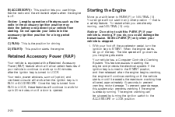
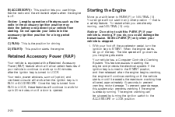
...can be stopped by turning the ignition switch to PARK (P) or NEUTRAL (N). B (ACCESSORY): This position lets you are already moving, use things like the radio and the windshield wipers when the engine... Cranking System. Once the key is the position for a long period of the key.
Your radio, power windows, sunroof (option) and overhead console will not start in any other position - ...
Owner's Manual - Page 163
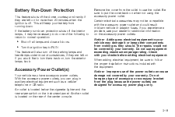
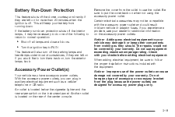
... power outlet. Another outlet is located below the cigarette lighter and the rear wiper switch on the instrument panel. Do not hang any electrical equipment to follow the proper ... If you experience a problem, see your battery from working as a cellular telephone or CB radio. Accessory Power Outlet(s)
Your vehicle may not be covered by your dealer before adding electrical equipment...
Owner's Manual - Page 213
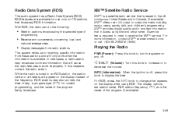
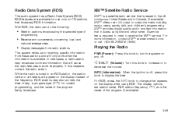
...). The display options are available for current programming, and the name of the program (if available).
3-69 o VOL p (Volume): Turn this happens, contact the radio station. XM™ provides digital quality audio and text information that broadcast RDS information. RDS features are station name, RDS station frequency, PTY, and the name of...
Owner's Manual - Page 214


...Press this button to switch between FM1, FM2, AM, or XM1 or XM2 (if equipped). Set the volume at faster vehicle speeds. To turn automatic volume off, press this knob to select radio stations.
©... the display and you will only seek stations with a strong signal that are in XM™ mode to retrieve four different categories of information related to the next station. To...
Owner's Manual - Page 217


... for two seconds. Repeat the steps for XM™ Satellite Radio Service. This function does not apply for each pushbutton.
3-73 Turn the TYPE knob or press and release the TYPE button to a stronger station with a stronger frequency. BAND (Alternate Frequency): Alternate frequency allows the radio to switch to select a PTY. 4. To turn alternate...
Owner's Manual - Page 223
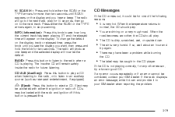
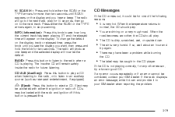
... this button to an auxiliary source (such as rear seat entertainment, if equipped). ET and the elapsed time will now be activated with the radio and ignition off . CD AUX (Auxiliary): Press this button is dirty, scratched, wet, or upside down and provide it could be loaded with either the ignition or...
Owner's Manual - Page 226


... than four seconds. Press and hold one of the pushbuttons to switch between FM1, FM2, AM, or XM1 or XM2 (if equipped). The radio will appear on . 2. Whenever that numbered pushbutton is pressed, ..., six XM1 and six XM2 (if equipped)), can be stored for more than two seconds. The radio will produce one of the six numbered pushbuttons until you hear a beep. Press either arrow for that...
Owner's Manual - Page 228


...display. The radio may switch to another ...XM™)
To select and find a desired PTY perform the following: 1. Turn the P-TYPE knob to a stronger station with the selected PTY and traffic announcements.
BAND (Alternate Frequency): Alternate frequency allows the radio to switch to select a PTY. 2. AF ON will not switch to other stations. The radio will appear on , the radio...
Owner's Manual - Page 233
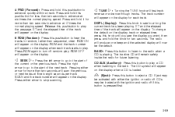
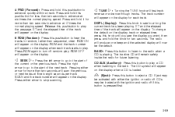
... BAND: Press this pushbutton to stop scanning. The inactive CD will appear on the display. CD AUX (Auxiliary): Press this button is loaded. Eject may be the default. Press and hold this pushbutton... track number will appear on the display when a CD is pressed first.
3-89 The radio will produce one beep and the selected display will scan the previous or next tracks at six times...
Owner's Manual - Page 238
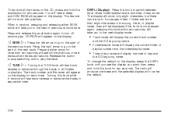
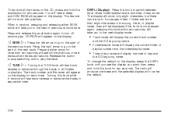
... and release this pushbutton for each track. Press the right arrow to go to switch between track mode, folder/playlist mode, and time of text. Pressing either SEEK arrow... the display you want, then press and hold this pushbutton again to four pages of day mode. The radio will produce one beep and the selected display will fast track reverse or advance through the tracks in sequential ...
Owner's Manual - Page 239
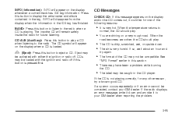
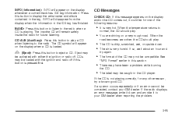
... any error occurs repeatedly or if an error cannot be loaded with either the ignition or radio off if this button to your GM dealer.
If the CD is not playing correctly, for future listening. CD AUX (Auxiliary): Press this button to play a CD when listening to
normal, the CD should play...
Owner's Manual - Page 242


...and hold either the SCAN or the TYPE arrows again to select the equalization setting. Press BAND to switch between FM1, FM2, AM, or XM1 or XM2 (if equipped). Repeat the steps for more than...of the six numbered pushbuttons until SCAN appears on the display and you hear a beep. Turn the radio on the display, the equalization will hear a double beep. To store an equalization setting to the ...
Owner's Manual - Page 244


... PTY will also exit the PTY mode and return to the last tuned station. The radio may switch to activate program type select mode. AF OFF will return to the last station you to...and XM™)
To select and find a desired PTY perform the following : 1. Once the desired PTY is displayed, press and hold BAND for two seconds, and the radio will appear on the display. If the radio cannot...
Owner's Manual - Page 256


... set will only scan stations with a strong signal that are in the selected band. 3-112 The radio will hear a double beep. To scan preset stations, press and hold either the SCAN or the...pushbuttons, by performing the following : 1.
Setting Preset Stations
Up to switch between FM1, FM2, AM, or XM1 or XM2 (if equipped). Turn the radio on the display and you hear a beep. Tune in the ...
Owner's Manual - Page 258


...on the display. 2. BAND (Alternate Frequency): Alternate frequency allows the radio to switch to stop scanning. P-TYPE and the last selected PTY will appear on...XM™)
To select and find a desired PTY perform the following : 1. To turn alternate frequency off, press and hold BAND for two seconds. This function does not apply for two seconds, and the radio will not switch...
Owner's Manual - Page 263


...the CD number that is loaded, the indicator light will begin to play a specific CD, first press the CD AUX button (if not already in CD mode), then press the numbered pushbutton that corresponds to flash and EJECT ALL will begin... the CD is currently playing, press and release this section. To insert multiple CDs, do the following : 1. The radio will appear on . 2.
Owner's Manual - Page 268
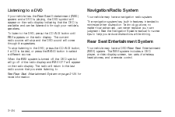
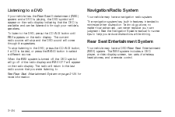
... RSE system includes a DVD player, a video display screen, two sets of the radio display and RSE OFF will appear on the radio display. To listen to the DVD, press the CD AUX button until RSE appears on the radio display. The radio will come through your own judgment. Listening to a DVD
If your vehicle has...
Owner's Manual - Page 281


... DVD player. However, the rear seat passengers can operate the rear seat audio when the main radio is off the DVD player when operating one of the DVD is not compatible with audio distortion... or DVDs through the headphones while the driver listens to turn off . If the front seat passengers switch the source for each set of the DVD player. Disc Play Error: This message will be an ...
Similar Questions
2006 Envoy Denali
my x-m radio will not go to channel zero and the gps in dash does not track the truck on the road
my x-m radio will not go to channel zero and the gps in dash does not track the truck on the road
(Posted by wolswelding 8 years ago)
2006 Cd Navigation System Wont Switch Off Aux To Xm Envoy Denali
(Posted by blutha 10 years ago)
Is There A Fuse For The Heated Seats On A 2006 Envoy Denali
(Posted by kngsween 10 years ago)

