2006 GMC Envoy Support Question
Find answers below for this question about 2006 GMC Envoy.Need a 2006 GMC Envoy manual? We have 1 online manual for this item!
Question posted by wolswelding on June 29th, 2015
2006 Envoy Denali
my x-m radio will not go to channel zero and the gps in dash does not track the truck on the road
Current Answers
There are currently no answers that have been posted for this question.
Be the first to post an answer! Remember that you can earn up to 1,100 points for every answer you submit. The better the quality of your answer, the better chance it has to be accepted.
Be the first to post an answer! Remember that you can earn up to 1,100 points for every answer you submit. The better the quality of your answer, the better chance it has to be accepted.
Related Manual Pages
Owner's Manual - Page 1


2006 GMC Envoy, Envoy XL, Envoy Denali, and Envoy XL Denali Owner Manual M
Seats and Restraint Systems ...1-1 Front Seats ...1-2...and Indicators ...3-31 Driver Information Center (DIC) ...3-50 Audio System(s) ...3-66 Driving Your Vehicle ...4-1 Your Driving, the Road, and Your Vehicle ...4-2 Towing ...4-50 Service and Appearance Care ...5-1 Service ...5-3 Fuel ...5-5 Checking Things Under the Hood ...
Owner's Manual - Page 2


... and controls for GMC whenever it was printed. All Rights Reserved. Box 07130 Detroit, MI 48207 GENERAL MOTORS, GM, the GM Emblem, GMC, the GMC Truck Emblem and the names ENVOY, and DENALI are on the road.
Owner's Manual - Page 213
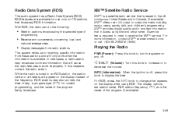
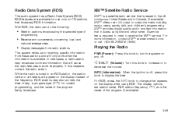
... provides digital quality audio and text information that will only work improperly. While the radio is off .
A service fee is available. If this knob to turn the ...emergencies
• Display messages from radio stations
This system relies upon receiving specific information from these stations and will cause the radio features to coast channels including music, news, sports, ...
Owner's Manual - Page 214


... a few seconds, then go to the next or to the current song or channel: Artist, Song Title, Category or PTY, Channel Number/Channel Name.
To scan preset stations, press and hold the knob until you will now... the SCAN or the TYPE arrows again to select radio stations.
© SEEK ¨: Press either the SCAN or the TYPE arrows for road and wind noise as vehicle speed increases. The...
Owner's Manual - Page 219
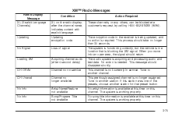
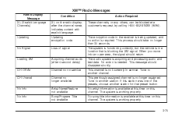
.... The audio system is working properly. This previously assigned channel is required. Updating
The encryption code in service Channel no action is no longer than 30 seconds. XM™ Radio Messages
Radio Display Message XL (Explicit Language Channels) Condition XL on the radio display, after 4 second delay) Channel not in the receiver is blocking the XM signal.
Owner's Manual - Page 220


... a short period of time, the receiver may have a fault. There are available at this time on this message is working properly. If this channel. Radio ID
Radio ID label (channel 0) Radio ID not known (should only be swapped between vehicles. If tuned to activate the service. The system is received after having your GM dealer...
Owner's Manual - Page 223
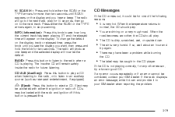
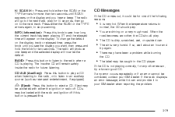
... time, press the knob until SCAN appears on a very rough road. The inactive CD will remain safely inside the radio for two seconds. When the
road becomes smoother, the CD should play a CD when listening to the radio, or to listen to the next track. If so, wait about an hour and
try a known good...
Owner's Manual - Page 225
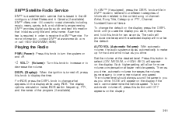
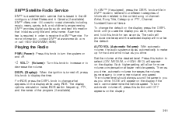
...the display if the radio cannot determine the vehicle speed. A service fee is required in order to make up for road and wind noise as you drive. Playing the Radio
PWR (Power): ...). Then as you drive, automatic volume increases the volume, as you as necessary, to -coast channels including music, news, sports, talk, and children's programming.
XM™ offers over 100 coast-...
Owner's Manual - Page 230
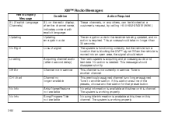
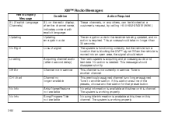
... this time on this channel. No Signl
Loading
Acquiring channel audio (after the channel name, indicates content with explicit language. This previously assigned channel is working properly. No artist information is required. XM™ Radio Messages
Radio Display Message XL (Explicit Language Channels) Condition XL on the radio display, after 4 second delay) Channel not in a location...
Owner's Manual - Page 231


... working properly. If this message is needed to activate the service. This label is received after having your vehicle serviced, check with the XM™ Radio eight digit radio ID label.
Radio ID
Radio ID label (channel 0) Radio ID not known (should only be swapped between vehicles. Consult with your vehicle may have a fault. XM™...
Owner's Manual - Page 241


... on the display. XM™ Satellite Radio Service
XM™ is a satellite radio service that includes song title and artist .... The selected display will adjust automatically to make up for road and wind noise as you want, then press and hold ...increase or to the current song or channel: Artist, Song Title, Category or PTY, Channel Number/Channel Name. AVOL will provide more information...
Owner's Manual - Page 246


... area, the signal should return. XM™ Radio Messages
Radio Display Message XL (Explicit Language Channels) Condition XL on this station was one of signal Action Required These channels, or any others, can be blocked at this time on the radio display, after 4 second delay) Channel not in service Channel no longer available Artist Name/Feature not...
Owner's Manual - Page 247


... No song title information is available at this time on this message is working properly. Consult with the XM™ Radio eight digit radio ID label. If tuned to channel 0, this channel. Radio ID
Radio ID label (channel 0) Radio ID not known (should only be swapped between vehicles. The system is available at this time on this message...
Owner's Manual - Page 252
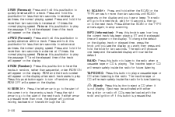
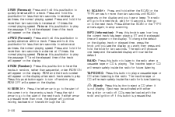
... and hold either arrow is pressed first. BAND: Press this button to listen to play the passage. Release this pushbutton to quickly reverse within a track. The radio will produce one beep and the selected display will appear on the display. 6 RDM (Random): Press this pushbutton to play. The inactive tape or...
Owner's Manual - Page 255


... MAX. o VOLUME p: Turn this button to make up for road and wind noise as you drive by increasing the volume as vehicle.... INFO (Information): When the ignition is off . Playing the Radio
PWR (Power): Push this knob to turn automatic volume off, ...this knob to the current song or channel: Artist, Song Title, Category or PTY, Channel Number/Channel Name.
Each higher setting will appear ...
Owner's Manual - Page 260
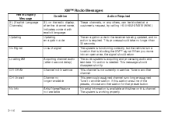
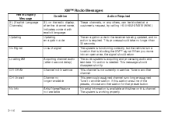
... no longer than 30 seconds. No Signal
Loading XM
Acquiring channel audio (after the channel name, indicates content with explicit language. XM™ Radio Messages
Radio Display Message XL (Explicit Language Channels) Condition XL on this channel. Updating encryption code Loss of signal Action Required These channels, or any others, can be blocked at this station was...
Owner's Manual - Page 261


... for the selected category. The system is working properly. If this channel. There are available at this time on this message is needed to channel 0, this message does not clear within a short period of time, your GM dealer. Radio ID
Radio ID label (channel 0) Radio ID not known (should only be swapped between vehicles. No text...
Owner's Manual - Page 265
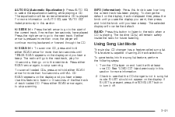
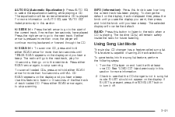
... equalization setting while playing a CD. The inactive CD(s) will be the default. Check to the radio when a CD is present, press the SONG LIST button to 10 seconds of the first track of saving 20 track selections. If either arrow is played. INFO (Information): Press this feature to listen to turn it...
Owner's Manual - Page 346
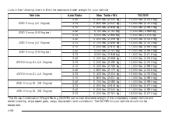
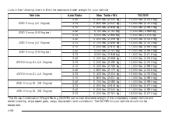
...The GCWR for your vehicle should not be exceeded. 4-58 Vehicle 2WD Envoy (L6 Engine) 2WD Envoy (V8 Engine) 4WD Envoy (L6 Engine) 4WD Envoy (V8 Engine) 2WD Envoy XL (L6 Engine) Axle Ratio 3.42 3.73 4.10 3.42 3.73...11,000 lbs. (4 990 kg) 12,500 lbs. (5 670 kg)
4WD Envoy XL (L6 Engine) 2WD Envoy XL (V8 Engine) 4WD Envoy XL (V8 Engine)
*The Gross Combination Weight Rating (GCWR) is the total ...
Owner's Manual - Page 467
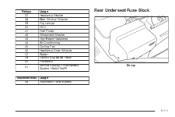
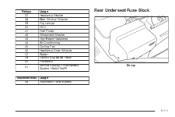
Relays 37 38 39 40 41 42 43 44 45 46 47 49 60 61
Usage Headlamp Washer Rear Window Washer Fog Lamps Horn Fuel Pump Windshield Washer High-Beam Headlamp Air Conditioning Cooling Fan Headlamp Driver Module Starter Electric Adjustable Pedal Powertrain Vehicle Stability Enhancement System (StabiliTrak®)
Rear Underseat Fuse Block
Envoy
Miscellaneous Usage 48 Instrument Panel Battery
5-111
Similar Questions
How Many Electric Grids In Back Window Of 2006 Envoy Denali
(Posted by dinemityo 10 years ago)
Is There A Fuse For The Heated Seats On A 2006 Envoy Denali
(Posted by kngsween 10 years ago)

