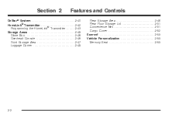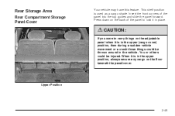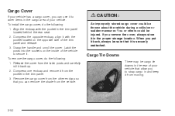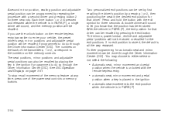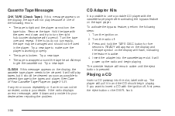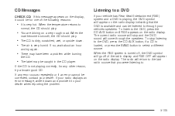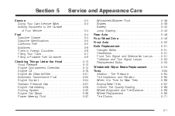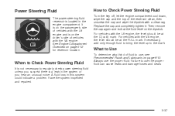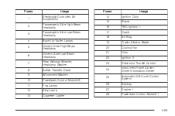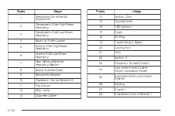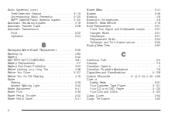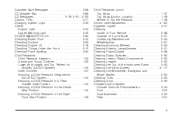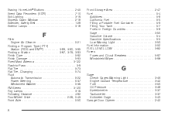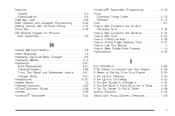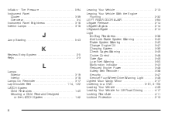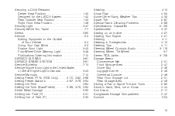2004 GMC Envoy Problems and Repair Information
Get Help and Support for GMC

View All Support Options Below
Free 2004 GMC Envoy manuals!
Problems with 2004 GMC Envoy?
Ask a Question
Other Models
Free 2004 GMC Envoy manuals!
Problems with 2004 GMC Envoy?
Ask a Question
Other Models
Most Recent 2004 GMC Envoy Questions
Sunroof Won't Close
(Posted by Giftmc1962 11 months ago)
How Does The Rear Hatch Assembly Of The 2004 Envoy Xl Assemble?
I'm changing the hatch on my 2004 Envoy XL and would like to see how the hinges go together.
I'm changing the hatch on my 2004 Envoy XL and would like to see how the hinges go together.
(Posted by rensing 1 year ago)
Fan Speed Circuit Location
Where is it located at in a 04 envoy 4.2..pulled code 0526
Where is it located at in a 04 envoy 4.2..pulled code 0526
(Posted by Anonymous-170914 2 years ago)
Gmc Envoy Liftgate Won't Lock
hi I have a 2004 Gmc Envoy SLT the liftgate won't lock when using the remote or power lock button. A...
hi I have a 2004 Gmc Envoy SLT the liftgate won't lock when using the remote or power lock button. A...
(Posted by leonstoy1 3 years ago)
Does My 2004 Gmc Envoy Have A Fuse For The Speedometer
(Posted by Anonymous-153553 8 years ago)
2004 GMC Envoy Videos
Popular 2004 GMC Envoy Manual Pages
2004 GMC Envoy Reviews
We have not received any reviews for the 2004 GMC Envoy yet.