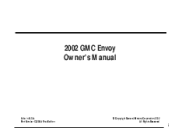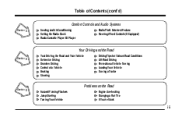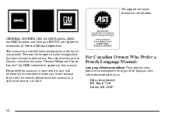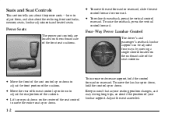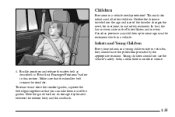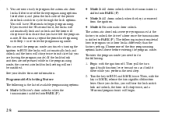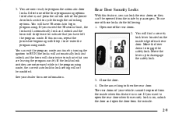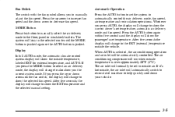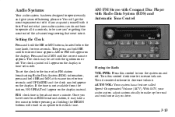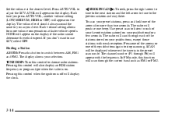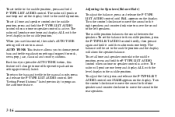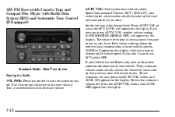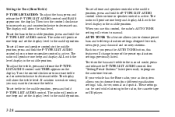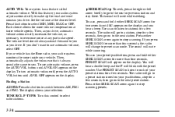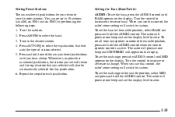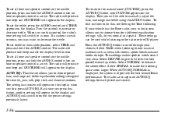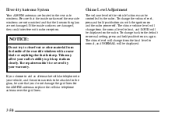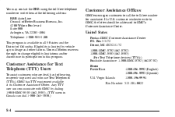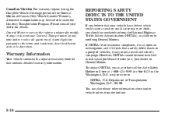2002 GMC Envoy Support Question
Find answers below for this question about 2002 GMC Envoy.Need a 2002 GMC Envoy manual? We have 1 online manual for this item!
Question posted by Hdsgklh on March 28th, 2014
How Can I Change The Auto Eq Volume On The Envoy
The person who posted this question about this GMC automobile did not include a detailed explanation. Please use the "Request More Information" button to the right if more details would help you to answer this question.
Current Answers
Related Manual Pages
Similar Questions
How To Change Cam Sensor On 2002 Gmc 4 Wheel Drive Envoy
(Posted by wistress 10 years ago)
How Can I Change The Auto Eq Volume On The Envoy 2006
(Posted by wfj4Tpeety 10 years ago)
How Many Speakers Are In A 2002 Gmc Envoy Sle.
I know some of the GMC envoy's with the bose audio systems have a six speaker audio system but I hav...
I know some of the GMC envoy's with the bose audio systems have a six speaker audio system but I hav...
(Posted by bfinley101 10 years ago)
2002 Envoy Overheats Under Load Changed The Thermostat,sensor,fan Clutch. No Hel
(Posted by kabrown 11 years ago)