2004 GMC Envoy Support Question
Find answers below for this question about 2004 GMC Envoy.Need a 2004 GMC Envoy manual? We have 1 online manual for this item!
Question posted by booone on January 26th, 2014
How To Change An Envoy 2004 Headlight Switch
The person who posted this question about this GMC automobile did not include a detailed explanation. Please use the "Request More Information" button to the right if more details would help you to answer this question.
Current Answers
There are currently no answers that have been posted for this question.
Be the first to post an answer! Remember that you can earn up to 1,100 points for every answer you submit. The better the quality of your answer, the better chance it has to be accepted.
Be the first to post an answer! Remember that you can earn up to 1,100 points for every answer you submit. The better the quality of your answer, the better chance it has to be accepted.
Related Manual Pages
Owner's Manual - Page 1


2004 GMC Envoy/Envoy XL Owner Manual
Seats and Restraint Systems ...1-1 Front Seats ...1-2 Rear Seats ...1-5 Safety Belts ...1-8 Child Restraints ...1-27 Air Bag Systems ...1-49 Restraint System Check ...1-59 Features ...
Owner's Manual - Page 2


... MOTORS, GM, the GM Emblem, GMC, the GMC Truck Emblem and the name ENVOY/ENVOY XL are registered trademarks of Canada Limited" for GMC whenever it was printed. Pictures ... sold in Canada, substitute the name "General Motors of General Motors Corporation.
How to make changes after that time without further notice. X 2438 B First Edition ii
© Copyright General Motors Corporation 12/05...
Owner's Manual - Page 8


..., so should the position of the seat cushions. To raise the seatback, press the vertical control forward. Keep in mind that as your seating position changes, as needed.
• Move the front of the horizontal seat control up or
down to move the seat forward or rearward, slide the
seat control...
Owner's Manual - Page 9
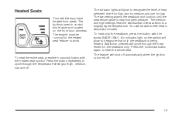
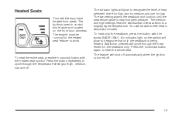
... higher temperature. The buttons used to feel heat in about two minutes. The engine must be able to control this feature are located on the switch will shut off automatically when the ignition is turned off .
1-3
The medium and high settings heat the seatback and seat cushion to heat the whole...
Owner's Manual - Page 13
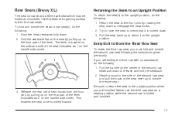
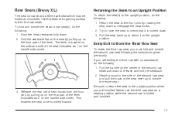
... third row with no assistance, do the following the instructions given previously. Be sure to return the seat to reengage the seat hooks. 2. Rear Seats (Envoy XL)
The second row seat is a 65/35 split seat which may be tumbled forward. Pull the seat back up on the center of seat...
Owner's Manual - Page 35


Wherever the child sits, the lap portion of the traveler changes the need, for everyone, to use safety restraints. Here a child is behind the child. This applies belt force to some age must be restrained while ...
Owner's Manual - Page 45
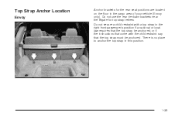
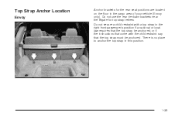
... rear tie-down brackets near the liftgate for the rear seat positions are located on the floor in the cargo area of your vehicle (Envoy only). Top Strap Anchor Location
Envoy
Anchor brackets for top strap tethers.
Owner's Manual - Page 46
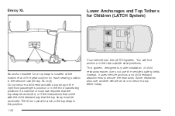
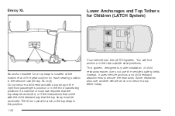
Envoy XL
Lower Anchorages and Top Tethers for a top strap is no place to anchor the top strap in this position. 1-40..., it uses vehicle anchors and child restraint attachments to make installation of the seat cushion for each seating position in the second row (Envoy XL only). You will find anchors in the third row seating positions if a national or local law requires that the top strap...
Owner's Manual - Page 88


... and brake pedals. If you add electrical parts or accessories, you can change the way the engine operates. The toggle switch used to move the pedals closer. Notice: Your engine is designed for ...key in PARK (P) for this time keep the pedal down for better pedal reach. Press the switch towards you hold it there up to work with the electronics in very cold weather (below 0&#...
Owner's Manual - Page 133


This can really help on slippery roads. On such roads, fast changes in heavy traffic. Cruise control can maintain a speed of a set speed. 9(Off): This ... control will shut off until you want to use your cruise control on slippery roads.
3-13 Keep the cruise control switch off .
{CAUTION:
If you can be startled and even lose control. With cruise control, you could be dangerous ...
Owner's Manual - Page 137


...taillamps, sidemarker and other lamps won 't be on immediately. Once you leave the garage, it will automatically switch from DRL to the off position as usual. During that delay, your instrument panel cluster may not be... get dark, the headlamps will take about one minute for the automatic headlamp system to change to DRL if it easier for others to see the front of park or turn the exterior...
Owner's Manual - Page 147
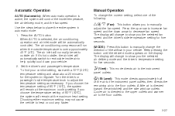
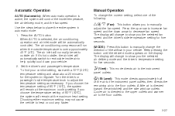
... driver's or passenger's side temperature knob to heat or cool any faster. Manual Operation
To change to show you choose the temperature setting of 60°F (15°C), the system will remain... minutes for five seconds. If it's hot outside, the air inlet will automatically switch to recirculate inside temperature, the air delivery mode, and the fan speed. Choosing either maximum...
Owner's Manual - Page 151
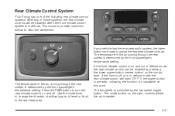
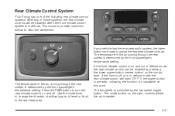
... the air coming through the rear outlets is vented. Rear Climate Control System
Your Envoy has one of the following rear climate control systems. With any of these systems,... and not in defrost. The temperature of airflow (upper, bi-level or floor) to change the direction of the air coming through the rear outlets is determined by pressing the lower power button (center ...
Owner's Manual - Page 152
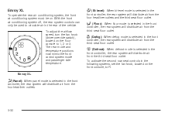
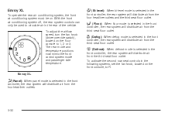
... will distribute air from the four headliner outlets and the third seat floor outlet. Envoy XL
H(Panel):
When panel mode is selected in the front controller, the rear system will...floor outlet. To adjust the airflow speed, turn the fan knob (driver override switch), located on . The rear mode and temperature positions now mimic the front control system mode and passenger...
Owner's Manual - Page 186


... Title, Category or PTY, Channel Number/ Channel Name. Press this knob to increase or to change the default on the display, press the DISPL knob until AVOL OFF appears on the display. ... satellite radio service that includes song title and artist name. XM™ offers 100 coast to switch the display between the radio station frequency and the time. A service fee is required in XM...
Owner's Manual - Page 198


... preset station.
For RDS, press the DISPL knob to change the default on the display, press the DISPL knob until AVOL OFF appears on to switch the display between FM1, FM2, AM, or XM1 or... be the default. Set the volume at faster vehicle speeds. TUNE: Turn this button to switch between the radio station frequency and the time. Press either arrow for two seconds. Each higher...
Owner's Manual - Page 213
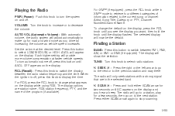
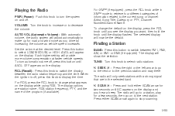
...off, press this button to select LOW, MEDIUM, or HIGH. TUNE: Turn this button to switch between the radio station frequency and the time. Press either SCAN arrow for two seconds until ...press this button until the display flashes. To change what appears on the display. For RDS, press the RCL knob to change the default on the display.
Set the volume at ...
Owner's Manual - Page 228


... button to accept the change the video format, perform the following: 1. The RCA jacks allow audio and video signals to be in the Auxiliary Mode
The auxiliary input video format is preset to NTSC. To use the auxiliary inputs on the faceplate or the remote control will switch the RSE system between...
Owner's Manual - Page 277


.... Freeway Driving
The most of the other drivers are driving. At the entrance, there is slower. Switch on freeway driving is not another vehicle in the right lane unless you allow a reasonable following distance.
Before changing lanes, check your shoulder as often as necessary. Then use your turn signal, check your mirrors...
Owner's Manual - Page 395
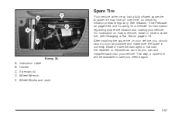
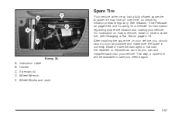
... Wheel Blocks and Jack
5-87 See Inflation - For instruction on how to remove, install or store a spare tire, see Changing a Flat Tire on your vehicle, you need it again. Envoy XL A. B. E. After installing the spare tire on page 5-74. Spare Tire
Your vehicle, when new, had a fully in flation...

