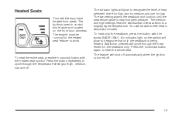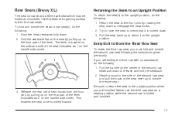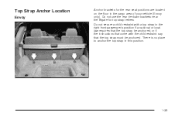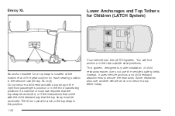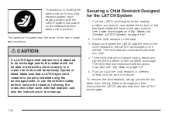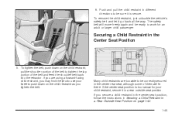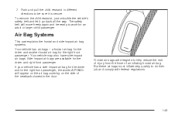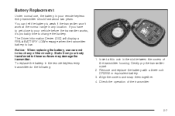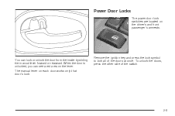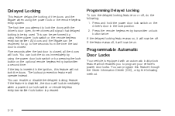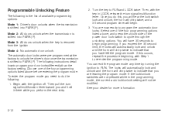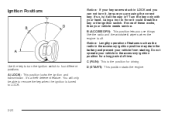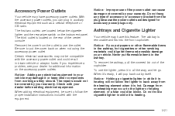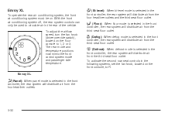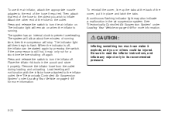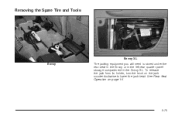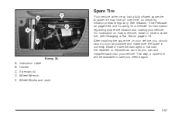2004 GMC Envoy Support Question
Find answers below for this question about 2004 GMC Envoy.Need a 2004 GMC Envoy manual? We have 1 online manual for this item!
Question posted by ploca on November 1st, 2013
How Do You Remove Headlight Switch On A 2004 Gmc Envoy
The person who posted this question about this GMC automobile did not include a detailed explanation. Please use the "Request More Information" button to the right if more details would help you to answer this question.
Current Answers
Related Manual Pages
Similar Questions
How Does The Rear Hatch Assembly Of The 2004 Envoy Xl Assemble?
I'm changing the hatch on my 2004 Envoy XL and would like to see how the hinges go together.
I'm changing the hatch on my 2004 Envoy XL and would like to see how the hinges go together.
(Posted by rensing 1 year ago)