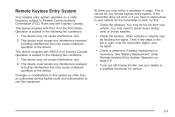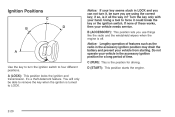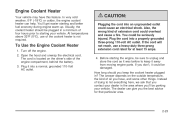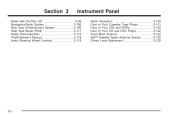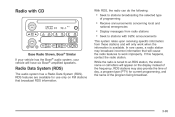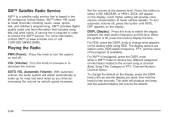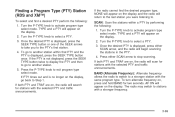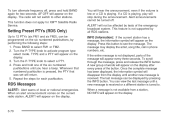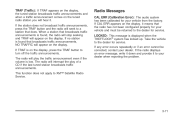2004 GMC Envoy XUV Support Question
Find answers below for this question about 2004 GMC Envoy XUV.Need a 2004 GMC Envoy XUV manual? We have 1 online manual for this item!
Question posted by Mtibobby on March 17th, 2014
Where Is Radio Amp
The person who posted this question about this GMC automobile did not include a detailed explanation. Please use the "Request More Information" button to the right if more details would help you to answer this question.
Current Answers
Related Manual Pages
Similar Questions
2008 Gmc Acadia...no Radio Amp In Vehicle...radio Speakers Dont Work
I haveca 2008 GMC Acadia. Recently the speakers would stop working everytime it rained an wouldnt co...
I haveca 2008 GMC Acadia. Recently the speakers would stop working everytime it rained an wouldnt co...
(Posted by kennethbarto 7 years ago)
Radio Wipers Quit Same Time
hear clicking sound under dash when I turn on radio goes away when clock turns offwipers don't work ...
hear clicking sound under dash when I turn on radio goes away when clock turns offwipers don't work ...
(Posted by yamahakart4 8 years ago)
Gmc Sonoma And The Radio Doesn't Work
We just bought a GMC1991 Sonoma and the radio doesn't work. Any ideas?
We just bought a GMC1991 Sonoma and the radio doesn't work. Any ideas?
(Posted by sallygrandick 12 years ago)
2004 Sierra Radio Problems
CD/Radio seeks stations on it's own, most buttons won't function, Steering wheel radio controls work...
CD/Radio seeks stations on it's own, most buttons won't function, Steering wheel radio controls work...
(Posted by djballix 13 years ago)