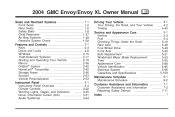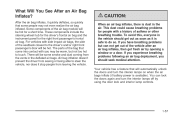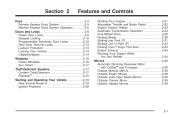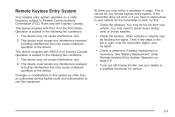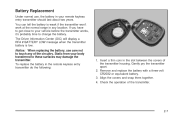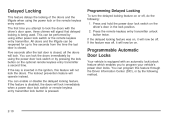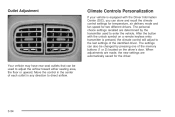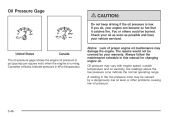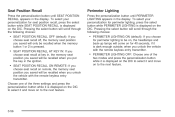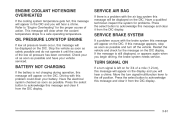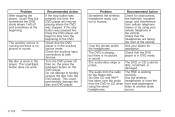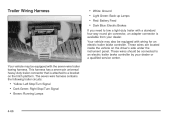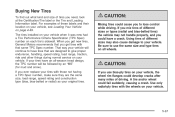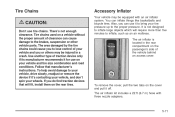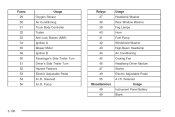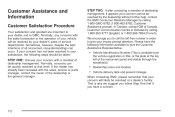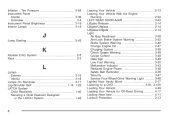2004 GMC Envoy XUV Problems and Repair Information
Get Help and Support for GMC

View All Support Options Below
Free 2004 GMC Envoy XUV manuals!
Problems with 2004 GMC Envoy XUV?
Ask a Question
Other Models
Free 2004 GMC Envoy XUV manuals!
Problems with 2004 GMC Envoy XUV?
Ask a Question
Other Models
Most Recent 2004 GMC Envoy XUV Questions
Window On Tailgate Will Not Work What To Do
(Posted by Anonymous-171775 1 year ago)
2004 Gmc Envoy Xuv
My 2004 GMC Envoy XUV's rear window will not close. Tried many things, no luck...does anyone have an...
My 2004 GMC Envoy XUV's rear window will not close. Tried many things, no luck...does anyone have an...
(Posted by jmarinidriveline 2 years ago)
Rear Tailgate
how do u get the tailgate to go flat to become a truck
how do u get the tailgate to go flat to become a truck
(Posted by barbarawoods64 8 years ago)
Midgate Window Of 2004 Gmc Envoy Xuv Will Not Move Up!
Someone loaded the cargo bay of the above described car with the midgate partially down and somethin...
Someone loaded the cargo bay of the above described car with the midgate partially down and somethin...
(Posted by rbrtbruce1 8 years ago)
Tailgate On 2004 Gmc Envoy Xuv Will Not Latch. Window Will Raise And Lower
(Posted by jdjames 8 years ago)
2004 GMC Envoy XUV Videos
Popular 2004 GMC Envoy XUV Manual Pages
2004 GMC Envoy XUV Reviews
We have not received any reviews for the 2004 GMC Envoy XUV yet.