2002 GMC Envoy Support Question
Find answers below for this question about 2002 GMC Envoy.Need a 2002 GMC Envoy manual? We have 1 online manual for this item!
Question posted by varaphava on September 30th, 2014
How To Reset The Temp Display On The Mirror Of A 02 Gmc Envoy
The person who posted this question about this GMC automobile did not include a detailed explanation. Please use the "Request More Information" button to the right if more details would help you to answer this question.
Current Answers
There are currently no answers that have been posted for this question.
Be the first to post an answer! Remember that you can earn up to 1,100 points for every answer you submit. The better the quality of your answer, the better chance it has to be accepted.
Be the first to post an answer! Remember that you can earn up to 1,100 points for every answer you submit. The better the quality of your answer, the better chance it has to be accepted.
Related Manual Pages
Owner's Manual - Page 3
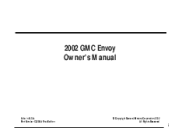
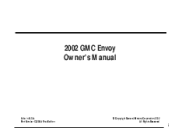
2002 GMC Envoy Owner's Manual
Litho in U.S.A. Part Number X2238 A First Edition
© Copyright General Motors Corporation 2000 All Rights Reserved
i
Owner's Manual - Page 8
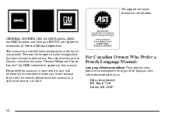
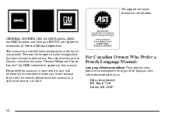
... keep this manual. This manual includes the latest information at the time it when you're on the road. GENERAL MOTORS, GM, the GM Emblem, GMC, the GMC Emblem and the name ENVOY are registered trademarks of Canada Limited" for GMC whenever it appears in it so the new owner can use it.
Owner's Manual - Page 121
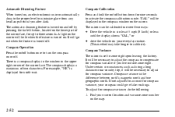
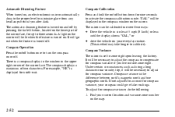
... automatic dimming feature is set to adjust for compass variance if you after dark. The compass displays a maximum of the mirror face. It will go out when the feature is turned on. A light on the mirror will be calibrated in the upper right corner of two characters. There is the difference between earth...
Owner's Manual - Page 122
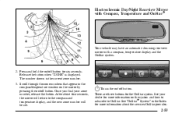
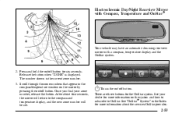
... about the services OnStar provides.
2-53 See your zone number, release the button. Electrochromic Day/Night Rearview Mirror with Compass, Temperature and OnStarR
Your vehicle may have an automatic-dimming rearview mirror with a compass, temperature display and the OnStar system.
2. Release the button when "ZONE" is the on the system and how to...
Owner's Manual - Page 123
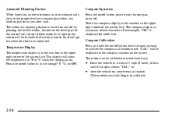
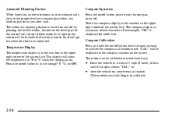
.... It will show the temperature in circles at 5 mph (8 km/h) or less
until the display shows "CAL," or
D drive the vehicle on the lower part of two characters. Temperature Display The temperature display is turned on , an electrochromic mirror automatically dims to the proper level to cycle through_F, _C, or OFF.
Compass Calibration Press...
Owner's Manual - Page 124
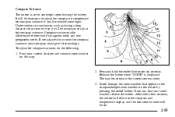
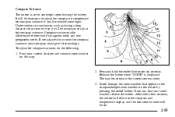
... upon leaving the factory. Compass variance is displayed. Scroll through the zone numbers that appear in the compass/temperature window on the mirror by pressing the on/off button for compass...
2. The number shown is the current zone number. 3. After about four seconds, the mirror will be necessary to account for compass variance, do the following: 1. It will be necessary to...
Owner's Manual - Page 144
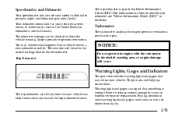
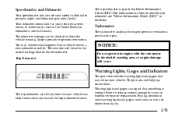
... of the Driver Information Center (DIC). Trip Odometer
The trip odometer is wrong before it becomes serious enough to reset the trip odometer see your vehicle needs a new odometer installed. Tachometer
The tachometer displays the engine speed in Canada). NOTICE:
Do not operate the engine with the tachometer in the Index. The...
Owner's Manual - Page 156
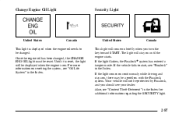
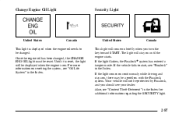
...light is on. If the light comes on continuously while driving and stays on resetting the system, see "Content Theft-Deterrent" in the Index. Also, see "Oil Life System" in the Index.... OIL light must be a problem with the Passlock system. Your vehicle will be displayed when the engine is displayed when the engine oil needs to start, see your dealer. For more information on , there may be...
Owner's Manual - Page 160
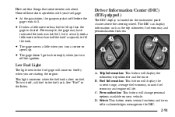
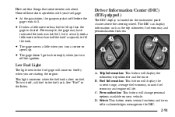
... capacity to the fuel gage will change personal options available on fuel. Select: This button resets certain functions and turns off , add fuel to fill up .
This light comes on when...took a little more or less fuel to the fuel tank. Trip Information: This button will display the current range, average fuel economy, instant fuel economy and engine oil life. Here are starting...
Owner's Manual - Page 161
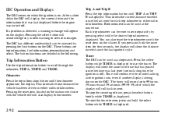
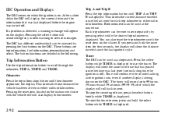
... off ). After a short delay the DIC will record up to zero. To stop the counting of time that was last displayed before the engine was last reset (not including time the ignition is displayed. Pressing the select button will continue to scroll through the odometer, TRIP A, TRIP B and TIMER. Odometer Press the trip...
Owner's Manual - Page 162


...updated. Fuel range cannot be reset. As your vehicle is at the particular moment in the display. The display will show LOW if the fuel level is displayed to display the remaining distance you drive...per gallon your vehicle is getting based on fuel economy and the fuel remaining in the display. Instant Fuel Economy Press the fuel information button until AVG appears in the tank. ...
Owner's Manual - Page 163
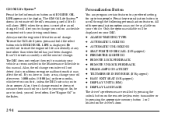
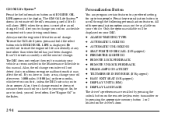
...fuel information button until the next oil change your oil on your engine. Always reset the engine oil life after every 3,000 miles (5 000 km) or three ...FEEDBACK D REMOTE UNLOCK FEEDBACK D HEADLAMPS ON AT EXIT D TILT MIRROR IN REVERSE (If Equipped) D EASY EXIT SEAT (If Equipped) D DISPLAY UNITS (E/M) D DISPLAY LANGUAGE The driver's preferences are recalled by pressing the unlock button ...
Owner's Manual - Page 166


...seat position recall see "Memory Seat and Mirrors" in the display. To select your personalization for perimeter lighting, press the select button while PERIMETER LIGHTING is displayed on the DIC to select it and .... Perimeter Lighting Press the personalization button until REMOTE LOCK FEEDBACK appears in the display. Pressing the select button will come on for perimeter lighting to be no ...
Owner's Manual - Page 168


... the DIC. Pressing the select button will scroll through the following choices:
Tilt Mirror in Reverse (If Equipped) Press the personalization button until HEADLAMPS ON AT EXIT appears in the display. If you choose passenger, the passenger's outside mirror will be tilted down when the vehicle is shifted into REVERSE (R). If you choose...
Owner's Manual - Page 169
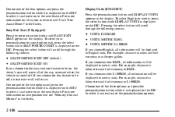
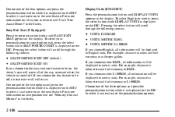
... KM/L D UNITS: METRIC L/100KM
If you choose English, all of the three options and press the personalization button while it is displayed on the DIC to select it and move on tilt mirror in reverse see "Memory Seat and Mirrors" in English units. Easy Exit Seat (If Equipped) Press the personalization button until...
Owner's Manual - Page 170
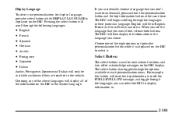
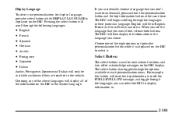
... you would like, release both buttons. Pressing the select button will display all of the eight options and press the personalization button while it . Display Language To select your personalization for display language, press the select button while DISPLAY LANGUAGE is used to reset certain functions and turn off or acknowledge messages on the DIC...
Owner's Manual - Page 205
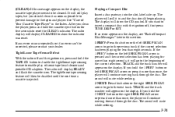
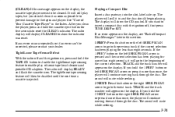
... corrected, please contact your dealer. If you should begin playing. The radio display will show the indicator was reset. The radio will mute while seeking.
3-31
If an error appears on the display. TRACK and the track number will appear on the display, see "Radio/Compact Disc Messages" later in this section. 1 PREV: Press...
Owner's Manual - Page 215
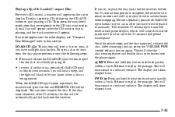
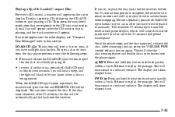
...or discs, if you want to advance quickly within a track. The receivers 25-second eject timer will reset at a reduced volume. FWD : Press and hold this section. Then press the numbered pushbutton that .... After removing the disc, press the VOLUME PWR control off and then on the radio display, see "Compact Disc Messages" later in manually. A small bar will appear under the CD...
Owner's Manual - Page 222
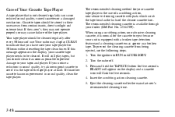
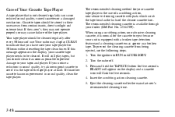
Press and hold the TAPE CD button for 50 hours without resetting the tape clean timer. The recommended cleaning method for your unit is equipped... to eject because your cassette tape player is the use of the tape player. If this message appears on the display and a cassette icon will still play tapes, but you have used your tapes and player. Insert the scrubbing action...
Owner's Manual - Page 223
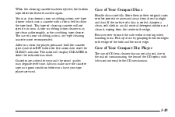
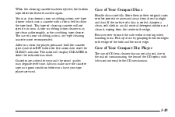
...Your Compact Discs
Handle discs carefully. You may degrade over time. The use of cleaning cassette will display CLEANED to touch the side without writing when handling discs. This type of CD lens cleaner discs... of the hole and the outer edge. Be sure never to show the indicator was reset. Store them in good condition before you clean the player, press and hold the cassette eject...
Similar Questions
I Have A 2002 Gmc Envoy That Wont Start Is There Some Way To Reset The Security
(Posted by roselopez 10 years ago)

