2002 GMC Envoy Support Question
Find answers below for this question about 2002 GMC Envoy.Need a 2002 GMC Envoy manual? We have 1 online manual for this item!
Question posted by jliejo on July 26th, 2014
How To Reset Temp On 2002 Gmc Envoy
The person who posted this question about this GMC automobile did not include a detailed explanation. Please use the "Request More Information" button to the right if more details would help you to answer this question.
Current Answers
There are currently no answers that have been posted for this question.
Be the first to post an answer! Remember that you can earn up to 1,100 points for every answer you submit. The better the quality of your answer, the better chance it has to be accepted.
Be the first to post an answer! Remember that you can earn up to 1,100 points for every answer you submit. The better the quality of your answer, the better chance it has to be accepted.
Related Manual Pages
Owner's Manual - Page 3
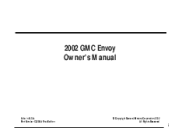
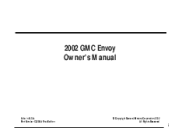
2002 GMC Envoy Owner's Manual
Litho in U.S.A. Part Number X2238 A First Edition
© Copyright General Motors Corporation 2000 All Rights Reserved
i
Owner's Manual - Page 8
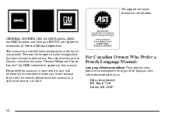
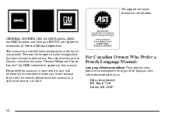
... at the time it appears in this manual in Canada, substitute the name "General Motors of General Motors Corporation. GENERAL MOTORS, GM, the GM Emblem, GMC, the GMC Emblem and the name ENVOY are registered trademarks of Canada Limited" for...
Owner's Manual - Page 113
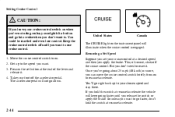
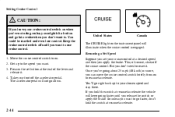
... control switch on to resume/accelerate. Take your foot off the cruise control. This, of the lever and release it . But you don't need to reset it . 4.
Owner's Manual - Page 135


... required in progress. Services are not on when you start the vehicle to assist you and the OnStar Center. If necessary, the advisor will automatically reset and redial. Call ANSWER/END Button: Use this button once to contact an advisor who will also cancel a call , the audio system will mute, and...
Owner's Manual - Page 140


... at least half of the unit. The indicator light will come on HomeLink for the HomeLink Transmitter are available from the manufacturer of a second. Resetting Defaults
To reset HomeLink to open the garage door. Return to flash (approximately 20 seconds).
Operating the HomeLink Transmitter
Press and hold down the two outside buttons...
Owner's Manual - Page 144
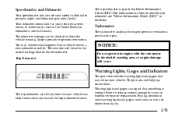
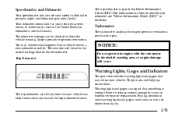
... odometer to the correct millage total of the Driver Information Center (DIC). Trip Odometer
The trip odometer is wrong before it becomes serious enough to reset the trip odometer see your speed in both miles per hour (mph) and kilometers per minute (rpm). Warning Lights, Gages and Indicators
This part describes...
Owner's Manual - Page 156
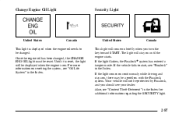
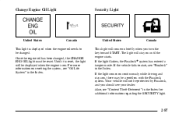
...be displayed when the engine is displayed when the engine oil needs to start, see your dealer. Until it is reset, the light will not be a problem with the Passlock system. Once the engine oil has been changed . If... vehicle fails to be changed , the CHANGE ENG OIL light must be reset. Change Engine Oil Light
Security Light
United States
Canada
United States
Canada
This light is on.
Owner's Manual - Page 160
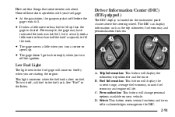
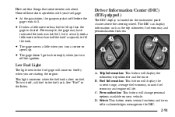
... will display the odometer, trip odometer and the timer. C. None of these show a problem with your vehicle.
See "Fuel" in the Index. Select: This button resets certain functions and turns off before the
gage reads full. Driver Information Center (DIC) (If Equipped)
The DIC display is low on your fuel gage...
Owner's Manual - Page 161
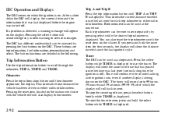
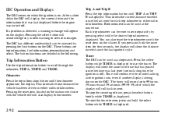
...DIC. To stop the counting of time that was last displayed before the engine was last reset (not including time the ignition is displayed. If you press and hold the select button... delay the DIC will display the current driver and the information that has passed since the last reset for four seconds, the display will show the amount of time, press the select button briefly ...
Owner's Manual - Page 162


... miles per gallon your driving conditions change, this data is not reset, it will be calculated starting from that point. Fuel range cannot be reset. Average fuel economy will show LOW if the fuel level is ... AVG.
Fuel Information Button
Use the fuel information button to reset the average fuel economy. If the average fuel economy is gradually updated. The instant fuel economy cannot...
Owner's Manual - Page 163
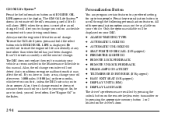
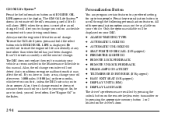
... button 1 or 2 located on a schedule consistent with your vehicle. GM Oil Life System
t t
Personalization Button
You can 't be reset accurately until ENGINE OIL LIFE appears in the display. Press the personalization button to reset the engine oil life accidentally at any time other than when the oil has just been changed. Be...
Owner's Manual - Page 170
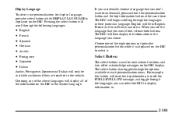
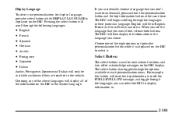
... see the language that you chose. Select Button
The select button is used to reset certain functions and turn off or acknowledge messages on . Choosing any of the above...DIC will only be in the vehicle.
Choose one of the information on the DIC in English, French will reset the trip odometers, turn off the FUEL LEVEL LOW message, and toggle through the languages in the language you ...
Owner's Manual - Page 205
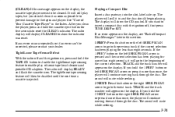
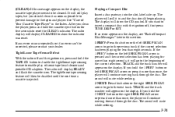
...cleaners and portable CD adapters. If you hold the cassette eject button for five seconds to reset the CLEAN indicator. The sound will display READY and flash the cassette icon. Tight/Loose ...enable play tapes, but you should begin playing. The radio display will show the indicator was reset. The display will display CLEANED to show the CD symbol. TRACK and the track number will ...
Owner's Manual - Page 215
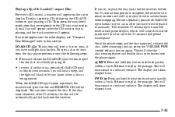
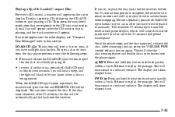
... disc player perform one of eject, which will hear sound at a reduced volume. You will cause the receiver to play the passage.
A small bar will reset at each press of the following steps:
If you have tried to advance quickly within a track. After removing the disc, press the VOLUME PWR control...
Owner's Manual - Page 222
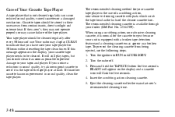
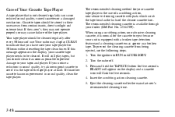
... Insert the scrubbing action cleaning cassette. 5. Care of Your Cassette Tape Player
A tape player that you have used your tape player for 50 hours without resetting the tape clean timer. The recommended cleaning method for the cassette to indicate that is available through your dealer (GM Part No. 12344789). To prevent...
Owner's Manual - Page 223
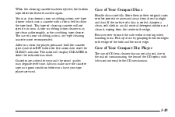
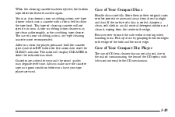
...action, dry-type cleaning cassette is not advised, due to the risk of contaminating the lens of cleaning cassette will display CLEANED to reset the CLEAN indicator. This type of the CD optics with a fabric belt to touch the side without writing when handling discs.
Always..., press and hold the cassette eject symbol or EJT button for five seconds to show the indicator was reset.
Owner's Manual - Page 241
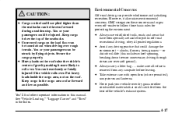
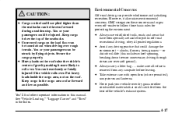
... find other
combustible materials that could be injured. Heavy loads on the roof raise the vehicle's center of gravity, making it also raises environmental concerns. GMC recognizes these concerns and urges every off-roader to roll over soft ground). shrubs, flowers, trees, grasses -- D Take extreme care with open fires (where permitted...
Owner's Manual - Page 416
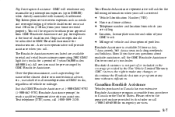
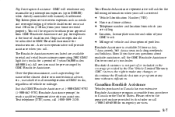
.... Your Roadside Assistance representative will be required to obtain prior approval from GMC Roadside Assistance and pay for expenses at any reasonable trip interruption expenses (... customers operating 2002 GMC light duty trucks for emergency services.
8-7
Trip Interruption Assistance: GMC will provide assistance when you call. You will ask for reimbursement. GMC reserves the...
Owner's Manual - Page 421
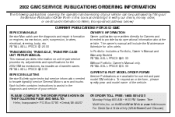
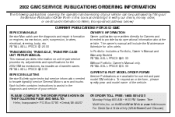
...order, or credit card information to Helm, Incorporated (address below.)
CURRENT PUBLICATIONS FOR 2002 GMC
SERVICE MANUALS Service Manuals have the diagnosis and repair information on engines, transmission, ...: $15.00 CURRENT & PAST MODEL ORDER FORMS Service Publications are written directly for the 2002 GM transmissions, transaxles and transfer cases. OR ORDER TOLL FREE: 1-800-551-4123 Monday-...
Owner's Manual - Page 422
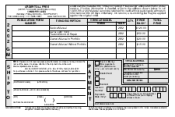
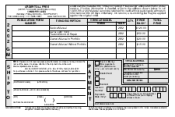
... are to the above address for delivery.)
Note to U.S. VEHICLE MODEL NAME YEAR 2002 2002 2002 2002 QTY. funds.
8-13 Mail completed order form to change without notice and without ...only - do not send cash.)
TOTAL MATERIAL
Michigan Purchasers add 6% sales tax U.S. AREA CODE
GM-GMC-ORD99
*(Prices are quoted in U.S. Allow ample time for quotation.
(CUSTOMER'S NAME)
(ATTENTION)
(...
Similar Questions
What Is The Plastic Lever Or Latch Inside Gate 2002 Envoy What Is The Plastic
lever or latch inside gate 2002 envoy
lever or latch inside gate 2002 envoy
(Posted by Tartaouver 10 years ago)
Video Showing Where I Pour The Oil In A 2002 Envoy G M C
(Posted by k4giamao 10 years ago)
2002 Envoy Overheats Under Load Changed The Thermostat,sensor,fan Clutch. No Hel
(Posted by kabrown 11 years ago)

