1995 GMC Sonoma Support Question
Find answers below for this question about 1995 GMC Sonoma.Need a 1995 GMC Sonoma manual? We have 1 online manual for this item!
Question posted by rgamirm on June 4th, 2014
How To Set The Clock In A 1995 Gmc Sonoma
The person who posted this question about this GMC automobile did not include a detailed explanation. Please use the "Request More Information" button to the right if more details would help you to answer this question.
Current Answers
There are currently no answers that have been posted for this question.
Be the first to post an answer! Remember that you can earn up to 1,100 points for every answer you submit. The better the quality of your answer, the better chance it has to be accepted.
Be the first to post an answer! Remember that you can earn up to 1,100 points for every answer you submit. The better the quality of your answer, the better chance it has to be accepted.
Related Manual Pages
Owner's Manual - Page 4
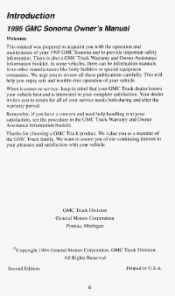
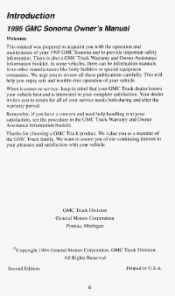
... of your vehicle. There is interested in your pleasure and satisfaction with the operation and maintenance of the GMC Truck fdmily. This will help handling it comes to service, keep in U.S.A.
11
.. Introduction
1995 GMC Sonoma Owner's Manual
Welcome
This manual was prepared to acquaint you with your vehicle. In some vehicles, there can...
Owner's Manual - Page 5


... manual. W E SUPPORT VOLUNTARY TECHNICIAN CERTIFICATION THROUGH
National Institute for GMC Truck Division whenever it appears in your vehicle so it will be... Corporation.
111
... GMCTRUCK
General Motors, GM and the GM Emblem, GMC Truck and the GMC Truck Emblem, SONOMA and the SONOMA Emblem areregistered trademarks of Canada Limited" for
AUTOMOTIVE SERVICE EXCELLENCE
For Canadian Owners...
Owner's Manual - Page 30
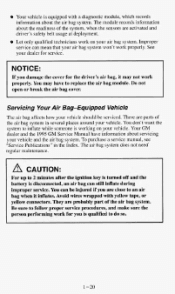
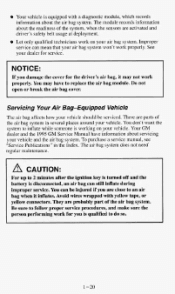
... driver's air bag, it may haveto replace the air bag module.Do not open or break the air bag cover. Your GM dealer and the 1995 GM Service Manual have information about the readiness of the system, when the sensors are activated and driver's safety belt usage at deployment. You can...
Owner's Manual - Page 41


... all the way out of the child's faceor neck, put it behind the child restraint.
4. 3. The child restraint instructions will show you ever had to set the lock.
1-31 Pick up the latch plate, and run the lap and shoulder portions of the vehicle's safety belt through or around the restraint.
Owner's Manual - Page 52
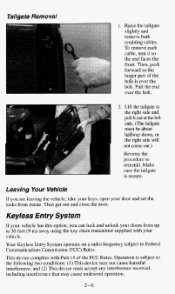
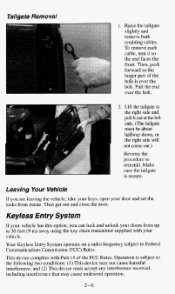
... it so the end faces the front. Keyless EntrySystem
If your vehicle has option, you are leaving the vehicle, take keys, open your door and set your with Part 15 of the FCC Rules.
Operation is over the bolt. 2. To remove each cable, turn it out at the left side. (The...
Owner's Manual - Page 64
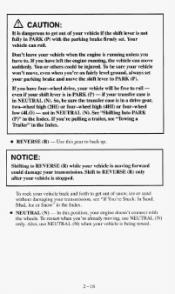
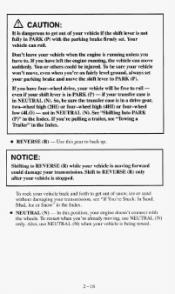
T be sure your vehicle won't move, even when you're fairly level ground, always set .Your
vehicle can move the shift lever to PARK (P).
Shift to REVERSE only after your...Snow" in PARK (P) with the wheels.
Use this position, your engine doesn't connect with the parking brake firmly set on your parking brake and move o suddenly.
Also, use NEUTRAL (N) only. In this gear to roll free...
Owner's Manual - Page 69
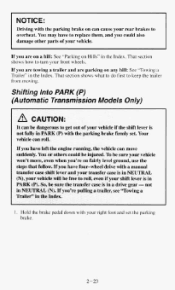
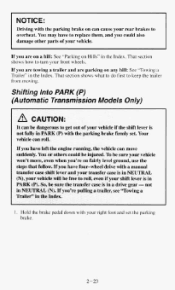
That section See shows how to turn your right foot and set the parking
brake.
2-23 Hold the brake pedal down with the parking brake on can cause your vehicle.
I NOTICE:
Driving with your front wheels. If ...
Owner's Manual - Page 71
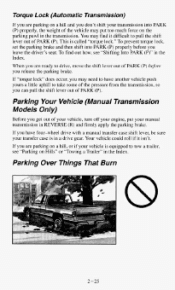
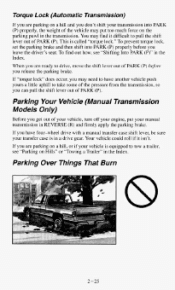
... need to have four-wheel drive with a manual transfer case shift lever, be sure your transfer case is called "torque lock." To prevent torque lock, set the parking brake and then shift into PARK (P) properly, the weight of PARK (P). This is in the Index. Parking Over Things That Burn
2-25 Your...
Owner's Manual - Page 73
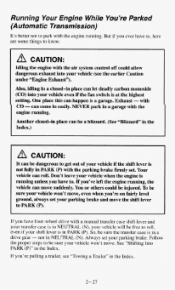
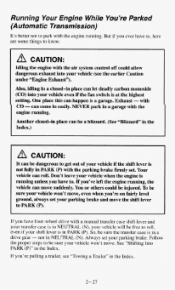
... engine is in NEUTRAL (N). Don't leave your vehiclewon't move the shift lever ground, always set . You or otherscould beinjured.
So, be free toroll, even if your vehicle (seethe earlier ...is in a garagewith the engine running . A
CAUTION:
Idling the engine with the parking brakefirmly set your parking brake and to be a blizzard. (See "Blizzard" in PARK (P) with the...
Owner's Manual - Page 74
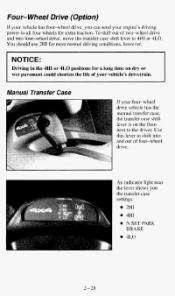
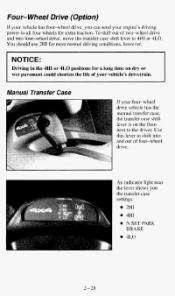
Wheel Drive (Option)
If your vehicle has four-wheel drive, you the transfer case settings:
0 0 0
2HI 4HI
N SET PARK BRAKE
2-28
Use this lever to shift into four-wheel drive, move the transfer case shift lever to all four wheels for most normal ...
Owner's Manual - Page 75
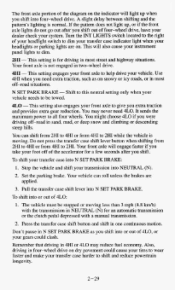
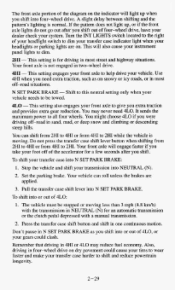
...,ifor front axle lightsdo not go out after shift. panel lights to help drive vehicle.
N SET PARK BRAKE -
off you extra traction give
and provides extra gear reduction. Pull the transfer case ...shift lever intoSET PARK BRAKE. Shift to this neutral setting only when your vehicle needs to be stopped or moving . Do not press the transfer ...
Owner's Manual - Page 76
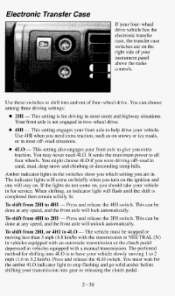
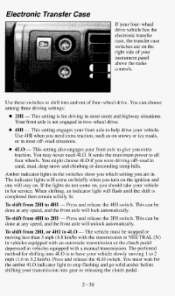
...mph (1.6 to shift into 4LO is for service. You might choose 4LO if you need 4LO. This setting also engages your transmission into gear or releasing the clutch pedal.
2-30 When shifting, an indicator light ...equipped with a manual transmission. Amber indicator lights in the switches show you which setting you extra traction. The indicator lights will come on, you turn on the ...
Owner's Manual - Page 83
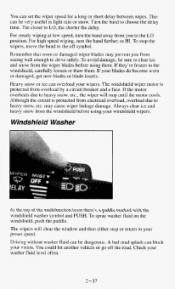
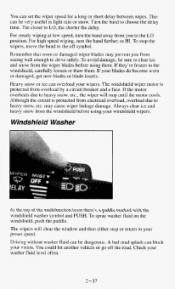
..., get new blades or blade inserts. To stop orreturn to drive safely.
You can block your washer fluid level often.
2-37 A bad mud splash can set the wiper speed for a long short delay between wipes.
Owner's Manual - Page 85


... tire traction cause needless wheel can spinning, and you apply your brakes, the Cruise Control will shut off. To Set Cruise Control
1. So, don't use Cruise Control on winding roads or in the set button at a steady speed.
Get up to the speed you want to useit.
2. Cruise Control can be dangerous...
Owner's Manual - Page 86
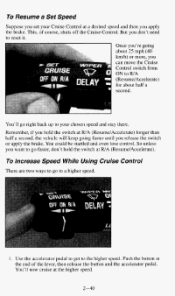
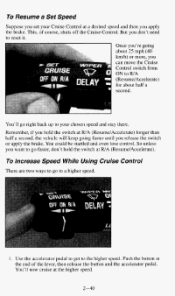
To Resume a Set Speed
Suppose you set your chosen speed and stay there.
Remember, if you hold the switch at the higher speed.
2-40 You could be startled and even lose control. ...
Owner's Manual - Page 87
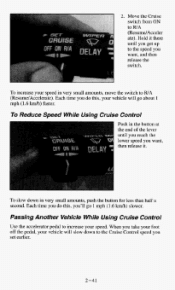
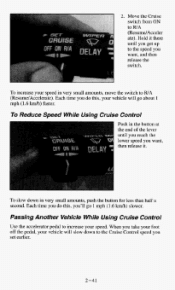
... up to R/A (Resume/Accelerate). When you take your foot to off the pedal, your speed in the button at the endof the lever until you set earlier.
2-41 To increase your vehicle slow down to WA (Resurne/Acceler ate).
To slow downin very small amounts, push the button for lessthan half...
Owner's Manual - Page 119
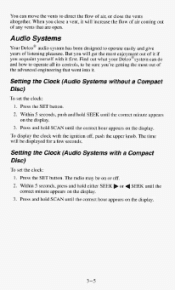
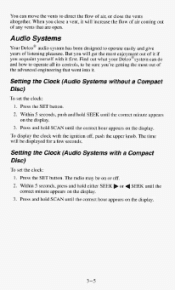
... Delco@ audiosystem has been designed to operate easily and give years of any vents that went into it first.
To display the clock with a Compact Disc)
To set the clock:
1. Setting the Clock (Audio Systems with ignition off, push the upper knob. You can and how to operate all its controls,to be sure you...
Owner's Manual - Page 122
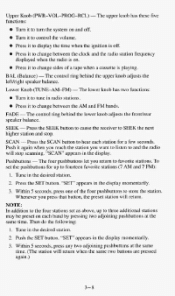
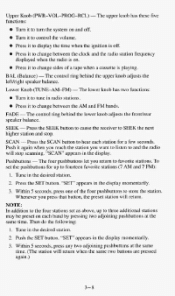
...change between the AM and FM bands. Whenever you want to listen to change between the clock and the radio station frequency displayed when the radio is off . Press it to three ...additional stations may be preset on . Tune in the display momentarily. 3. Push the SET button. "SET" appears in the desired station.
2. The upper
knob has these five
Turn it to SEEK ...
Owner's Manual - Page 342
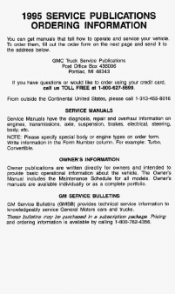
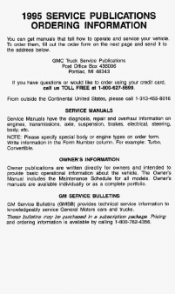
For example: Turbo, Convertible.
1995 SERVICEPUBLICATIONS ORDERINGINFORMATION
You can get manuals that tell ...OWNER'SINFORMATION
Owner publications are available individually oras a complete portfolio. Owner's manuals are written directly for models. GMC Truck Service Publications Post Office Box 436006 Pontiac,MI48343
If you have the diagnosis, repair and overhaul information on ...
Owner's Manual - Page 346
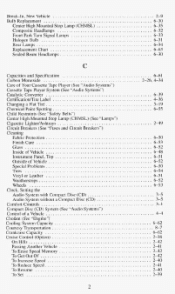
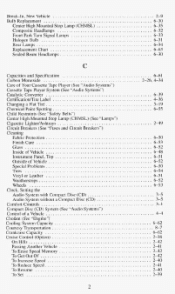
... ...6-53 Glass ...6-52 InsideofVehicle ...6 4 8 Instrument Panel, Top ...6-51 Outside of Vehicle ...6-52 Special Problems ...6-50 6-54 Tires ...Vinyl or Leather ...6-51 Weatherstrips ...6-52 Wheels ...6-53 Clock, Setting the Audio System with Compact Disc (CD) ...3-5 Audio Systetn without a Compact Disc (CD) ...3-5 Comfort Controls ...3-1 Compact Disc (CD) System (See "Audio Systems") Control of...

