1999 GMC Sonoma Support Question
Find answers below for this question about 1999 GMC Sonoma.Need a 1999 GMC Sonoma manual? We have 1 online manual for this item!
Question posted by Noadal on September 11th, 2014
1999 Sonoma How To Set Delco Electronics Clock
The person who posted this question about this GMC automobile did not include a detailed explanation. Please use the "Request More Information" button to the right if more details would help you to answer this question.
Current Answers
There are currently no answers that have been posted for this question.
Be the first to post an answer! Remember that you can earn up to 1,100 points for every answer you submit. The better the quality of your answer, the better chance it has to be accepted.
Be the first to post an answer! Remember that you can earn up to 1,100 points for every answer you submit. The better the quality of your answer, the better chance it has to be accepted.
Related Manual Pages
Owner's Manual - Page 1
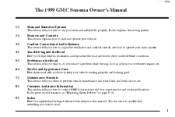
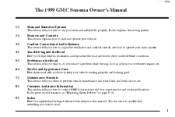
... use it to quickly find something you 'll find helpful information and tips about the road and how to drive under different conditions. yellowblue
The 1999 GMC Sonoma Owner's Manual
1-1 2-1 3-1 4-1 5-1 6-1 7-1 8-1 Seats and Restraint Systems
This section tells you how to contact GMC for assistance and how to get service and owner publications...
Owner's Manual - Page 2
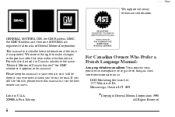
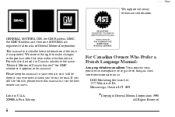
... latest information at the time it when you're on the road. GENERAL MOTORS, GM, the GM Emblem, GMC, the GMC Emblem and the name SONOMA are registered trademarks of Canada Limited" for GMC whenever it . Please keep this manual in your vehicle, so it will be there if you sell...
Owner's Manual - Page 53


If you're using a forward-facing child restraint, you may find it is secure.
1-47 Push and pull the child restraint in different directions to set the lock.
6. To tighten the belt, feed the shoulder belt back into the retractor while you tighten the belt. 7. Pull the rest of the shoulder ...
Owner's Manual - Page 63
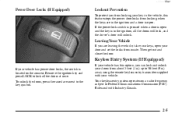
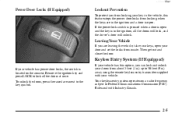
... the ignition, all the doors at once. Remove the ignition key and press LOCK to Federal Communications Commission (FCC) Rules and with your door and set the locks from about 3 feet (1 m) up to the key symbol. Then get out and close the door. Keyless Entry System (If Equipped)
If your vehicle...
Owner's Manual - Page 69
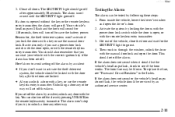
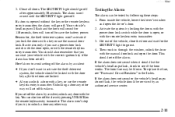
... transmitter, the alarm will go off to activate the theft-deterrent
system, the vehicle should set off. This should be serviced by locking the doors with the remote keyless entry transmitter. ...by following these steps: 1. If the alarm does not sound when it should also remember that you set off the alarm by accident, unlock any other way.
2-11 To replace the fuse, see if...
Owner's Manual - Page 74


..., you ever have to have your vehicle towed, see the part of the key. Wait about three seconds. Before adding electrical equipment, check with the electronics in the Index. Your vehicle won 't start the engine.
If you hold the key in NEUTRAL and the parking brake engaged. yellowblue
Manual Transmission
The...
Owner's Manual - Page 75
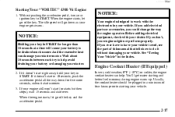
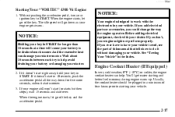
... starts sooner. 3. And the excessive heat can help avoid draining your battery or damaging your engine gets warm. Before adding electrical equipment, check with the electronics in your key in the Index. The idle speed will cause your starter motor.
If your engine still won't start (or starts but then stops...
Owner's Manual - Page 76
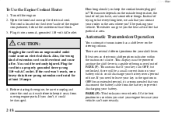
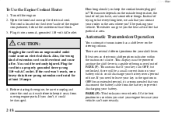
... in the area where you keep it was before to use a heavy-duty three-prong extension cord rated for your rear wheels. It features an electronic shift position indicator within the instrument cluster. PARK (P): This locks your shift lever. Also, the wrong kind of time. The cord is in ? The answer...
Owner's Manual - Page 77


...suddenly. yellowblue Ensure the shift lever is not fully in PARK (P) with the parking brake firmly set your parking brake and move the shift lever to get out of your vehicle back and forth ...on the shift lever -- See "Shifting Out of PARK (P), ease pressure on fairly level ground, always set . REVERSE (R): Use this gear to fully apply your transmission, see "Towing a Trailer" in the ...
Owner's Manual - Page 82


... extra traction, such as the others. 4HI: This setting engages your front axle to the right of your four-wheel-drive vehicle has the electronic transfer case, the transfer case switches are in most ... steering wheel.
2-24 yellowblue Use these switches to all four wheels. Electronic Transfer Case (If Equipped)
If your vehicle's drivetrain. Your front axle is completed. Indicator lights...
Owner's Manual - Page 84
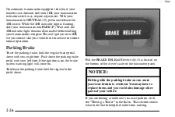
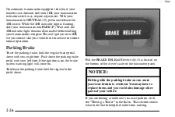
... (P). It is on, the brake system warning light will get you into gear. That section shows what to do first to overheat. Parking Brake
To set the parking brake, hold the regular brake pedal down with your rear brakes to keep the trailer from moving.
2-26 Wait until the 4HI indicator...
Owner's Manual - Page 85


... is not fully in the Index.
1. You or others could be dangerous to get out of your right foot and set . Hold the brake pedal down with the parking brake firmly set the parking brake. 2. If you 're on fairly level ground, use the steps that follow. Move the shift lever into...
Owner's Manual - Page 86
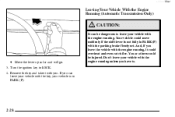
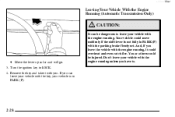
... is in PARK (P) with you have to LOCK. 4. And, if you can be injured. Remove the key and take it with the parking brake firmly set.
Owner's Manual - Page 87
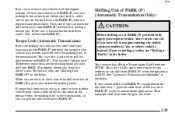
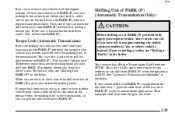
... PARK (P) when the ignition is called "torque lock." To prevent torque lock, set before you .
When you are parking on the shift lever -- If you must fully apply your parking brake is ...firmly set the parking brake and then shift into PARK (P) properly, the weight of PARK (P). If you ...
Owner's Manual - Page 89
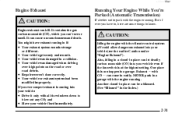
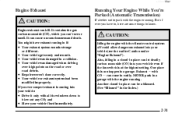
... engine running . NEVER park in place can 't see the earlier Caution under "Engine Exhaust"). But if ever you ever suspect exhaust is at the highest setting. yellowblue
Engine Exhaust CAUTION:
Engine exhaust can kill.
Owner's Manual - Page 90


... gravel. To be sure your vehicle won 't move. If you additional traction on fairly level ground, always set . Don't leave your vehicle when the engine is running , the vehicle can move suddenly. It works like... Axle
If your vehicle has this feature will allow the wheel with the parking brake firmly set your parking brake and move the shift lever to PARK (P). yellowblue
CAUTION:
It can be...
Owner's Manual - Page 125


.... 3-2 3-2 3-3 3-4 3-4 3-5 3-5 3-6 3-6 3-6 3-7 Comfort Controls Standard Climate Control System Optional Climate Control System Air Conditioning (If Equipped) Heating Defogging and Defrosting Ventilation System Audio Systems Setting the Clock for Systems with SET Button Setting the Clock for Systems with HR and MN Buttons AM-FM Stereo 3-8 3-11 3-15 3-19 3-21 3-23 3-23 3-24 3-25 3-25 3-25 AM-FM...
Owner's Manual - Page 130


... as leaves).
The heater and defroster will get the most out of
Setting the Clock for Systems with SET Button
Press SET. Within five seconds, press and hold MN until the correct hour appears on the display. objects. Audio Systems
Your Delco Electronics audio system has been designed to circulate throughout your windows. This helps clear...
Owner's Manual - Page 147
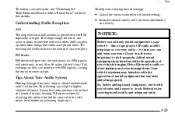
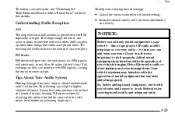
...or hills can adapt to reduce this section. D Adjust the volume control to interfere with the operation of your vehicle's engine, Delco Electronics radio or other .
Your hearing can interfere with FM signals, causing the sound to 65 km). D Increase volume slowly until ... noise if you hear comfortably
and clearly. be sure you can cause stations to the lowest setting.
Owner's Manual - Page 376


... Your Vehicle ...6-55 Safety Belts ...6-54 Stains ...6-53 Tires ...6-57 Vinyl ...6-54 Weatherstrips ...6-55 Wheels ...6-56 Windshield and Wiper Blades ...6-55 Climate Control System ...3-2, 3-3 Clock, Setting ...3-6 Clutch, Hydraulic ...6-21 Comfort Controls ...3-2 Compact Disc Care ...3-25 Compact Spare Tire ...5-31 Content Theft-Deterrent ...2-10 Control of a Vehicle ...4-6 Convex Outside Mirror...

