1999 GMC Sonoma Support Question
Find answers below for this question about 1999 GMC Sonoma.Need a 1999 GMC Sonoma manual? We have 1 online manual for this item!
Question posted by gojjiriccia on August 29th, 2014
What Keys Will Unlock 1999 Sonoma
The person who posted this question about this GMC automobile did not include a detailed explanation. Please use the "Request More Information" button to the right if more details would help you to answer this question.
Current Answers
There are currently no answers that have been posted for this question.
Be the first to post an answer! Remember that you can earn up to 1,100 points for every answer you submit. The better the quality of your answer, the better chance it has to be accepted.
Be the first to post an answer! Remember that you can earn up to 1,100 points for every answer you submit. The better the quality of your answer, the better chance it has to be accepted.
Related Manual Pages
Owner's Manual - Page 1
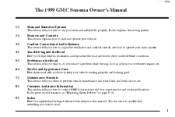
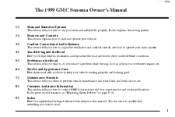
... in this manual.
Your Driving and the Road
Here you'll find something you want to use your seats and safety belts properly.
i yellowblue
The 1999 GMC Sonoma Owner's Manual
1-1 2-1 3-1 4-1 5-1 6-1 7-1 8-1 Seats and Restraint Systems
This section tells you how to start and operate your vehicle.
It also gives you how to contact...
Owner's Manual - Page 2
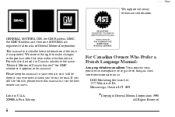
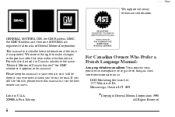
... manual in Canada, substitute the name "General Motors of General Motors Corporation. GENERAL MOTORS, GM, the GM Emblem, GMC, the GMC Emblem and the name SONOMA are registered trademarks of Canada Limited" for GMC whenever it when you sell the vehicle, please leave this manual. Litho in the product after that...
Owner's Manual - Page 5
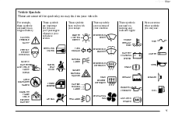
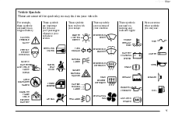
... used on warning and indicator lights:
Here are some other symbols you may see:
ENGINE COOLANT TEMP WINDSHIELD WASHER BATTERY CHARGING SYSTEM
FUSE
DOOR LOCK UNLOCK
TURN SIGNALS
LIGHTER
PARKING LAMPS FASTEN SEAT BELTS
WINDSHIELD DEFROSTER
HORN BRAKE
HAZARD WARNING FLASHER
POWER WINDOW
DAYTIME RUNNING LAMPS
REAR WINDOW DEFOGGER
COOLANT
SPEAKER...
Owner's Manual - Page 8
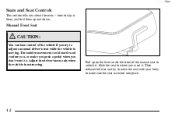
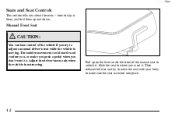
... is locked into place.
1-2 Adjust the driver's seat only when the vehicle is moving . Slide the seat to where you don't want it . how to unlock it . Manual Front Seat
CAUTION:
You can lose control of the manual seat to adjust them, and fold them up on the lever under the...
Owner's Manual - Page 19
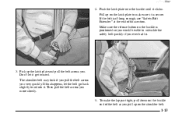
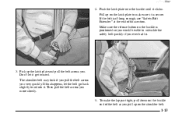
... into the buckle until it get twisted. To make sure it . Pick up the latch plate and pull the belt across you ever had to unlock it is positioned so you would be able to unbuckle the safety belt quickly if you very quickly. If the belt isn't long enough, see...
Owner's Manual - Page 26


... front passenger's safety belt properly, see "Driver Position" earlier in a crash. The right front passenger's safety belt works the same way as for anyone, the key to help reduce the risk of injury from the force of the belt out all the way and start again.
1-20 If this section. Here...
Owner's Manual - Page 34
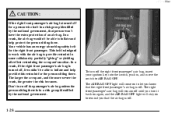
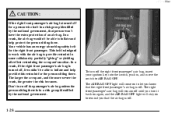
Your vehicle has an energy-absorbing safety belt for the person sitting there. Don't turn off the right front passenger's air bag, insert your ignition key into the switch, push in a risk group identified by the national government.
To turn it wouldn't be able to provide restraint in a risk group identified ...
Owner's Manual - Page 35


... in , and move the switch to the ON position.
1-29 yellowblue
CAUTION:
If the air bag readiness light ever comes on again, insert your ignition key into the switch, push in your vehicle) until you have your vehicle serviced.
Owner's Manual - Page 36


.... There are in several places around your vehicle. As long as the push bumper or bicycle rack is qualified to two minutes after the ignition key is turned off and the battery is working properly. You can still inflate during improper service. Is there anything I add a push bumper or a bicycle rack...
Owner's Manual - Page 59
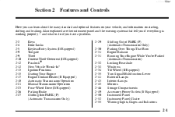
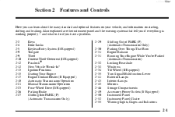
... you if everything is working properly -- and what to do if you have a problem. 2-2 2-4 2-5 2-9 2-9 2-10 2-12 2-12 2-13 2-15 2-17 2-18 2-21 2-23 2-26 2-27 Keys Door Locks Keyless Entry System (If Equipped) Tailgate Theft Content Theft-Deterrent (If Equipped) PasslockR New Vehicle "Break-In" Ignition Positions Starting Your Engine Engine...
Owner's Manual - Page 60


yellowblue
Keys CAUTION:
Leaving children in a vehicle with the ignition key is dangerous for many reasons. Don't leave the keys in a vehicle with children.
2-2 A child or others could operate power windows or other controls or even make the vehicle move. They could be badly injured or even killed.
Owner's Manual - Page 61
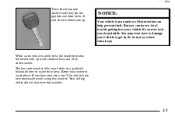
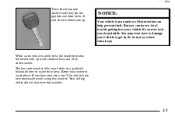
... number in . NOTICE:
Your vehicle has a number of features that can have extra keys.
If you lose your keys, you'll be sure you have a lot of identical keys and a key code number. yellowblue This vehicle has one double-sided key for the ignition and door locks.
You may even have new ones made easily...
Owner's Manual - Page 62
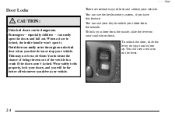
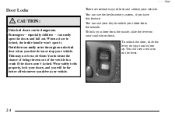
... when you have this feature.
To lock your door from the outside. yellowblue
Door Locks CAUTION:
Unlocked doors can use the keyless entry system, if you slow down . can use your key to lock and unlock your door from the inside, slide the lever on your inside door down or stop your vehicle...
Owner's Manual - Page 63
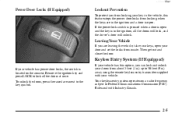
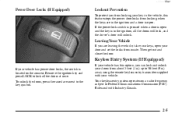
... doors, press the raised area next to lock all the doors will lock, and the driver's door will unlock. If the power lock switch is pressed when a door is open and the key is in the ignition and a door is located on a radio frequency subject to 30 feet (9 m) away using the remote...
Owner's Manual - Page 64
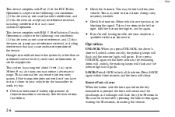
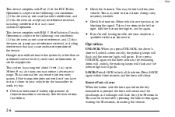
...right, hold the transmitter higher, and try this equipment. Press LOCK again within three seconds, the remaining doors will unlock, the parking lamps will flash and the interior lights will flash for up to use this :
D Check the ...blocking the signal. Remote Panic Alarm When the button with the horn symbol on the key transmitter is necessary. Operation is normal for service.
Owner's Manual - Page 65


... be purchased through your dealer. You can be matched. yellowblue
Matching Transmitter(s) To Your Vehicle
Each remote keyless entry transmitter is lost transmitter will not unlock your vehicle. When the dealer matches the replacement transmitter to bring any location. Remember to your vehicle, any of the circuitry. Static from...
Owner's Manual - Page 66
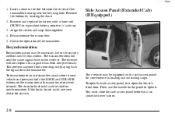
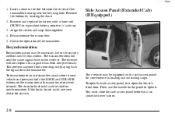
... battery with a side access panel for service. Check the operation of the transmitter housing near the key ring hole. If the locks do not cycle, see your vehicle and press and hold the LOCK and UNLOCK buttons on the panel to your dealer for convenience in the slot between the covers of...
Owner's Manual - Page 69
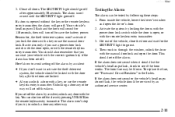
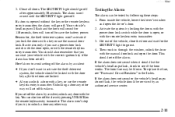
... but the vehicle's headlamps flash, check to avoid setting off to unlock a door any other way will set off . D Always unlock a door with a key, or use the manual door lock. You can also turn off .... Here's how to see "Fuses and Circuit Breakers" in through the window, unlock the door with the key. yellowblue 3. Close all doors. If a door is not armed until the SECURITY...
Owner's Manual - Page 102


... lamps off . You can also turn the lamps on automatically when the doors are unlocked with the keyless entry transmitter. Front Map Lamps (If Equipped)
If your vehicle has...and off by turning the thumbwheel, located next to the parking/headlamps knob, all doors, or D Turn the ignition key to RUN or ACCESSORY. This will remain off . With the button in the "out" position. You can use...
Owner's Manual - Page 145
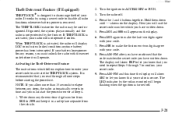
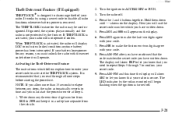
... a secret code to disable all nine steps before it in a safe place separate from 000 to 1999 and keep it will show SEC to let you know that you allow more than 15 seconds to ... the ignition to time and you will appear on the display. Hold them down . 5. Next you must unlock the radio with your radio. Press MN and 000 will use the secret code number which follow explain how...

