1995 GMC Sonoma Support Question
Find answers below for this question about 1995 GMC Sonoma.Need a 1995 GMC Sonoma manual? We have 1 online manual for this item!
Question posted by jeffdac on March 9th, 2014
How To Set Clock 95 Gmc Sonoma
The person who posted this question about this GMC automobile did not include a detailed explanation. Please use the "Request More Information" button to the right if more details would help you to answer this question.
Current Answers
There are currently no answers that have been posted for this question.
Be the first to post an answer! Remember that you can earn up to 1,100 points for every answer you submit. The better the quality of your answer, the better chance it has to be accepted.
Be the first to post an answer! Remember that you can earn up to 1,100 points for every answer you submit. The better the quality of your answer, the better chance it has to be accepted.
Related Manual Pages
Owner's Manual - Page 4
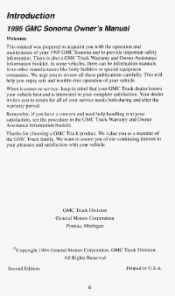
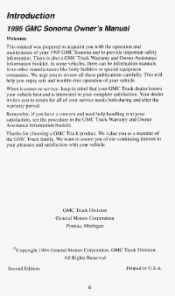
... some vehicles, there can be information manuals from other manufacturers like body builders or special equipment companies. GMC Truck Division General Motors Corporation Pontiac, Michigan
@Copyright 1994 General Motors Corporation, GMCTruck Division. Introduction
1995 GMC Sonoma Owner's Manual
Welcome
This manual was prepared to acquaint you enjoy safe and trouble-free operation of...
Owner's Manual - Page 5


...General Motors Corporation.
111
... W E SUPPORT VOLUNTARY TECHNICIAN CERTIFICATION THROUGH
National Institute for GMC Truck Division whenever it appears in this manual in it so the new owner can ...it. GMCTRUCK
General Motors, GM and the GM Emblem, GMC Truck and the GMC Truck Emblem, SONOMA and the SONOMA Emblem areregistered trademarks of Canada Limited" for
AUTOMOTIVE SERVICE EXCELLENCE
...
Owner's Manual - Page 41


... behind the child restraint.
4. If the shoulder belt goes in front of the retractor to .
5. The child restraint instructions will show you ever had to set the lock.
1-31 Pick up the latch plate, and run the lap and shoulder portions of the vehicle's safety belt through or around the restraint.
Owner's Manual - Page 52
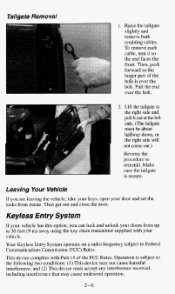
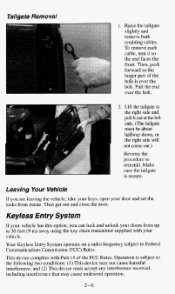
...) Rules. Pull the end over the bolt. Keyless EntrySystem
If your vehicle has option, you are leaving the vehicle, take keys, open your door and set your with Part 15 of the FCC Rules.
Tailgate Removal
1. Raise the tailgate slightly and remove both retaining cables.
Owner's Manual - Page 64
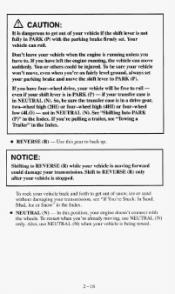
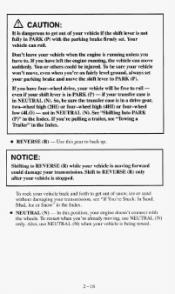
...:
Shifting to back up. If youhave leftthe engine running, the vehicle can roll. Use this position, your engine doesn't connect with the parking brake firmly set on your parking brake and move o suddenly. If you 're already moving (R) forward (R) could be sure your vehicle is in adrive gear, two-wheel high...
Owner's Manual - Page 69
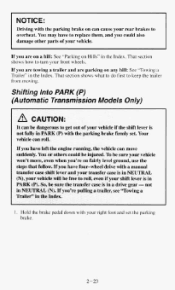
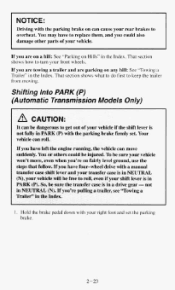
... shows how to overheat.
Shifting IntoPARK (P) (Automatic TransmissionModels Only)
1. If you could also damage other partsof your vehicle. I NOTICE:
Driving with your right foot and set the parking
brake.
2-23
Owner's Manual - Page 71
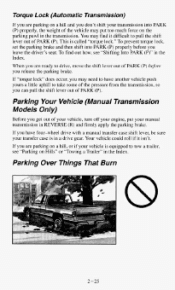
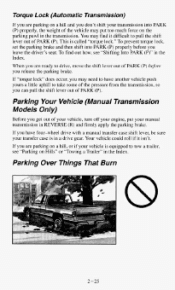
... difficult to have four-wheel drive with a manual transfer case shift lever, be sure your transfer case is called "torque lock." To prevent torque lock, set the parking brake and then shift into PARK (P) properly, the weight of PARK (P). Parking Over Things That Burn
2-25
Owner's Manual - Page 73
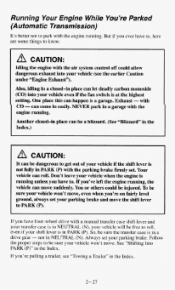
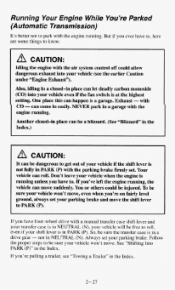
...Don't leave your vehicle whenthe engine is get not fully in PARK (P) with the parking brakefirmly set your parking brake and to PARK (P). A
CAUTION:
Idling the engine with the air system ...control off could allow dangerous exhaust into your vehicle even ifthe fan switch isat the highest setting.
Exhaust - To be sure your vehicle won't move, even when you're on fairly level...
Owner's Manual - Page 74
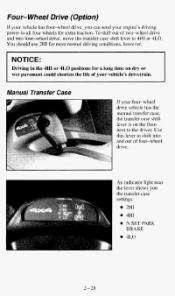
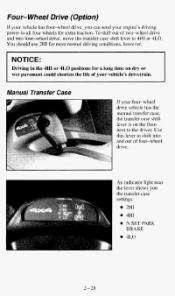
Wheel Drive (Option)
If your vehicle has four-wheel drive, you the transfer case settings:
0 0 0
2HI 4HI
N SET PARK BRAKE
2-28 Driving in the 4HI or 4LO positions fora long time on the floor next to the driver.
Use this lever to shift ...
Owner's Manual - Page 75
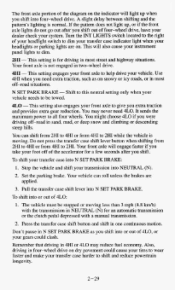
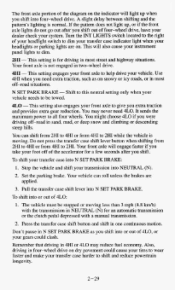
... make your system. in transmission or the clutch pedal depressed with a manual transmission.
2. N SET PARK BRAKE - Do not press the transfer case shift lever button when shifting from 4HI to ... -road situations. A slight delay between shifting and the the pattern's lighting isnormal. This setting is not engaged two-wheel drive. Turn the INT LIGHTS switch located to your transfer case...
Owner's Manual - Page 76
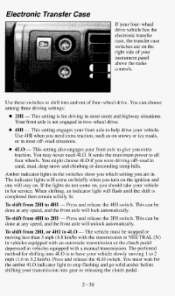
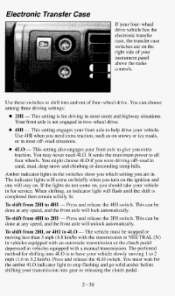
...driving in most off -road in sand, mud, deep snow and climbing or descending steep hills. This setting is to 3.2 k d h ) . Amber indicator lights in vehicles equipped with a manual transmission. ...automatic transmission or the clutch pedal depressed in the switches show you which setting you extra traction. This setting also engages your vehicle in . You might choose 4LO if you should...
Owner's Manual - Page 83
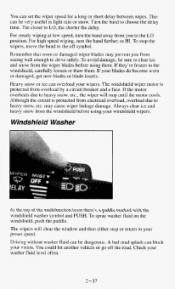
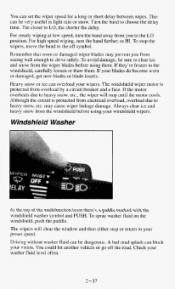
... clear the window and then either stop until the motor cools.
To spray washer fluid on the windshield, push the paddle. A bad mud splash can set the wiper speed for a long short delay between wipes. For steady wiping at low speed, turn the band further, to your washer fluid level often...
Owner's Manual - Page 85


... have an automatic transmission and you apply your brakes, the Cruise Control will shut off. Get up to the speed you want to
ON. To Set Cruise Control
1. If you have a manual transmission and you apply your brakes or push the clutch pedal, the Cruise Control will shut off. On such...
Owner's Manual - Page 86
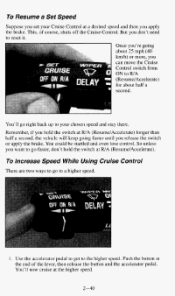
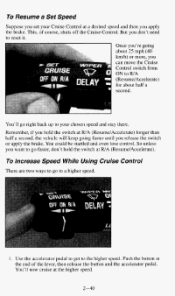
... two ways to go right back up to the higher speed.
This, of the lever, then release the button and the accelerator pedal.
To Resume a Set Speed
Suppose you set your chosen speed and stay there. So unless you want to reset it.
Owner's Manual - Page 87
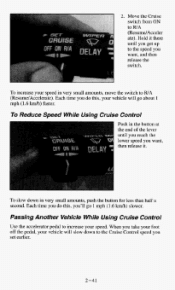
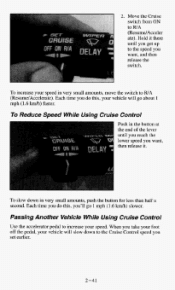
... mph (1.6 krn/h) faster.
Move the Cruise switch from ON to off the pedal, your speed in the button at the endof the lever until you set earlier.
2-41 To increase your vehicle slow down to the Cruise Control speed will about 1 you take your foot to WA (Resurne/Acceler ate). 2. Hold...
Owner's Manual - Page 88
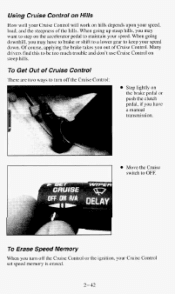
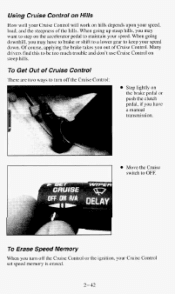
... have to brake or shift to a lower gear to be too much trouble and don't use Cruise Control on hills depends upon your Cruise Control set speed memory is erased.
2-42
To Get Outof Cruise Control
. '. , ..
0
Move the Cruise switch to maintain your speed down.
Using Cruise Control on Hilk
How...
Owner's Manual - Page 91
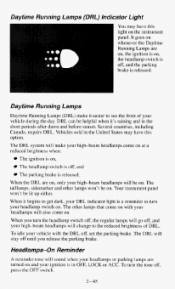
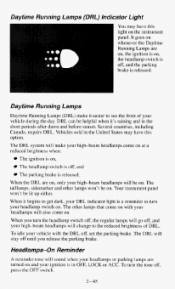
... ignition is on and your vehicle during the day. It goes on whenever the Daytime Running Lamps are turned on , The headlamp switch is off , set the parking brake. When the DRL areon, only your vehicle with your headlamp switch on , the headlamp switch is off , and your high-beam headlamps...
Owner's Manual - Page 119
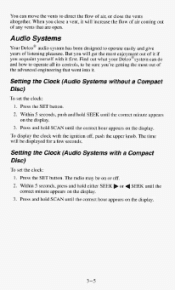
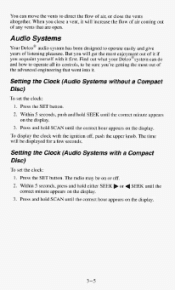
... that are open. Press and hold SCAN until the correct hour appearson the display.
To display the clock with a Compact Disc)
To set the clock:
1. or 4 SEEK until the correct minute appears on oroff. 2.
Press the SET button.
2. Within 5 seconds, push and hold either SEEK correct minute appears on the display. The radio may...
Owner's Manual - Page 122
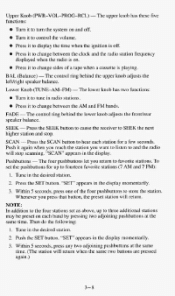
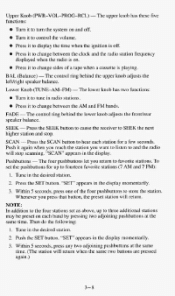
...by pressing two adjoining pushbuttons at the same time. (The station will return. Press the SET button. "SET" appears in the desired station.
2.
Tune in the display momentarily.
3. Press it to...the fronthear speaker balance. Press the SEEK button to cause the receiver to change between the clock and the radio station frequency displayed when the radio is off . Tune in the display ...
Owner's Manual - Page 346
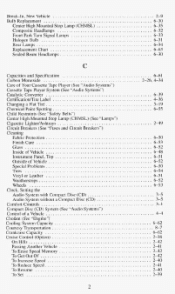
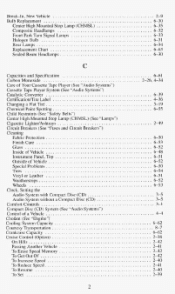
... ...6-53 Glass ...6-52 InsideofVehicle ...6 4 8 Instrument Panel, Top ...6-51 Outside of Vehicle ...6-52 Special Problems ...6-50 6-54 Tires ...Vinyl or Leather ...6-51 Weatherstrips ...6-52 Wheels ...6-53 Clock, Setting the Audio System with Compact Disc (CD) ...3-5 Audio Systetn without a Compact Disc (CD) ...3-5 Comfort Controls ...3-1 Compact Disc (CD) System (See "Audio Systems") Control of...

