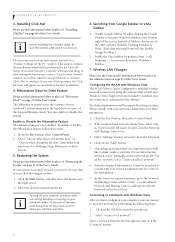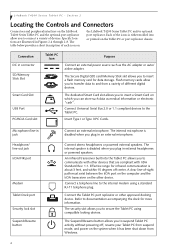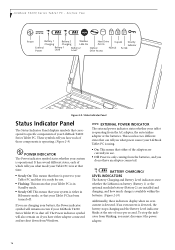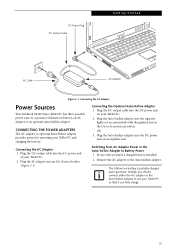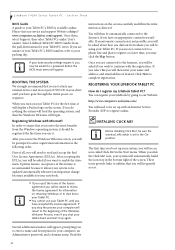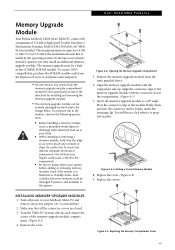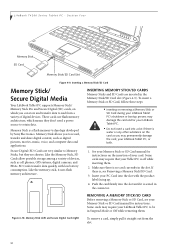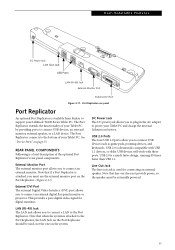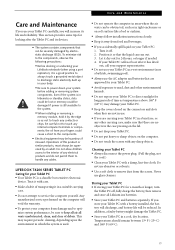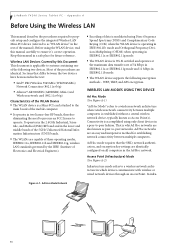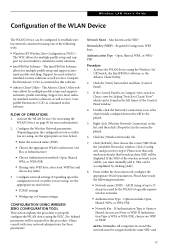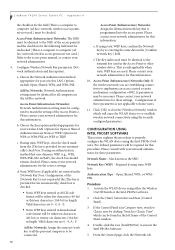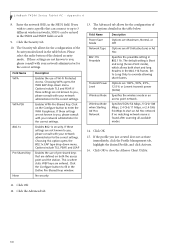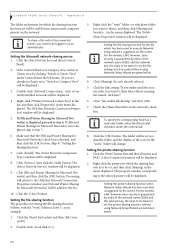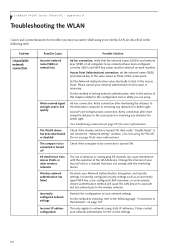Fujitsu T4215 Support Question
Find answers below for this question about Fujitsu T4215 - LifeBook Tablet PC.Need a Fujitsu T4215 manual? We have 4 online manuals for this item!
Question posted by gyoforeva on May 2nd, 2014
Wireless
How do do I turn on wireless network connectivity on my T4215?
Current Answers
Related Fujitsu T4215 Manual Pages
Similar Questions
Fujitsu T5010 Lifebook Manual Tablet Screen
i Rotated my screen for tablet mode(on-screen) and i can't seem to get it back to laptop mode. what ...
i Rotated my screen for tablet mode(on-screen) and i can't seem to get it back to laptop mode. what ...
(Posted by wd8006711 7 years ago)
How To Unlock Bios Password On T4215 Lifebook
went on line to update drivers and apps , 12 hours later after i had registered on line for news let...
went on line to update drivers and apps , 12 hours later after i had registered on line for news let...
(Posted by KDKDLOOKWAYUP 10 years ago)
How Can I Turn Off The Fn Function On A Fujistu T2010 Tablet Prior To Log-on?
(Posted by archibjw 12 years ago)
Can I Install Windows 7 In T4215?
I am presently using Windows XP in my T4215 but I'd like to install Windows 7 because I heard it's b...
I am presently using Windows XP in my T4215 but I'd like to install Windows 7 because I heard it's b...
(Posted by juremramos 13 years ago)