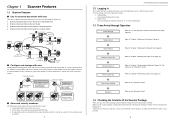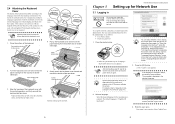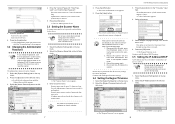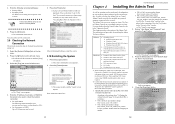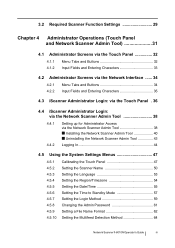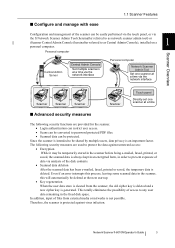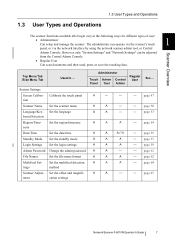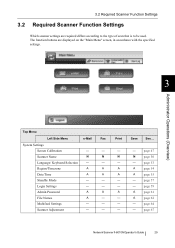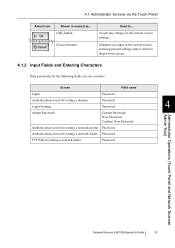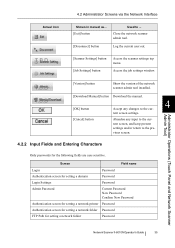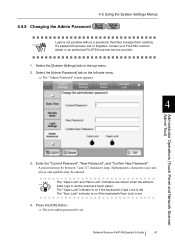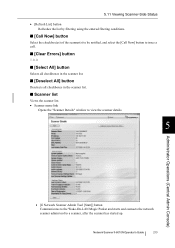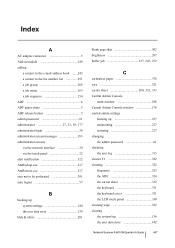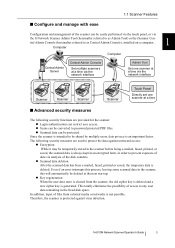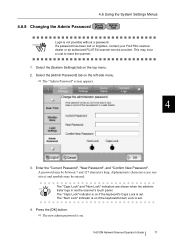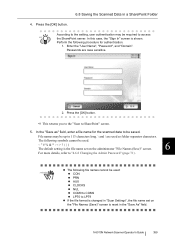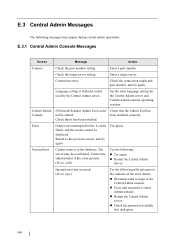Fujitsu 6010N Support Question
Find answers below for this question about Fujitsu 6010N - fi - Document Scanner.Need a Fujitsu 6010N manual? We have 4 online manuals for this item!
Question posted by dabemyer on June 5th, 2014
How To Reset Fi6010n Admin Password
The person who posted this question about this Fujitsu product did not include a detailed explanation. Please use the "Request More Information" button to the right if more details would help you to answer this question.
Current Answers
Related Fujitsu 6010N Manual Pages
Similar Questions
Reset Lost Admin Password For Fujitsu Fi-6010n
Hi there, I have a fujitsufi 6010N whose admin password is lost. How can i reset or recover the pass...
Hi there, I have a fujitsufi 6010N whose admin password is lost. How can i reset or recover the pass...
(Posted by cescarpa 7 years ago)
Default Admin Password Does Not Work
powered on scanner and the admin default does not work. can not log in to configure scanner.
powered on scanner and the admin default does not work. can not log in to configure scanner.
(Posted by ernestwoods 9 years ago)
How To Reset Admin Password For Fujitsu Scanner
(Posted by jkmoneyamirso 9 years ago)
How To Reset Admin Password On Fujitsu Fi-6010n
(Posted by alexakl 9 years ago)
How To Reset Fi6010n Administrator Login
(Posted by CADS1nague 10 years ago)