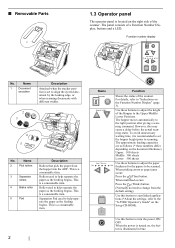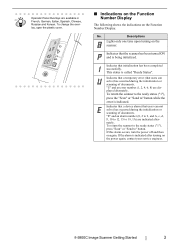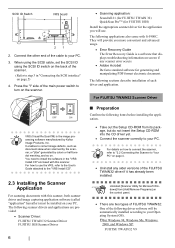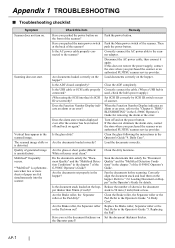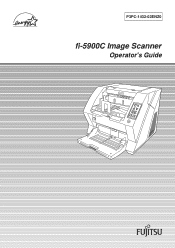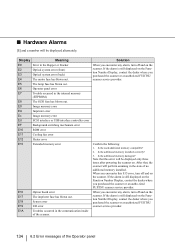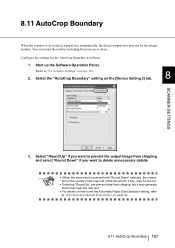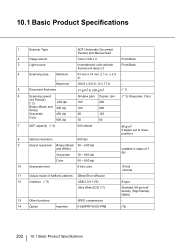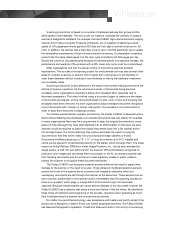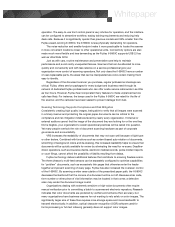Fujitsu 5900C Support Question
Find answers below for this question about Fujitsu 5900C - fi - Document Scanner.Need a Fujitsu 5900C manual? We have 4 online manuals for this item!
Question posted by gideonakalonu on March 14th, 2013
Error E18 Sensor Error.
having error E18 then when we press the two paper thins arrors to determine the particular sensor that is faulty, it gives us error 012 which shows that the "IMPRINT sensor" but we have replaced the Imprint, yet the fault is still there. we have also check the cables. pls advise.
Current Answers
Related Fujitsu 5900C Manual Pages
Similar Questions
Getting U1 Error On Fi 5900 C
Changed Exit Sensor, And Vacuumed Really We
(Posted by Fitler525 11 years ago)
Where Can I Purchase A Pa03484-b005 Part Number For My Fujitsu-fi 5120c Scanner?
Where can I purchase a PA03484-B005 part number for my Fujitsu-fi 5120C scanner? I am having a hrad ...
Where can I purchase a PA03484-B005 part number for my Fujitsu-fi 5120C scanner? I am having a hrad ...
(Posted by chriscranor 11 years ago)
'bad Scanner Handle' Error. How Should I Fix It?
Getting error that reads "Bad Scanner Handle" . what is this and how do I fix it.
Getting error that reads "Bad Scanner Handle" . what is this and how do I fix it.
(Posted by mikerauschext 11 years ago)
F 5900 Doesnt Recognize Endorser Until Restarting The Scanner A Couple Of Times
Using Fujitsu 5900 with Kofax. Scanner doesnt recognize endorser until restarting the scanner a coup...
Using Fujitsu 5900 with Kofax. Scanner doesnt recognize endorser until restarting the scanner a coup...
(Posted by jesusvelasquez 12 years ago)
Oem Version Of Vrs For Fujitsu Fi-4530c Scanner
Can I stil; download VRS/OEM version for a Fujitsu fi-4530c Scanner?
Can I stil; download VRS/OEM version for a Fujitsu fi-4530c Scanner?
(Posted by pcoker 12 years ago)