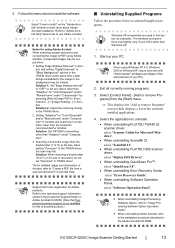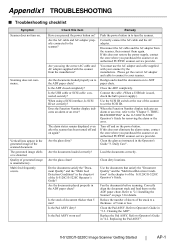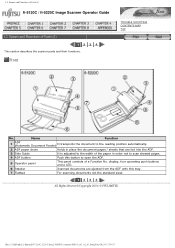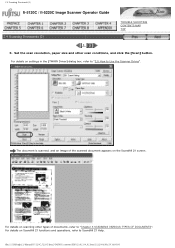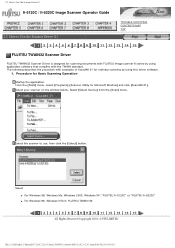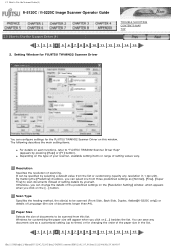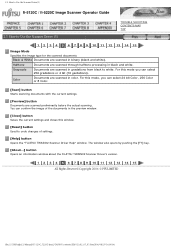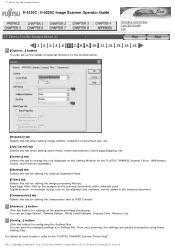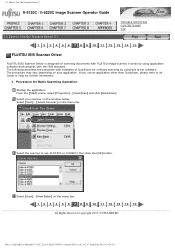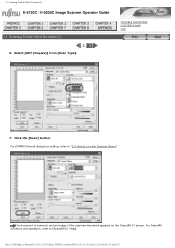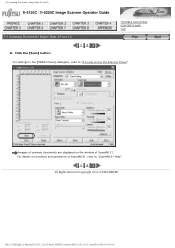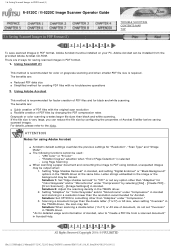Fujitsu 5120C Support Question
Find answers below for this question about Fujitsu 5120C - fi - Document Scanner.Need a Fujitsu 5120C manual? We have 3 online manuals for this item!
Question posted by brucefields on April 17th, 2012
Slow Scanning Of Documents
The fi-5120c will not feed the documents at a high rate of speed any longer. Why did this start happening?
Current Answers
Related Fujitsu 5120C Manual Pages
Similar Questions
How To Reset Error Message Replace Pad On Fujitsu Fi-5120c Scanner
(Posted by Rewyndha 9 years ago)
Lines Running Thru Scanned Documents
I have a fujitsu fi 5120c scanner and now my scanned documents are printing with lines in them. What...
I have a fujitsu fi 5120c scanner and now my scanned documents are printing with lines in them. What...
(Posted by skahlam 10 years ago)
Where Can I Purchase A Pa03484-b005 Part Number For My Fujitsu-fi 5120c Scanner?
Where can I purchase a PA03484-B005 part number for my Fujitsu-fi 5120C scanner? I am having a hrad ...
Where can I purchase a PA03484-B005 part number for my Fujitsu-fi 5120C scanner? I am having a hrad ...
(Posted by chriscranor 11 years ago)
Streak On Scanned Document
Using the ADF, all scans have a line down the center. How can I clean this?
Using the ADF, all scans have a line down the center. How can I clean this?
(Posted by samtait 12 years ago)