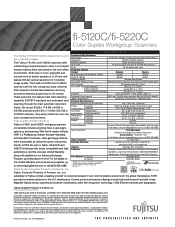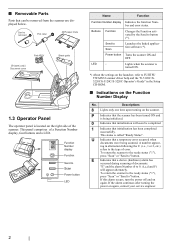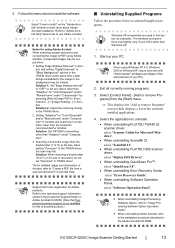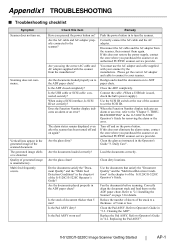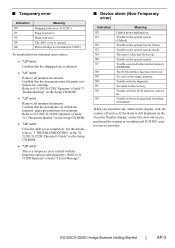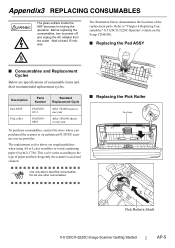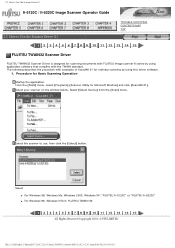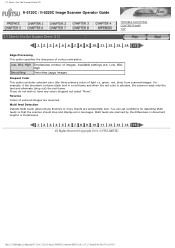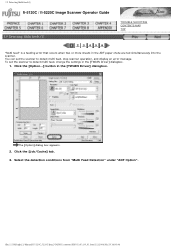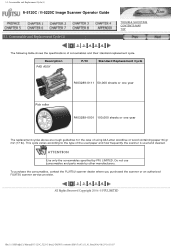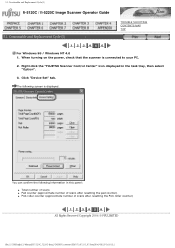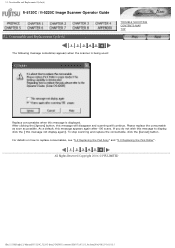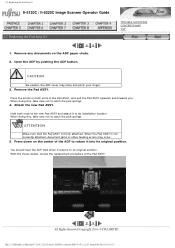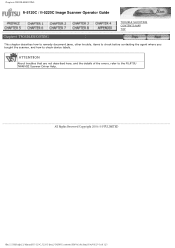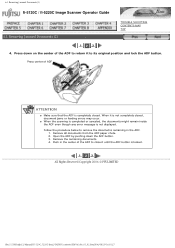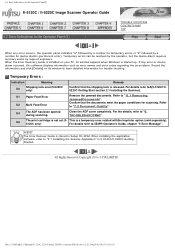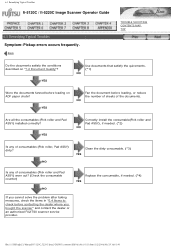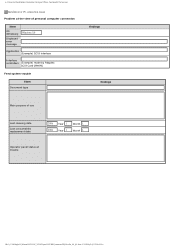Fujitsu 5120C Support Question
Find answers below for this question about Fujitsu 5120C - fi - Document Scanner.Need a Fujitsu 5120C manual? We have 3 online manuals for this item!
Question posted by Rewyndha on September 16th, 2014
How To Reset Error Message Replace Pad On Fujitsu Fi-5120c Scanner
The person who posted this question about this Fujitsu product did not include a detailed explanation. Please use the "Request More Information" button to the right if more details would help you to answer this question.
Current Answers
Related Fujitsu 5120C Manual Pages
Similar Questions
Fujitsu 5120c Scanner Pad Accessories How To Remove
(Posted by andk 9 years ago)
How To Reset Admin Password On Fujitsu Fi-6010n
(Posted by alexakl 9 years ago)
I Am Getting The Error Message 'bad Scanner Handle'
(Posted by ginaloria10 11 years ago)
Where Can I Purchase A Pa03484-b005 Part Number For My Fujitsu-fi 5120c Scanner?
Where can I purchase a PA03484-B005 part number for my Fujitsu-fi 5120C scanner? I am having a hrad ...
Where can I purchase a PA03484-B005 part number for my Fujitsu-fi 5120C scanner? I am having a hrad ...
(Posted by chriscranor 11 years ago)
What Will Cause An Ef Error Code On The Fujitus 5120c Scanner
(Posted by HAROLDALLEN 12 years ago)