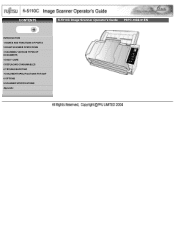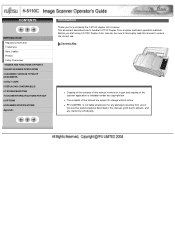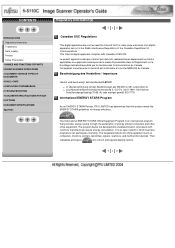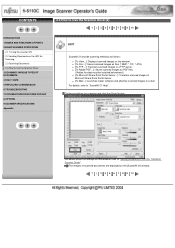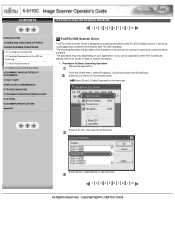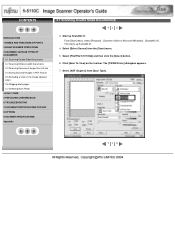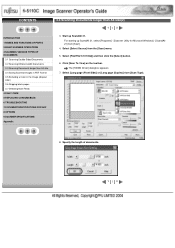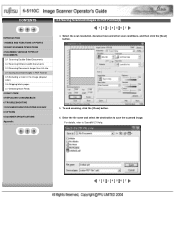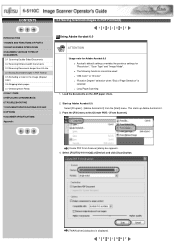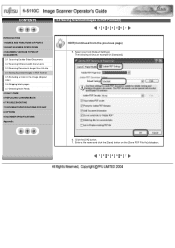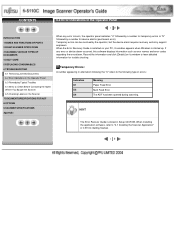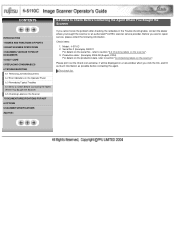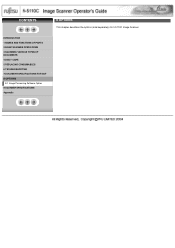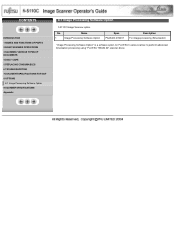Fujitsu 5110C Support Question
Find answers below for this question about Fujitsu 5110C - fi - Document Scanner.Need a Fujitsu 5110C manual? We have 2 online manuals for this item!
Question posted by riccardopallini on September 12th, 2011
How To Scan To Pdf File
Current Answers
Answer #1: Posted by kcmjr on September 13th, 2011 11:16 AM
It's called "Cute PDF" and you can get it here: http://www.cutepdf.com/
Just view your scans, then print them and select CutePDF as the printer. Very simple to use and FREE.
Licenses & Certifications: Microsoft, Cisco, VMware, Novell, FCC RF & Amateur Radio licensed.
Related Fujitsu 5110C Manual Pages
Similar Questions
what steps should be taken to hook up a scanner
Where can I purchase a PA03484-B005 part number for my Fujitsu-fi 5120C scanner? I am having a hrad ...
Can I stil; download VRS/OEM version for a Fujitsu fi-4530c Scanner?
How do I turn off the double sided scanning?