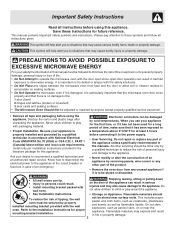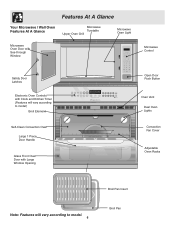Frigidaire PLEB30M9EC Support Question
Find answers below for this question about Frigidaire PLEB30M9EC - 30 Microwave / Oven Combo SS.Need a Frigidaire PLEB30M9EC manual? We have 1 online manual for this item!
Question posted by sfiore on January 6th, 2014
Microwave Runs With Door Open
Current Answers
Answer #1: Posted by OnlineOutreachSpecialist on January 9th, 2014 2:50 PM
Due to your microwave running with the door open, it sounds like it could be one of or all four parts listed. It could be the latch hook, the door latch, the door latch spring, or the primary interlock switch.
You should be able to purchase these parts directly from the manufacturer.
I do recommend having an Authorized Technician to diagnose and repair your microwave.
-Best Regards-
Online Outreach Specialist
Related Frigidaire PLEB30M9EC Manual Pages
Similar Questions
The push button used to open the microwave door does not work. How can I fix it? Do I've to remove t...
Microvave doesnot heat. I try to buy a new one to replace. While removing the oven control panel to ...
We have tried everything and do not know if we just need to replace the entire microwave. Any ideas?...
I'm having trouble trying to remove the control panel between the two ovens. I think that is how I r...
We have had this unit for 3 years an then our Microwave guit working. The timer comes on, but no sou...