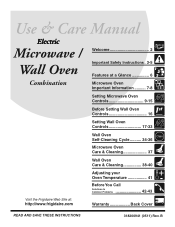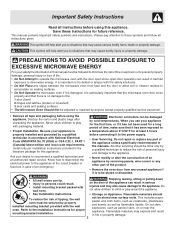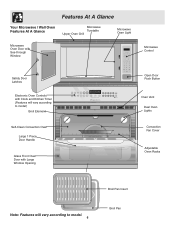Frigidaire PLEB30M9EC Support Question
Find answers below for this question about Frigidaire PLEB30M9EC - 30 Microwave / Oven Combo SS.Need a Frigidaire PLEB30M9EC manual? We have 1 online manual for this item!
Question posted by cobblestone on December 20th, 2012
How Do I Replace The Fuse That Sits Under The Microwave?
I'm having trouble trying to remove the control panel between the two ovens. I think that is how I replace the fuse under the microwave, but not sure.
Current Answers
Answer #1: Posted by OnlineOutreachSpecialist on December 26th, 2012 1:41 PM
Most microwaves produced in the last five years don't have "fuses" so to speak, they have thermal limiters. However this is not something that is easily reached by a non-professional. You might even have to have two people take out the microwave unit and take apart the back panel of the unit to reach appropriate controls.
Online Outreach Specialist
Related Frigidaire PLEB30M9EC Manual Pages
Similar Questions
My Frigidaire Ffmv164lsa Microwave Control Panel Not Working When We Had A
power outage
power outage
(Posted by cymerl 9 years ago)
How To Replace A Frigidaire Microwave Handle Fmv157gc
(Posted by zarmArdal 9 years ago)
Microwave Quits Working,
Microvave doesnot heat. I try to buy a new one to replace. While removing the oven control panel to ...
Microvave doesnot heat. I try to buy a new one to replace. While removing the oven control panel to ...
(Posted by mytran3 10 years ago)
Microwave Runs With Door Open
My microwave runs when the door is opened. The door sensing switch and/or the primary interlock swit...
My microwave runs when the door is opened. The door sensing switch and/or the primary interlock swit...
(Posted by sfiore 10 years ago)
Microwave Quit
We have had this unit for 3 years an then our Microwave guit working. The timer comes on, but no sou...
We have had this unit for 3 years an then our Microwave guit working. The timer comes on, but no sou...
(Posted by scottparr 12 years ago)