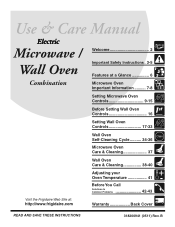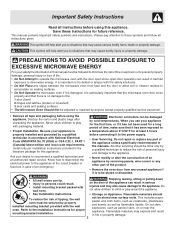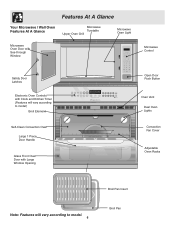Frigidaire PLEB30M9EC Support Question
Find answers below for this question about Frigidaire PLEB30M9EC - 30 Microwave / Oven Combo SS.Need a Frigidaire PLEB30M9EC manual? We have 1 online manual for this item!
Question posted by scottparr on July 25th, 2011
Microwave Quit
We have had this unit for 3 years an then our Microwave guit working. The timer comes on, but no sound or the turn table will not turn.
Current Answers
Answer #1: Posted by OnlineOutreachSpecialist on July 26th, 2011 7:27 AM
Unfortunately from what you have described, it could be either a bad board, or the carousel motor could also be faulty inside the unit. Most likely your control board has gone out. This can cost you upwards to $125 if you are not in warranty any further. I woudl suggest contacting the manufacturer to see if you have a limited warranty at all, and then contact a local service repairman for the repairs. This is not a DIY job unfortunately.
Online Outreach Specialist
Related Frigidaire PLEB30M9EC Manual Pages
Similar Questions
Microwave Quits Working,
Microvave doesnot heat. I try to buy a new one to replace. While removing the oven control panel to ...
Microvave doesnot heat. I try to buy a new one to replace. While removing the oven control panel to ...
(Posted by mytran3 10 years ago)
Microwave Fridgidaire Professional Fpbm189kfa Disable Sound Alarm On Microwave
how do I diable the microwave buzzer alarm that sounds when the heating is done?
how do I diable the microwave buzzer alarm that sounds when the heating is done?
(Posted by abraca1340 11 years ago)
How Do I Replace The Fuse That Sits Under The Microwave?
I'm having trouble trying to remove the control panel between the two ovens. I think that is how I r...
I'm having trouble trying to remove the control panel between the two ovens. I think that is how I r...
(Posted by cobblestone 11 years ago)
Fan Continue To Run
fan cintinue to run after turning off power, resetting the time and starting all baking options
fan cintinue to run after turning off power, resetting the time and starting all baking options
(Posted by rogersearla 12 years ago)
Frigidaire Ffct1278ls Convection Microwave Stops Working After Cooking For A Few
frigidaire ffct1278ls convection microwave stops working after cooking for a few minutes. Just bough...
frigidaire ffct1278ls convection microwave stops working after cooking for a few minutes. Just bough...
(Posted by nick777 12 years ago)