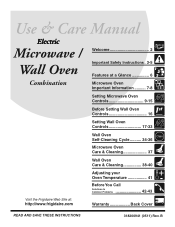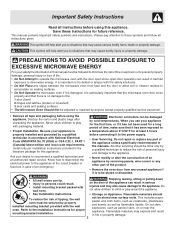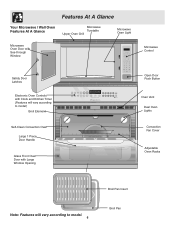Frigidaire PLEB30M9EC Support Question
Find answers below for this question about Frigidaire PLEB30M9EC - 30 Microwave / Oven Combo SS.Need a Frigidaire PLEB30M9EC manual? We have 1 online manual for this item!
Question posted by Kevinkilbride62 on January 22nd, 2019
Need Switch Overlay
The part is 5304451301. Thanks
Current Answers
Answer #1: Posted by Odin on January 22nd, 2019 5:08 PM
See https://www.repairclinic.com/Shop-For-Parts/New/c35-x706c656233306d396563/Pleb30m9ec-Switch-Parts. I can't however see there a switch part with the number you provide--so you may want to phone the company (using the number at the top.
Hope this is useful. Please don't forget to click the Accept This Answer button if you do accept it. My aim is to provide reliable helpful answers, not just a lot of them. See https://www.helpowl.com/profile/Odin.
Related Frigidaire PLEB30M9EC Manual Pages
Similar Questions
Replace Top Door Switch In Microwave
I have purchased and connected a new top door switch on a microwave model:(Frigidaire FFCE2238LB) Un...
I have purchased and connected a new top door switch on a microwave model:(Frigidaire FFCE2238LB) Un...
(Posted by ljfaleta 8 years ago)
Microwave Quits Working,
Microvave doesnot heat. I try to buy a new one to replace. While removing the oven control panel to ...
Microvave doesnot heat. I try to buy a new one to replace. While removing the oven control panel to ...
(Posted by mytran3 10 years ago)
Microwave Runs With Door Open
My microwave runs when the door is opened. The door sensing switch and/or the primary interlock swit...
My microwave runs when the door is opened. The door sensing switch and/or the primary interlock swit...
(Posted by sfiore 10 years ago)
How Do I Replace The Fuse That Sits Under The Microwave?
I'm having trouble trying to remove the control panel between the two ovens. I think that is how I r...
I'm having trouble trying to remove the control panel between the two ovens. I think that is how I r...
(Posted by cobblestone 11 years ago)
Gallery Microwave
What would a microwave that is less than 2 years old stop heating? Is there any return policy after ...
What would a microwave that is less than 2 years old stop heating? Is there any return policy after ...
(Posted by mtcartwright 12 years ago)