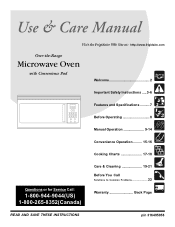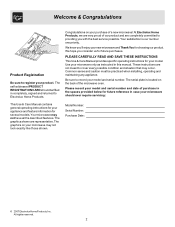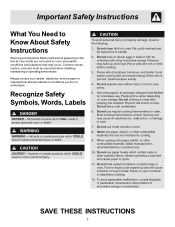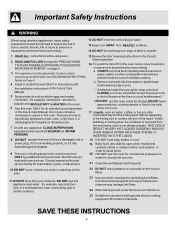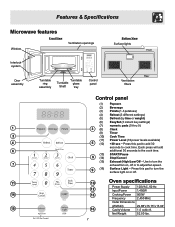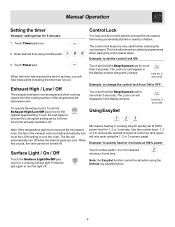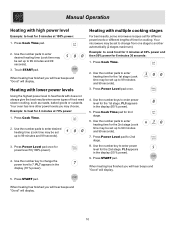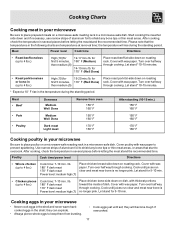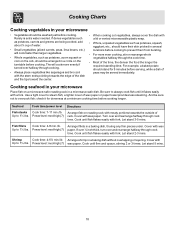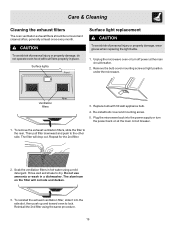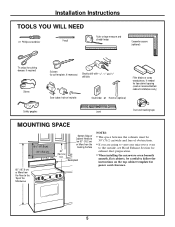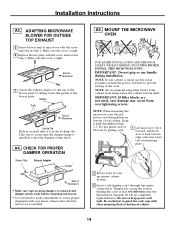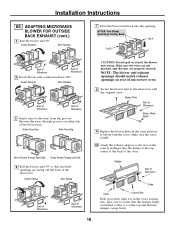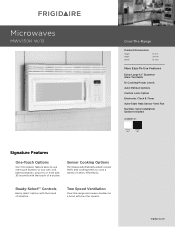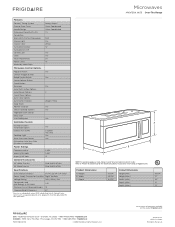Frigidaire MWV150KB Support Question
Find answers below for this question about Frigidaire MWV150KB - 1.5 cu. Ft. Microwave.Need a Frigidaire MWV150KB manual? We have 6 online manuals for this item!
Question posted by jeangilbert1967 on January 15th, 2014
The Child Control Lock
Current Answers
Answer #1: Posted by OnlineOutreachSpecialist on January 17th, 2014 7:45 AM
If resetting your microwave did not successfully do the trick, it sound as your appliance is experiencing a communication problem with the control board or a potential wiring failure. In this regard, I would suggest contacting an Authorized Service Technician that will be able to assist you in the diagnosis of your microwave.
Online Outreach Specialist
Related Frigidaire MWV150KB Manual Pages
Similar Questions
for about 10 months now if you open the door while the time is running the breaker would switch off,...
heat