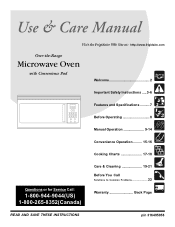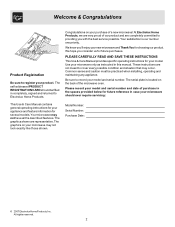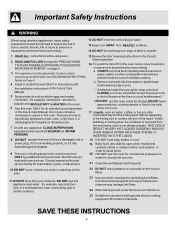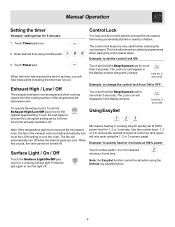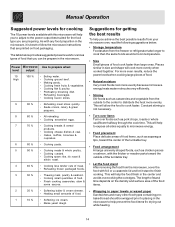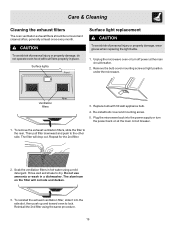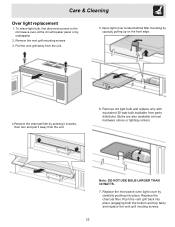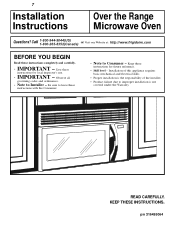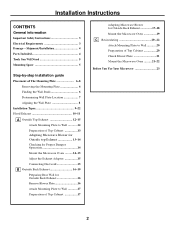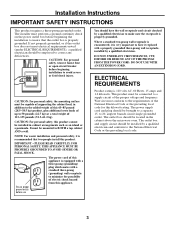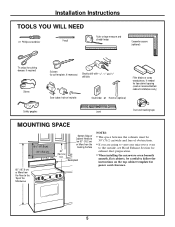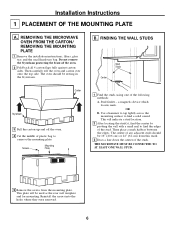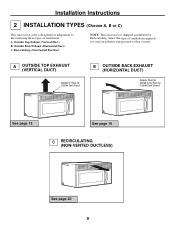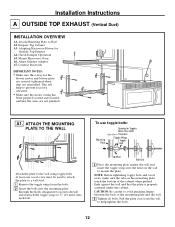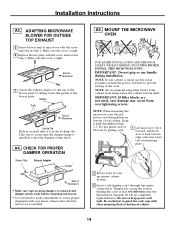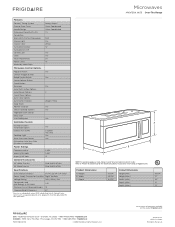Frigidaire MWV150KB Support Question
Find answers below for this question about Frigidaire MWV150KB - 1.5 cu. Ft. Microwave.Need a Frigidaire MWV150KB manual? We have 6 online manuals for this item!
Question posted by Jeanlynn13 on October 26th, 2013
Why Is It Beeping And Not Working?
Current Answers
Answer #1: Posted by OnlineOutreachSpecialist on October 28th, 2013 10:14 AM
I hate to hear your Microwave has stopped working; this can be caused by many reasons.
It may be the fuse, which is usually located on the floor of the oven behind the control panel or between the door switches.
If the fuse is good, it may be an open thermostat or thermal cutout (TCO) / thermal fuse on or near the magnetron or on top of the cavity / body of the oven.
If it goes dead for a while during or after cooking then comes back on, the magnetron is probably overheating and causing the magnetron thermostat to open.
Then when it cools, it closes the circuit and allows power through again.
When checking thermostats, if it has a hood fan thermostat, that should read open, as opposed to the others, which should read closed
If it went dead almost immediately after pressing the Start pad, that's usually a shorted high-voltage capacitor.
If it went dead a few seconds after pressing the Start pad, that's usually a failing high-voltage transformer.
If it goes dead or blows the breaker (or GFI) when you plug it in or open or close the door, then there's a problem with a door switch or door switch mount.
If it's intermittent or random, it may be a bad connection, usually on the control board or a loose fuse holder, or even an intermittent fuse.
May I suggest contacting an Authorized Service Technician who will be able to diagnose the issue at hand if any of the above steps prove ineffective. You may visit the manufacturer website for a Provider in your area.
Online Outreach Specialist
Related Frigidaire MWV150KB Manual Pages
Similar Questions
I was heating up food and came back in and noticed it was counting down and the light was on but not...
heat
Model FMV156DSB. I had both switches checked & are OK. Now it does not work any more even when ...
Our Fridigaire over-the-range microwave model# MWV150KB is not working. The only thing that doesn't ...