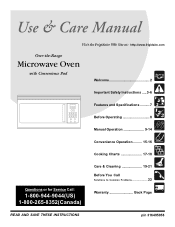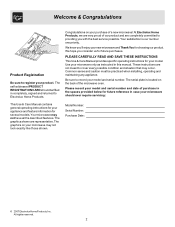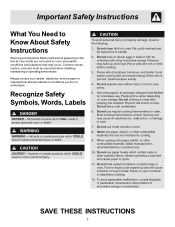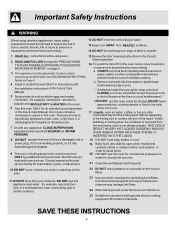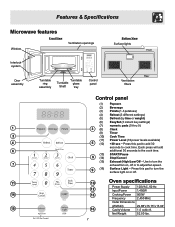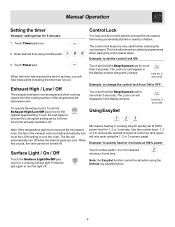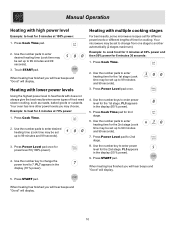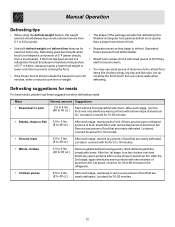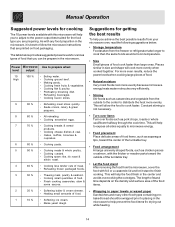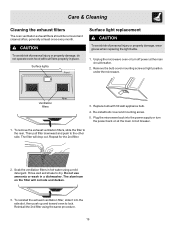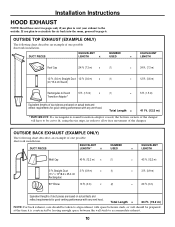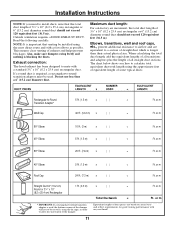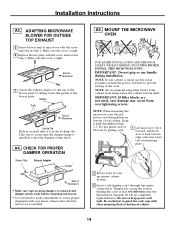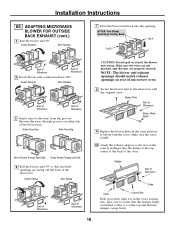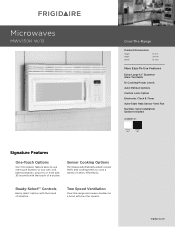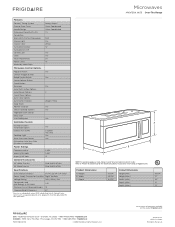Frigidaire MWV150KB Support Question
Find answers below for this question about Frigidaire MWV150KB - 1.5 cu. Ft. Microwave.Need a Frigidaire MWV150KB manual? We have 6 online manuals for this item!
Question posted by Anonymous-89152 on December 15th, 2012
The Child Lock Is On And I Do Not Know How To Disable
The person who posted this question about this Frigidaire product did not include a detailed explanation. Please use the "Request More Information" button to the right if more details would help you to answer this question.
Current Answers
Answer #1: Posted by OnlineOutreachSpecialist on December 18th, 2012 9:50 AM
Hello Anonymouse-89152 – Touch and hold the STOP/CANCEL pad for more than 3 seconds. The LOCK icon will disappear in the display window. If it proves to be ineffective, try resetting the unit by either unplugging it or flipping the household circuit breaker off. Wait approximately ten minutes and retry the steps.
Online Outreach Specialist
Related Frigidaire MWV150KB Manual Pages
Similar Questions
Key Pad
I am interested in learning if the key pad on this device lights up? I just moved into a home with t...
I am interested in learning if the key pad on this device lights up? I just moved into a home with t...
(Posted by dgrieco 5 years ago)
The Child Control Lock
Child lock will not turn off. Held the stop/cancel for 3 seconds did not work. unplug the microwave ...
Child lock will not turn off. Held the stop/cancel for 3 seconds did not work. unplug the microwave ...
(Posted by jeangilbert1967 10 years ago)
How Do I Unlock Child Safety?
(Posted by Nanaknowles 10 years ago)
Child Lock?
Manual says the information for operating the child lock was on page 20. Nothing there referring to ...
Manual says the information for operating the child lock was on page 20. Nothing there referring to ...
(Posted by dodie527 10 years ago)
Frigidaire Gallery 1.7 Cu Ft Over-the-range Microwave (stainless-steel) Won't
heat
heat
(Posted by rmrWillia 10 years ago)