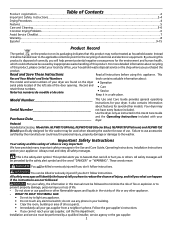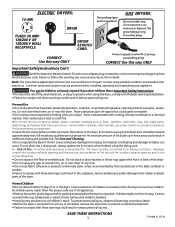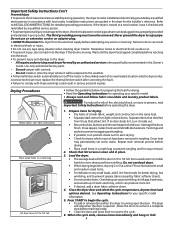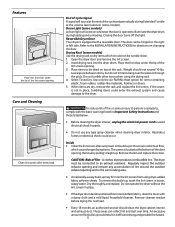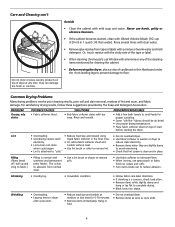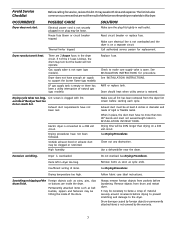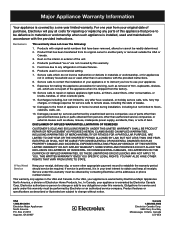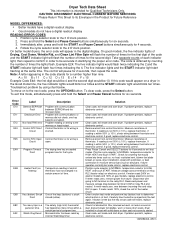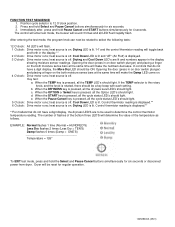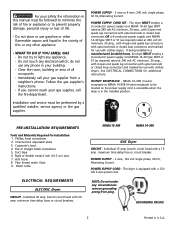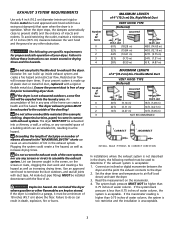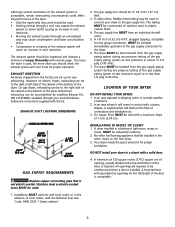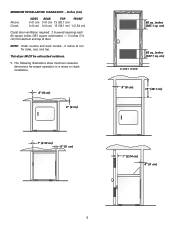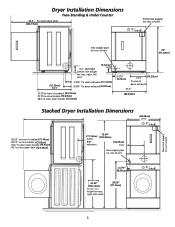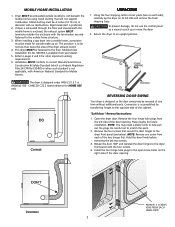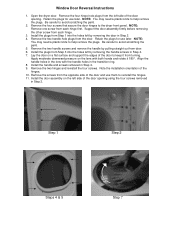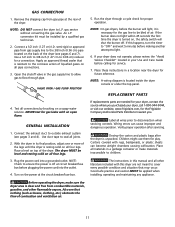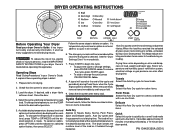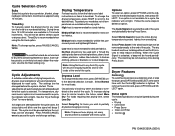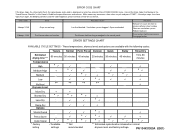Frigidaire GLEQ2152ES Support Question
Find answers below for this question about Frigidaire GLEQ2152ES - Electric Dryer.Need a Frigidaire GLEQ2152ES manual? We have 4 online manuals for this item!
Question posted by deDAT on June 18th, 2014
Frigidaire Affinity Dryer 3 Lights Beep Does Not Start
The person who posted this question about this Frigidaire product did not include a detailed explanation. Please use the "Request More Information" button to the right if more details would help you to answer this question.
Current Answers
Related Frigidaire GLEQ2152ES Manual Pages
Similar Questions
Frigidaire Affinity Dryer How Can I Tell If It's Overheating Fire Hazard
(Posted by avmai 10 years ago)
How Do I Reset The Timer On My Frigidaire Affinity Dryer
how do I reset the timer on my Frigidaire affinity dryer
how do I reset the timer on my Frigidaire affinity dryer
(Posted by wander5532 10 years ago)
My Frigidaire Affinity Dryer Will Not Start. All Lights On But No Go.
(Posted by Skubinna 11 years ago)
Fridgeaire Affinity Dryer Panel Lights Up But Nothing Happens When I Press Start
(Posted by tiffcaron 12 years ago)