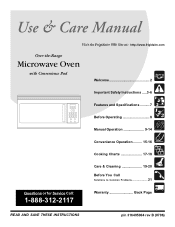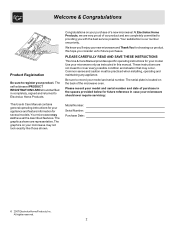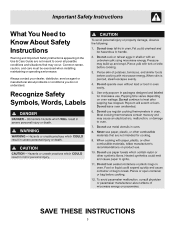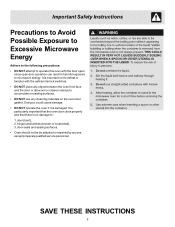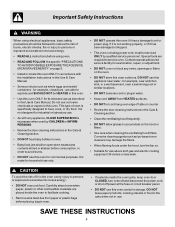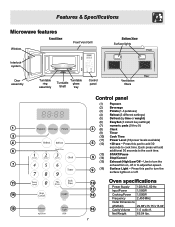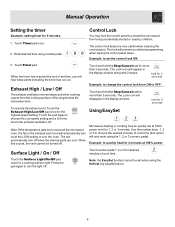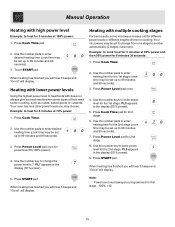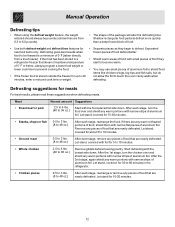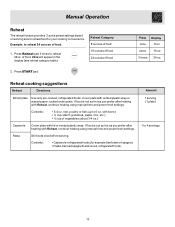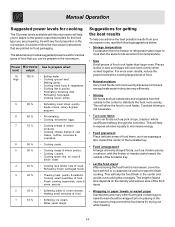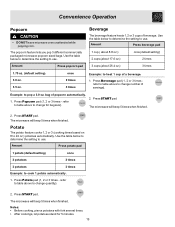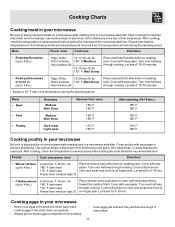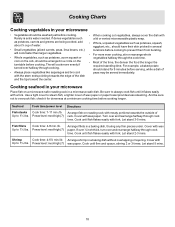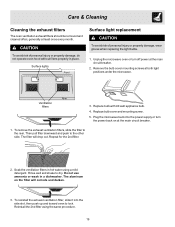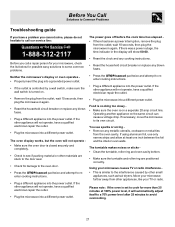Frigidaire FMV157GC Support Question
Find answers below for this question about Frigidaire FMV157GC - Microwave.Need a Frigidaire FMV157GC manual? We have 1 online manual for this item!
Question posted by a3jw1p on August 28th, 2013
How Do I Unlock My Key Pad
The person who posted this question about this Frigidaire product did not include a detailed explanation. Please use the "Request More Information" button to the right if more details would help you to answer this question.
Current Answers
Answer #1: Posted by OnlineOutreachSpecialist on August 29th, 2013 10:04 AM
Hi a3jw1p, thank you for your inquiry. To unlock the keypad, press and hold the STOP/CANCEL pad for more than three second. The LOCK icon should disappear in the display window and the unit should resume to normal operations. I ask that you please follow up with a response on the post, at your convenience, to advise if further troubleshooting is needed or if the unit’s status has changed successfully. Thank you for allowing me to assist you.
Online Outreach Specialist
Answer #2: Posted by tony9 on August 28th, 2013 6:21 AM
Click the link below for instruction.
http://www.justanswer.com/appliance/1wosl-frigidaire-microwave-electrolux-key-pad-locked.html
http://www.justanswer.com/appliance/1wosl-frigidaire-microwave-electrolux-key-pad-locked.html
Related Frigidaire FMV157GC Manual Pages
Similar Questions
Key Pad
I am interested in learning if the key pad on this device lights up? I just moved into a home with t...
I am interested in learning if the key pad on this device lights up? I just moved into a home with t...
(Posted by dgrieco 5 years ago)
What Part # Is The Replacement Door For A Frigidaire Microwave Model Fmv157gc?
What Part # Is The Replacement Door For A Frigidaire Microwave Model Fmv157gc?
What Part # Is The Replacement Door For A Frigidaire Microwave Model Fmv157gc?
(Posted by arhunnewell 8 years ago)
Problem With Frigidaire Fmv152ksa Over The Range Microwave Oven
The microwave turns on and heats up staff but makes a continuous sound. Sound appears to be from an ...
The microwave turns on and heats up staff but makes a continuous sound. Sound appears to be from an ...
(Posted by sahadat2001 8 years ago)
Possible Reasons Why My Frigidaire Over The Range Microwave Oven Fmv157gc Does
not warm/hot at all?
not warm/hot at all?
(Posted by anibi 9 years ago)
How Do I Replace The Interior Bulb On My Frigidaire Microwave Model Fmv157gc
(Posted by susanTCM 10 years ago)