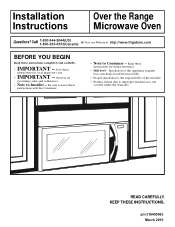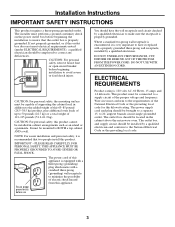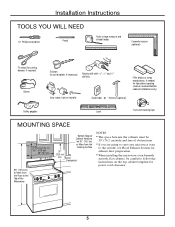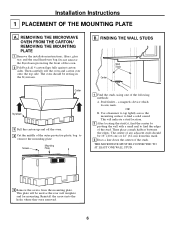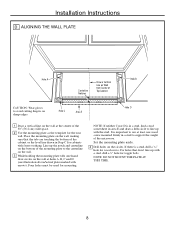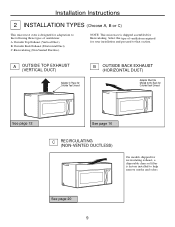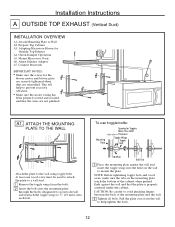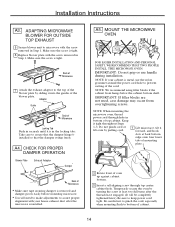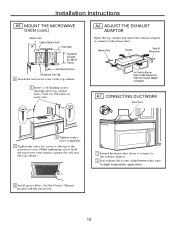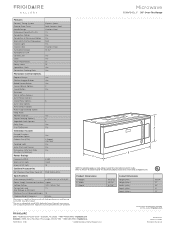Frigidaire FGMV154CLF Support Question
Find answers below for this question about Frigidaire FGMV154CLF.Need a Frigidaire FGMV154CLF manual? We have 4 online manuals for this item!
Question posted by cumparis on December 29th, 2012
How Do I Set The Clock?
There microwave is not a clock button on the frigidaire gallery series and I am having trouble figuring out how to change the time. My wife misplaced the manual and swears we never received it from retailer.
Requests for more information
Request from OnlineOutreachSpecialist on January 3rd, 2013 12:13 PM
Hello cumparis – I will be more than happy to assist you, however may you please provide me the exact model number?
Hello cumparis – I will be more than happy to assist you, however may you please provide me the exact model number?
Current Answers
Related Frigidaire FGMV154CLF Manual Pages
Similar Questions
How To Set Time Clock On Fgmv154clf Frigidaire Gallery Microwave
(Posted by lanzoseias 9 years ago)
Set Clock Lamp Wont Come On
How to set clock and check lamp on microwave
How to set clock and check lamp on microwave
(Posted by muscleshoalslb57 10 years ago)
Microwave Guide
We just purchased a new Frigidaire gallery microwave and unfortunately we took the wave guide out no...
We just purchased a new Frigidaire gallery microwave and unfortunately we took the wave guide out no...
(Posted by chicagofls 11 years ago)
Setting Clock: I Get Error Message. What Is The Procedure To Set Clock? When I T
(Posted by qualitywasherservice 12 years ago)