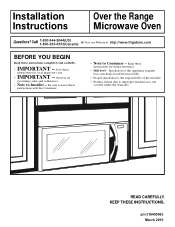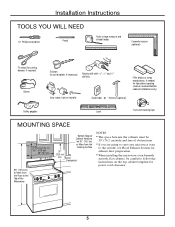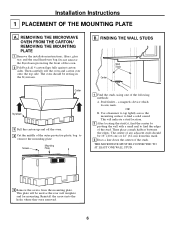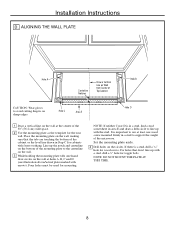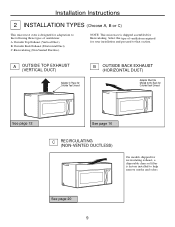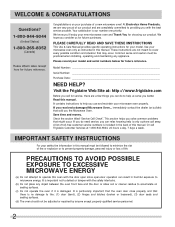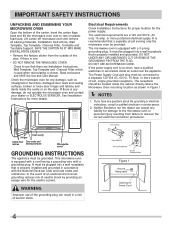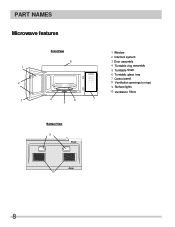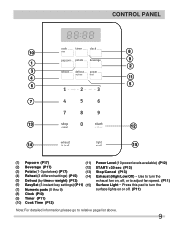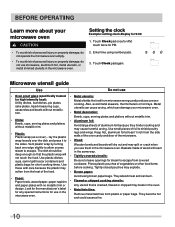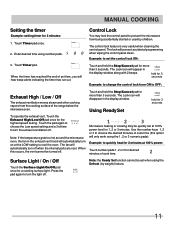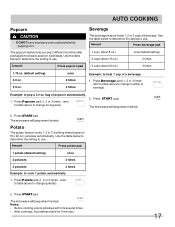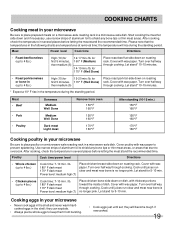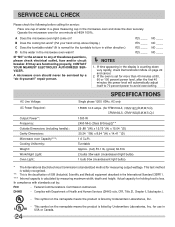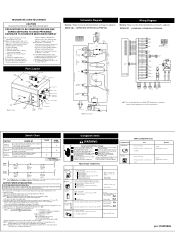Frigidaire FFMV164LS Support Question
Find answers below for this question about Frigidaire FFMV164LS.Need a Frigidaire FFMV164LS manual? We have 5 online manuals for this item!
Question posted by muscleshoalslb57 on February 5th, 2014
Set Clock Lamp Wont Come On
Current Answers
Answer #1: Posted by OnlineOutreachSpecialist on February 11th, 2014 6:54 AM
I understand you are trying to set the clock on your Frigidaire microwave, FFMV164LS. The clock can be program by pressing the CLOCK pad once for AM, touch twice for PM. For example if you are setting clock display for 9:00 AM, enter 9 0 0 then hit the CLOCK pad once. The time can be entered by using number pads. Then touch CLOCK pad again to finalize the time. You also have the option to use the Surface Light by pressing the (LIGHT), ON or OFF pad once for cooking. Press the pad again to turn the light off. I do hope this information proves to be helpful. Should you need any further assistance please feel free to respond.
Online Outreach Specialist