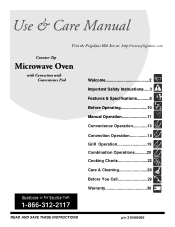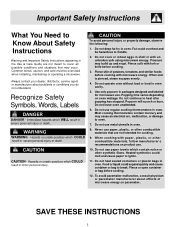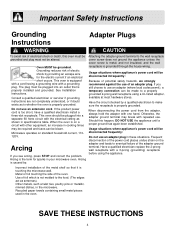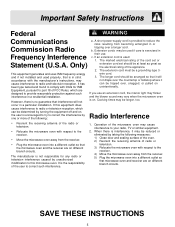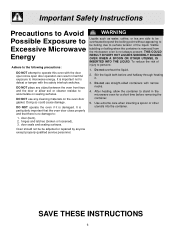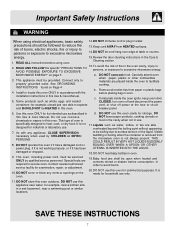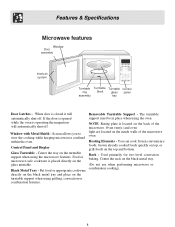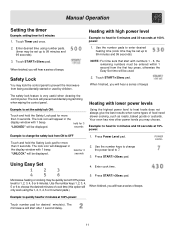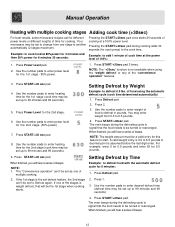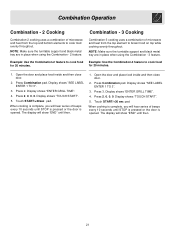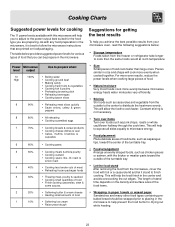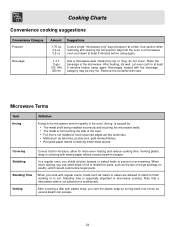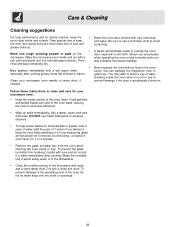Frigidaire FFCT1278LS Support Question
Find answers below for this question about Frigidaire FFCT1278LS.Need a Frigidaire FFCT1278LS manual? We have 3 online manuals for this item!
Question posted by cmatheny on October 9th, 2011
I Tried Cooking Cookies And Cobbler On Convection, They Were Still Uncooked .
The person who posted this question about this Frigidaire product did not include a detailed explanation. Please use the "Request More Information" button to the right if more details would help you to answer this question.
Current Answers
Related Frigidaire FFCT1278LS Manual Pages
Similar Questions
Problem With Frigidaire Fmv152ksa Over The Range Microwave Oven
The microwave turns on and heats up staff but makes a continuous sound. Sound appears to be from an ...
The microwave turns on and heats up staff but makes a continuous sound. Sound appears to be from an ...
(Posted by sahadat2001 9 years ago)
Is A Grease Filter Important In A Microwave Oven
(Posted by Jdeander 9 years ago)
Microwave Oven Not Working Unless I Hold & Push Up The Door. What's Wrong?
Model FMV156DSB. I had both switches checked & are OK. Now it does not work any more even when ...
Model FMV156DSB. I had both switches checked & are OK. Now it does not work any more even when ...
(Posted by xjtran87 11 years ago)
Frigidaire Ffct1278ls Convection Microwave Stops Working After Cooking For A Few
frigidaire ffct1278ls convection microwave stops working after cooking for a few minutes. Just bough...
frigidaire ffct1278ls convection microwave stops working after cooking for a few minutes. Just bough...
(Posted by nick777 12 years ago)