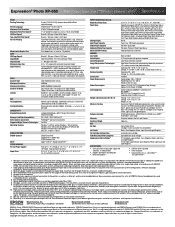Epson XP-850 Support Question
Find answers below for this question about Epson XP-850.Need a Epson XP-850 manual? We have 5 online manuals for this item!
Question posted by gradypaulm on December 18th, 2013
Epson Artisan 837
Current Answers
Answer #1: Posted by SoCalWoman on December 18th, 2013 11:54 PM
There are a few things you can try in order to correct the printer's ink issue.
The first one is to Clean the Print Head
If this does not correct the issue you can review Epson Support page - Artisan 837 and click on 'Troubleshooting' which will open the interactive help program. Just check off the issue most relevant to your problem to find what the issue may be. As well as, what steps to take for a possible solution.
Please note: Links provided are shown in blue
Much appreciation to those who acknowledge our members for their contribution toward finding a solution.
~It always seems impossible until it is done~
Nelson Mandela
Related Epson XP-850 Manual Pages
Similar Questions
Kindly tell me how much Epson artisan 837 print head cost, and it's availability status. Thanks.
i inserted a new ink cartridge for Magenta that is an off brand that i have been using for a long ti...
It is very annoying to br retry ping my SSID to my printer over and over again every time I want to ...
What programs and/or templates do you recommend for creating and printing greeting cards on the Epso...