Epson XP-600 Support Question
Find answers below for this question about Epson XP-600.Need a Epson XP-600 manual? We have 4 online manuals for this item!
Question posted by Jewelspowers on December 25th, 2012
Printing Black And White From Ipad
How do your print black and white via ipad to my epson Xp-600
Current Answers
There are currently no answers that have been posted for this question.
Be the first to post an answer! Remember that you can earn up to 1,100 points for every answer you submit. The better the quality of your answer, the better chance it has to be accepted.
Be the first to post an answer! Remember that you can earn up to 1,100 points for every answer you submit. The better the quality of your answer, the better chance it has to be accepted.
Related Epson XP-600 Manual Pages
Epson Connect Guide - Page 5


...; Printers that are connected to the Internet by a wireless (Wi-Fi) or wired (Ethernet) network and that are registered to the Epson Connect service.
❏ Devices that can print to anyone with an Epson printer, anywhere in the world, from your printer at home.
5
Compatible file types
Word (doc, docx), Excel (xls, xlsx), PowerPoint...
Epson Connect Guide - Page 7


... Kindle Personal Document Service, to a wireless (Wi-Fi) network from your smartphone or tablet (iOS/Android).
Compatible devices
Any device that run iOS or Android such as an email, or upload to print remotely.
Epson Connect Guide
Epson Connect and Other Mobile Solutions
Examples
❏ Using as a color fax service You can use the Internet...
Epson Connect Guide - Page 8


... Printer are Connected to email
Y
Y
-
* Depending on the file format, you can print data saved on the printer's operating environment and the device being used. Other data types can only print PDF and JPEG data through a local network connection.
Epson Connect Guide
Epson Connect and Other Mobile Solutions
Required connection environment
Available functions and compatible...
Epson Connect Guide - Page 9


... (Windows only)
You can use an Epson Connect compatible printer over the Internet from anywhere. Examples
❏ Printing photos and documents saved on your mobile device Print photos and documents saved on your device at any time without drivers or cables.
❏ Saving scanned files to your mobile device or an online storage service Scan documents...
Epson Connect Guide - Page 12


... on Safari, you like on screen to holding a printed copy. For more details about AirPrint, see the Apple website. Compatible devices
iPad (all models), iPhone (3GS or later), iPod touch... printer.
Epson Connect Guide
Epson Connect and Other Mobile Solutions
AirPrint
AirPrint makes it easily with just a few taps.
12 Compatible devices
Files that you can go from your iPad, iPhone...
Epson Connect Guide - Page 16


...
menu on the right of the User Page. Sign in the Destination List. Epson Connect Guide
Setting up without using Remote Print: & Epson iPrint: See "Using Epson iPrint over the Internet, Remote Print must be enabled.
E Check that all of your regional Epson website, and download "Web Installer" or "ComboInstaller". (The names for the Scan to...
Epson Connect Guide - Page 28


...network
Print and scan your documents and photos to an Epson printer connected to the same local Wi-Fi network as your device.
G Tap Scan.
D Tap Local. I Check that are displayed.
A Launch Epson ... the Maintenance screen. Photos
Print photos saved on a local Wi-Fi network.
You can find it by searching for remote printing. Note: If you use iPad, you can now use ...
Epson Connect Guide - Page 30


... key
entry screen opens.
You can use a printer connected to your device from a printer that you do with a scanned file attached.
❏ Print: Print a scanned file.
Camera Roll (iOS only): Save to your device to the Internet (for Epson Connect. - A Launch Epson iPrint. B Tap Epson Connect on the User Page. Enter the access key, and then tap...
Epson Connect Guide - Page 39


... account
Once you've deleted all registered printers from the Epson Connect service, you can also delete a registered printer from the Epson Connect or Google Cloud Print service. C Click or tap Delete. Your account is deleted from the Epson Connect or Google Cloud Print service. Epson Connect Guide
Using the Services
D Select Restore Default Settings.
Your...
Epson Connect Guide - Page 44


...Printing or scanning resumes when Epson iPrint becomes active again. If the network supports IPv4 and IPv6, this function connects using Epson iPrint, printing or scanning may have been updated.
Windows 7, Vista, XP
Printing... working normally.
❏ Port 5222 is running or the device enters power saving mode while printing or scanning using IPv4.
❏ The printer is not ...
Epson Connect Guide - Page 46


...XP, Windows XP x64
❏ Mac OS X 10.5.x or later
Smartphone, tablet
❏ iOS: iPhone or iPod Touch with iOS v 4.1 or later, or iPad with iOS v 4.2 or later (Device... trademarks of Apple Inc., registered in those marks. Epson disclaims any and all rights in the U.S. AirPrint...-Fi Alliance.
™ ™ ❏ Google Cloud Print and Android are for iOS 5.0 or later Android 2.x: Firefox...
Product Specifications - Page 1
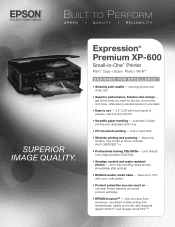
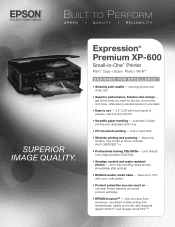
... one -year limited warranty and quick product exchange
• EPSON Connect TM - SUPERIOR IMAGE QUALITY. get all the tools you can count on your desk
• Easy to preview, edit and print photos
• Versatile paper handling -
Expression® Premium XP-600
Small-in -One design - stunning photos and sharp text
• Superior performance...
Product Specifications - Page 2


... well as 1.5 picoliters
Black 9.0 ISO cpm | Color 8.1 ISO cpm Color, Black/White, Text, Text and Image, Photo 1 - 99 copies (PC-free) 8.5" x 14" (Legal) with one month at www.epson.com/recycle 11 SmartWay is a trademark of prints in these marks. See www.epson.com/printspeed for a list of EPSON Connect enabled printers and
compatible devices and apps. 6 Color...
Quick Guide - Page 1


XP-600
Small-in-One™ Printer
Quick Guide
About Your Product 2 Loading Paper 4 Copying a Document or Photo 9 Printing From a Memory Card 10 Printing From Your Computer 12 Scanning a Document or Photo 16 Maintaining Your Product 19 Solving Problems 26 Notices 32
Quick Guide - Page 2
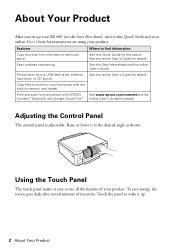
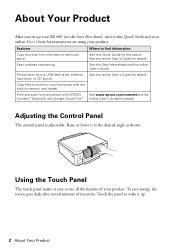
...Print and scan from your computer with EPSON Connect™ Solutions, and Google Cloud Print™. See the online User's Guide for details. Raise or lower it up your online User's Guide for details.
Where to find information See this Quick Guide and your XP-600... Start Here sheet and the online User's Guide. See www.epson.com/connect and the online User's Guide for details.
Using ...
Quick Guide - Page 9


...cover gently so you 're ready to select Color or B&W (black-and-white)
copies. 7. For more information about copy settings, see page ...printing two-sided, if ink on the scanner glass, with
the bottom against the front-right corner.
3. Make sure paper is loaded in this screen:
5. You see this section to position your originals correctly on the scanner glass and make color or black-and-white...
Quick Guide - Page 14
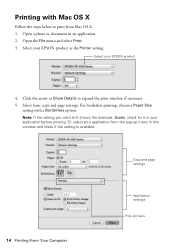
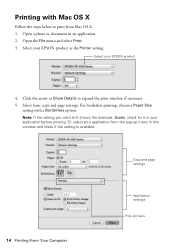
... a Paper Size setting with Mac OS X
Follow the steps below to expand the print window, if necessary.
5. Select your EPSON product as the Printer setting. Note: If the setting you want isn't shown (for example, Scale), check for it in your application from Mac OS X. 1. ...
Quick Guide - Page 15


... need from the pop-up menu. Click Print.
9.
For this paper
Select this setting
Plain paper EPSON Bright White Paper EPSON Presentation Paper Matte EPSON Iron-on Cool Peel Transfer paper EPSON Photo Quality Self-adhesive Sheets
Plain Paper/Bright White Paper
EPSON Premium Photo Paper Glossy
Premium Photo Paper Glossy
EPSON Ultra Premium Photo Paper Glossy
Ultra Premium...
Start Here - Page 1


...ón en www.epson.com/support/xp600sp (requiere...black) cartridge or any of the printer and to select your computer yet.
Doing so may prevent normal operation and printing...black) ink cartridge only. C aution: Do not connect to the back of the other
color ink cartridges. Note: You can change the language using your product. C aution: Do not touch the areas shown below. XP-600...
Start Here - Page 4


... notice.
© 2012 Epson America, Inc. 5/12 CPD-37277
Printed in XXXXXX sales) or www.epson.ca (Canadian sales). Epson technical support Visit epson.com/support (U.S.) or epson.ca/support (Canada) where you can download drivers, view manuals and how-to print photos or documents while on your number!
XP-600 replacement ink cartridges
Color Photo Black Black Cyan Magenta Yellow...
Similar Questions
Epson Stylus Nx430 Can You Print Black And White From Ipad
(Posted by foxjeffre 9 years ago)
Will Not Print.
I Have Just Replaced Two Ink Cartridges (both Black) And Now I
I have just changed the two black ink cartridges and now I cannot make the printer print. Everything...
I have just changed the two black ink cartridges and now I cannot make the printer print. Everything...
(Posted by vwbergner 10 years ago)
Automatic Power Off On Xp-600
How can I defeat the automatic sleep/power 0ff featurte of the XP-600 and have the power on all the ...
How can I defeat the automatic sleep/power 0ff featurte of the XP-600 and have the power on all the ...
(Posted by bobsullivan 11 years ago)
Printing Only From Black Ink Cartridge
Is there a way to print only in black ink from Epson XP 600 From My iPad?
Is there a way to print only in black ink from Epson XP 600 From My iPad?
(Posted by fayemcgriff 11 years ago)

