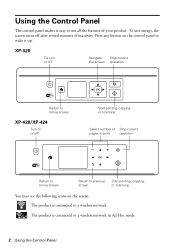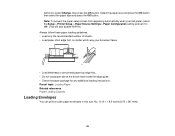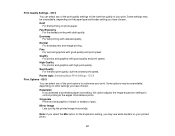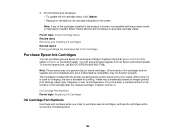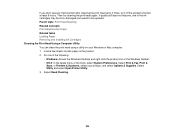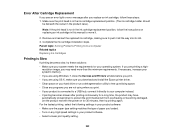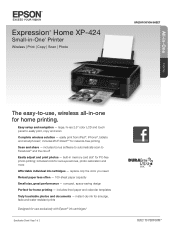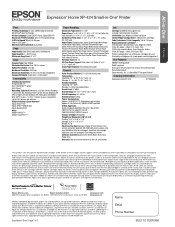Epson XP-424 Support Question
Find answers below for this question about Epson XP-424.Need a Epson XP-424 manual? We have 4 online manuals for this item!
Question posted by julesnjimi on April 3rd, 2016
No Print
it prints nothing on the paper. the paper comes out clear with nothing on it. The level of inks is good
Current Answers
Related Epson XP-424 Manual Pages
Similar Questions
No Black Print
my printer prints any color but no black color. the black ink is almost full
my printer prints any color but no black color. the black ink is almost full
(Posted by julesnjimi 8 years ago)
Not Printing Or Copying Although Ink Level Is Good
Not printing or copying although ink level good.
Not printing or copying although ink level good.
(Posted by Elfahambushra 8 years ago)
Scanner Error 0x10 Epson Xp-424
Brand new printer just taken out of the box tonight. In the initial set up as soon as its turned on ...
Brand new printer just taken out of the box tonight. In the initial set up as soon as its turned on ...
(Posted by hayslip5 8 years ago)
How To Jam In Print Paper Path ???
i Can't remove paper from print paper path it say " open the door and clean jam"
i Can't remove paper from print paper path it say " open the door and clean jam"
(Posted by keokorvith21 10 years ago)
Will Not Print.
I Have Just Replaced Two Ink Cartridges (both Black) And Now I
I have just changed the two black ink cartridges and now I cannot make the printer print. Everything...
I have just changed the two black ink cartridges and now I cannot make the printer print. Everything...
(Posted by vwbergner 10 years ago)