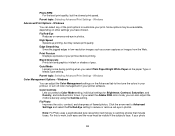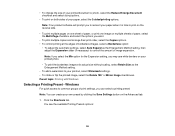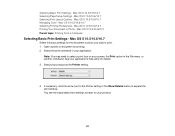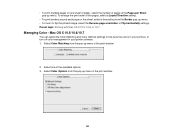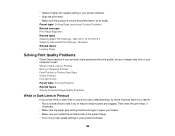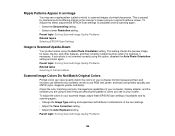Epson XP-400 Support Question
Find answers below for this question about Epson XP-400.Need a Epson XP-400 manual? We have 3 online manuals for this item!
Question posted by erikahernandez45 on October 1st, 2012
My Printer Will Not Print Coloring Pages?
The person who posted this question about this Epson product did not include a detailed explanation. Please use the "Request More Information" button to the right if more details would help you to answer this question.
Current Answers
Related Epson XP-400 Manual Pages
Similar Questions
My Epson Wf-3520 Is Printing Colors Incorrectly. How Do I Fix It?
My Epson wf-3520 printer is printing colors incorrectly. How do I fix it?
My Epson wf-3520 printer is printing colors incorrectly. How do I fix it?
(Posted by jocar6 9 years ago)
Epson 800 Prints Test Pages But When Asked To Print Doc Or Copy Feeds Blank Page
I cannot get my printer to print any documents or make copies. I have cleaned heads and check alignm...
I cannot get my printer to print any documents or make copies. I have cleaned heads and check alignm...
(Posted by mattbeth 10 years ago)