Epson XP-310 Support Question
Find answers below for this question about Epson XP-310.Need a Epson XP-310 manual? We have 5 online manuals for this item!
Question posted by rllorenz on August 23rd, 2013
Is This Compatible With My Samsung Google Chrome Book Xe303c12
If so how do I do it
Current Answers
There are currently no answers that have been posted for this question.
Be the first to post an answer! Remember that you can earn up to 1,100 points for every answer you submit. The better the quality of your answer, the better chance it has to be accepted.
Be the first to post an answer! Remember that you can earn up to 1,100 points for every answer you submit. The better the quality of your answer, the better chance it has to be accepted.
Related Epson XP-310 Manual Pages
User Manual - Page 3


...Power Off Timer Setting From the Control Panel 18 Changing the Power Off Timer Setting - Contents
XP-310 User's Guide...11
Product Basics ...12 Setting Up the Control Panel ...12 Control Panel Buttons and..., and More 21 Using Epson Email Print ...22 Using the Epson iPrint Mobile App 22 Using Google Cloud Print ...22 Using AirPrint ...23
Wi-Fi Networking ...25 Wi-Fi Infrastructure Mode Setup...25...
User Manual - Page 4


... ...37 Loading Paper for Documents ...37 Loading Paper for Photos ...40 Loading Envelopes ...43 Paper Loading Capacity ...46 Available EPSON Papers...46 Borderless Paper Type Compatibility 48 Paper or Media Type Settings ...49
Placing Originals on the Product ...50 Placing Originals on the Scanner Glass 50
Copying ...52 Copying Documents or...
User Manual - Page 12
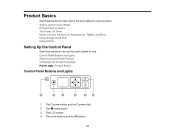
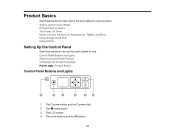
... 4 The arrow buttons and the OK button
12 Product Basics
See these sections to set up the control panel for Smartphones, Tablets, and More Using Google Cloud Print Using AirPrint
Setting Up the Control Panel
See these sections to learn about the basic features of your product. Setting Up the Control...
User Manual - Page 22
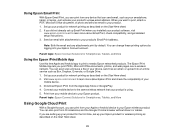
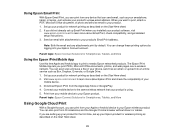
... Google Chrome browser without drivers or cables. Note: Both the email and any device that your product is using. 5. Connect your mobile device to...compatibility, and get detailed setup instructions. 3. When you print PDFs, Microsoft Office documents, photos, and web pages over a wireless network. Visit www.epson.com/connect to learn more about Epson iPrint and check the compatibility...
User Manual - Page 23
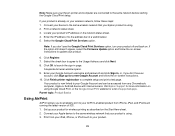
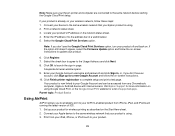
... can be accessed from your iPad, iPhone, or iPod touch to the same wireless network that your product for a new Google Account and follow the on-screen instructions. 10. Connect your device to your product's IP address on the network status sheet. 4. Click Register. 7. A separate browser window opens. 9.
Note: If you to...
User Manual - Page 37
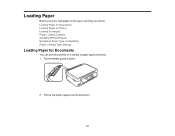
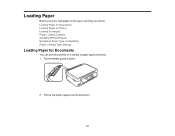
... paper support and its extension.
37 Loading Paper for Documents Loading Paper for Photos Loading Envelopes Paper Loading Capacity Available EPSON Papers Borderless Paper Type Compatibility Paper or Media Type Settings
Loading Paper for the type of paper types and sizes. 1.
User Manual - Page 59


... you are printing a borderless photo, select Borderless. Select any of the paper you are printing a document or a photo with Windows Related references Borderless Paper Type Compatibility Paper or Media Type Settings Related tasks Printing Your Document or Photo - Check the paper type settings list for details.
• If you loaded as...
User Manual - Page 62
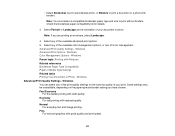
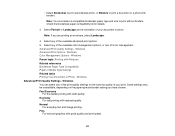
... and print speed.
62 Fine
For text and graphics with draft quality. Check the borderless paper compatibility list for details.
3. Advanced Print Quality Settings - Economy
For fast printing with Windows Related references Borderless Paper Type Compatibility Paper or Media Type Settings Related tasks Printing Your Document or Photo - Select Portrait or Landscape...
User Manual - Page 78
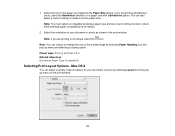
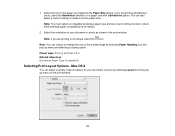
... Note: If you loaded as shown in the print window. Note: You can also select a custom setting to print without borders.
Note: You must select a compatible borderless paper type and size to create a custom paper size. Parent topic: Printing with a Borderless option. Select the size of the printed image by selecting...
User Manual - Page 122
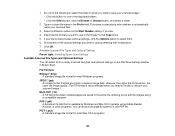
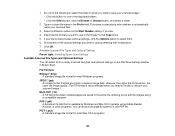
... the File Save Settings window in the Image Format Type menu. 5. Choose any of the following to use by Windows and Mac OS X systems using a compatible program. 1. Type in a stem file name in one of the optional settings you want to use in Epson Scan. Select the file format you want...
User Manual - Page 130


... is oriented correctly.
1 Memory card access light Note: Do not force the card all the way into your product. Insert it only until it are compatible with a memory card inserted into the slot. The memory card access light flashes and then stays lit.
130 Inserting a Memory Card Printing from a Memory Card...
User Manual - Page 197


... paper. Parent topic: Solving Page Layout and Content Problems Related references Borderless Paper Type Compatibility
197 Note: Do not select a custom paper size for feeding into the printer....Related topics Loading Paper
Border Appears on Borderless Prints
If you see a border on a compatible borderless paper type and size. Parent topic: Solving Page Layout and Content Problems Related tasks ...
User Manual - Page 210


... card, you may not see all the photos you have inserted only one group of photos at a time. • Make sure your memory card is compatible with your memory card. Check the memory card specifications for the maximum number of photos. Parent topic: Solving Memory Card Problems Related references Memory Card...
User Manual - Page 211


... Your Computer
When to Uninstall Your Product Software
If you have inserted only one memory card at a time. • Make sure your memory card is compatible with the product. • Make sure your product is securely connected to your computer. • If you to uninstall and re-install your software, follow...
User Manual - Page 215
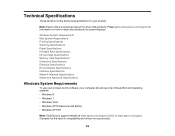
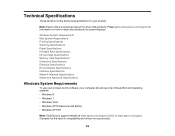
... Microsoft operating systems: • Windows 8 • Windows 7 • Windows Vista • Windows XP Professional x64 Edition • Windows XP SP3
Note: Visit Epson's support website at www.epson.com/support (U.S.) or www.epson.ca/support (Canada) for the latest in compatibility and drivers for your product. Technical Specifications
These sections list the technical...
User Manual - Page 216
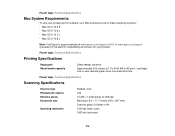
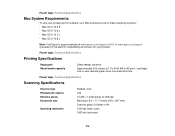
... www.epson.com/support (U.S.) or www.epson.ca/support (Canada) for the latest in compatibility and drivers for your Mac should use your product and its software, your product. Parent ...one sheet at a time
Parent topic: Technical Specifications
Scanning Specifications
Scanner type Photoelectric device Effective pixels Document size
Scanning resolution
Flatbed, color CIS 10,200 × 14,040...
User Manual - Page 220


... Specifications
Memory Card Specifications
Note: Cards marked with an asterisk (*) require an adapter; consult your adapter documentation for Camera File system) version 1.0 or 2.0 compliant
220 Compatible types Media format DCF
SD SDHC SDXC miniSD* miniSDHC* MicroSD* MicroSDHC* Memory Stick Duo Memory Stick PRO Duo Memory Stick PRO-HG Duo Memory Stick...
Product Specifications - Page 2


... Apple® AirPrint™ and Google Cloud Print™. You get the latest in a sleek, space-saving design. Smart value
The Expression Home XP-310 is needed to purchase. You get... tools you need for direct printing. Ideal for any project, the affordable Expression Home XP-310 offers incredible wireless capabilities1 in wireless standards, including Wi-Fi Direct, so no special software...
Product Specifications - Page 4


...XP-310
Print | Copy | Scan | Photo | Wi-Fi®
Specifications
PRINT Printing Technology Printer Language Maximum Print Resolution ISO Print Speed†
Minimum Ink Droplet Size COPY Copy Quality Copy Quantity Maximum Copy Size SCAN Scanner Type Photoelectric Device... Connect enabled printers and compatible devices and apps.
3 Compared... registered trademarks of 4 Google Cloud Print is based ...
Quick Guide and Warranty - Page 23
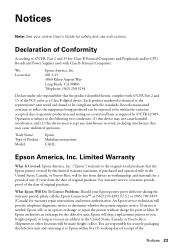
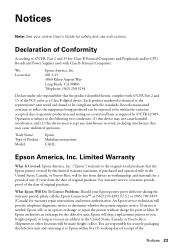
...made freight collect. Shipments to quantity production and testing on a statistical basis as a Class B digital device.
Notices
Note: See your Epson printer prove defective during the warranty period, please call the Epson ...five (5) working days of receipt of Product: Model:
Epson Multifunction printer C462L
Epson America, Inc. For warranty service, you use instructions.
Declaration of the ...
Similar Questions
Can't Connect To Chromebook
I am trying to connect my Xp-310 printer to my Chromebook Version 48.0.2564.116 (64-bit)Platform 764...
I am trying to connect my Xp-310 printer to my Chromebook Version 48.0.2564.116 (64-bit)Platform 764...
(Posted by jmwalczyk 8 years ago)
Set Up New 410 Printer
I have a chrome book instead of a PC. How do I complete a setup so I can print.
I have a chrome book instead of a PC. How do I complete a setup so I can print.
(Posted by miltandpat 10 years ago)
What Is A Ipad Compatible Device)? I'm Not Surreal If Its Vista 8, 16 Etc
(Posted by Cvanderson99 10 years ago)
Www.epson/support/xp310frmac
sotware will not install on my mac x.5.8. message reads "does not support architecture"
sotware will not install on my mac x.5.8. message reads "does not support architecture"
(Posted by normalcg 10 years ago)
Is The Wf 2530 Compatible With Apple I Book? (no Cd Slot On The Lap Top)
(Posted by guitabehbin 10 years ago)

