Epson XP-300 Support Question
Find answers below for this question about Epson XP-300.Need a Epson XP-300 manual? We have 3 online manuals for this item!
Question posted by cindymisner60 on October 28th, 2012
What Type Of Memory Cards Fit The Epson Xp 300
I only see one card slot showing on the box. what type can I use if I buy this product?
Current Answers
There are currently no answers that have been posted for this question.
Be the first to post an answer! Remember that you can earn up to 1,100 points for every answer you submit. The better the quality of your answer, the better chance it has to be accepted.
Be the first to post an answer! Remember that you can earn up to 1,100 points for every answer you submit. The better the quality of your answer, the better chance it has to be accepted.
Related Epson XP-300 Manual Pages
Quick Guide - Page 1


XP-300
Small-in-OneTM Printer
Quick Guide
Your XP-300 2 Using Special Papers 4 Copying a Document or Photo 6 Printing From a Memory Card 7 Printing From Your Computer 9 Scanning a Document or Photo 13 Maintaining Your Product 16 Solving Problems 21 Notices 26
Quick Guide - Page 2


Squeeze the release bar underneath to raise or lower it as shown.
2 Your XP-300 Features Wireless printing and scanning from mobile devices with EPSON ConnectTM Print photos without a computer Get high-quality copies with one touch Share the product on your wireless network
Individual ink cartridges available in different sizes and colors Manual 2-sided printing...
Quick Guide - Page 7
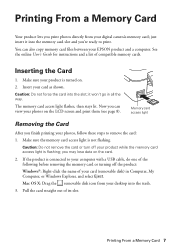
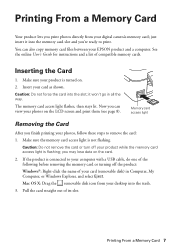
...your EPSON product and a computer. The memory card access light flashes, then stays lit. If the product is not flashing.
Inserting the Card
1. Make sure the memory card access light is connected to your computer with a USB cable, do one of your card (removable disk) in all the way. Printing From a Memory Card 7 it into the memory card slot and you finish printing your product...
Quick Guide - Page 13
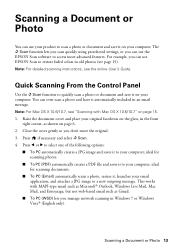
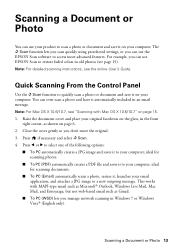
... Mac OS X 10.6/10.7" on page 15. 1. Scanning a Document or Photo
You can use your product to scan a photo or document and save it on your computer; Close the cover gently so...cover and place your computer. You can use the EPSON Scan software to access more advanced features. Note: For detailed scanning instructions, see "Scanning with MAPI-type email such as Microsoft® Outlook, Windows...
Quick Guide - Page 26
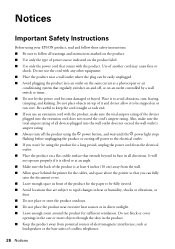
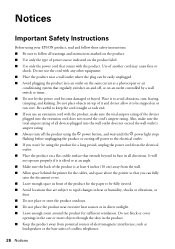
... rating. Notices
Important Safety Instructions
Before using your EPSON product, read and follow these safety instructions: ■ Be sure to follow all warnings and instructions marked on the product. ■ Use only the type of power source indicated on a flat, stable surface that extends beyond its base in all devices plugged into the wall outlet does not...
Quick Guide - Page 30
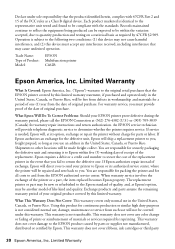
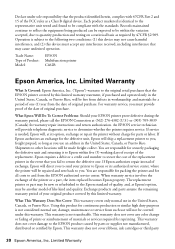
Trade Name: Type of the printer or a part, the item replaced becomes Epson property. Using this product for warranty repair instructions and return authorization. If service is needed, Epson will, at (562) 276-4382 (U.S.) or (905) 709-3839 (Canada) for continuous production or similar high duty purposes is subject to the EPSON product caused by parts or supplies not...
Quick Guide - Page 31
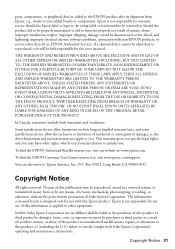
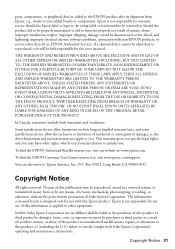
...FITNESS FOR A PARTICULAR PURPOSE. IN NO EVENT SHALL EPSON OR ITS AFFILIATES BE LIABLE FOR ANY SPECIAL, INCIDENTAL OR CONSEQUENTIAL DAMAGES RESULTING FROM THE USE OR INABILITY TO USE THE EPSON PRODUCT...have other rights, which vary from Epson, e.g., dealer or user-added boards or components. parts, components, or peripheral devices added to the EPSON product after its affiliates shall be held ...
Start Here - Page 1
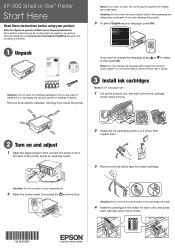
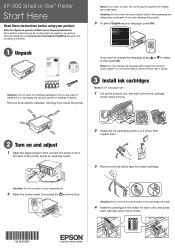
... underneath or you may leak.
4 Insert the cartridges in -One™ Printer
Start Here
Read these instructions before using the product's control panel. Note: You can change the language, press or to maintain reliability. XP-300 Small-in the holder for Spanish speakers/Nota para hispanohablantes: Para obtener instrucciones de configuració...
User Guide - Page 6


...Your Product 117 Inserting a Memory Card ...117 Memory Card Types ...118 Memory Card File Specifications 119 Removing a Memory Card...119 Printing from a Memory Card to Your Computer 124
Replacing Ink Cartridges ...125 Check Cartridge Status ...125 Checking Cartridge Status on the LCD Screen 122 Print Setting Options - Mac OS X 139 Conserving Low Black Ink with Mac OS X 130 Purchase Epson...
User Guide - Page 9


Mac OS X 194 Where to Uninstall Your Product Software 193 Uninstalling Product Software - Windows 193 Uninstalling Product Software - Scanned Image Edges are Cropped 191 Solving Memory Card Problems...191
Memory Card Does Not Fit Into a Slot 191 Cannot View or Print Photos from a Memory Card 192 Cannot Transfer Photos To or From a Memory Card 192 When to Get Help...195
Technical ...
User Guide - Page 18
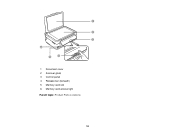
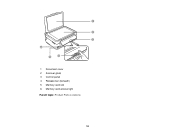
1 Document cover 2 Scanner glass 3 Control panel 4 Release bar (beneath) 5 Memory card slot 6 Memory card access light Parent topic: Product Parts Locations
18
User Guide - Page 117
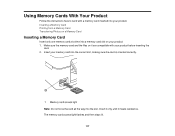
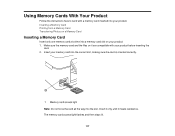
Using Memory Cards With Your Product
Follow the instructions here to work with your product before inserting the
card. 2. Insert your product. 1. Inserting a Memory Card Printing from a Memory Card Transferring Photos on a Memory Card
Inserting a Memory Card
Insert only one memory card at a time into a memory card slot on it meets resistance. Insert it only until it are compatible with a ...
User Guide - Page 118
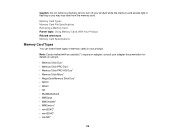
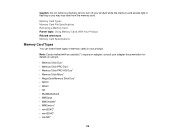
Memory Card Types Memory Card File Specifications Removing a Memory Card Parent topic: Using Memory Cards With Your Product Related references Memory Card Specifications
Memory Card Types
You can insert these types of memory cards in your adapter documentation for details on using it.
• Memory Stick Duo* • Memory Stick PRO Duo* • Memory Stick PRO-HG Duo* • Memory Stick ...
User Guide - Page 123
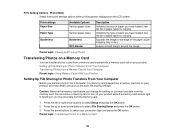
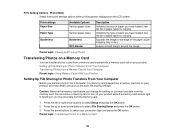
... Transferring Photos from a Memory Card to Your Computer Parent topic: Using Memory Cards With Your Product
Setting Up File Sharing for...product while the memory card access light is flashing or you may need to set up or down arrow buttons to a memory card inserted into a memory card slot on your product's file sharing settings. Do not remove a memory card or turn off your connection type...
User Guide - Page 124


... on your desktop. 4. Select the removable disk icon. 5. Wait until the memory card access light stops flashing, then remove and insert the memory card to the memory card. Insert a memory card into your product's memory card slots and a computer connected to your product is connected to a computer. 2. Note: Your product's LCD screen does not update to display new photos transferred to update...
User Guide - Page 159
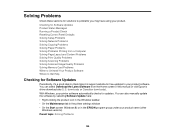
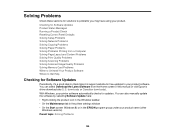
... Problems Solving Scanning Problems Solving Scanned Image Quality Problems Solving Memory Card Problems When to Uninstall Your Product Software Where to Get Help
Checking for Software Updates
Periodically, it's a good idea to check Epson's support website for updates. downloads or Canadian downloads). With Windows, your product name (other
Windows versions) Parent topic: Solving Problems
159...
User Guide - Page 191
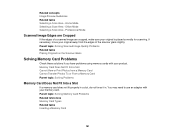
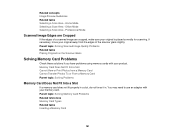
Memory Card Does Not Fit Into a Slot Cannot View or Print Photos from the edges of a scanned image are Cropped
If the edges of the scanner glass slightly. You may need to use an adapter with your original is placed correctly for scanning. Professional Mode
Scanned Image Edges are cropped, make sure your product. Home Mode Selecting...
User Guide - Page 192


...you have too many photos on your memory card, you may
be prompted to select a group of photos by date. Parent topic: Solving Memory Card Problems Related references Memory Card Types Memory Card Specifications Memory Card File Specifications
192 Reduce the number of photos on your memory card are transferring photos to the memory card, check the memory card's write-protect tab to make
sure it...
User Guide - Page 193
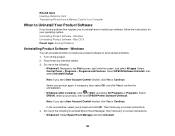
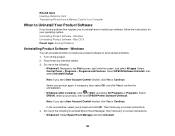
..., right-click the screen, and select All apps. Uninstalling Product Software -
Do one of the following to uninstall Epson Event Manager, then follow the instructions for your operating system.
Related tasks Inserting a Memory Card Transferring Photos from a Memory Card to Your Computer
When to Uninstall Your Product Software
If you have a problem that requires you to uninstall...
User Guide - Page 196
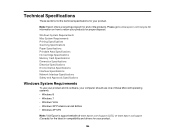
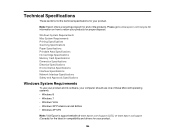
...Paper Specifications Printable Area Specifications Ink Cartridge Specifications Memory Card Specifications Dimension Specifications Electrical Specifications Environmental Specifications Interface Specifications Network Interface Specifications Safety and Approvals Specifications
Windows System Requirements
To use one of life products. Please go to www.epson.com/recycle for information on how to...
Similar Questions
How To Change Photo Paper Type On Epson Printer Xp-300
(Posted by taralmeatw 9 years ago)
E-01 Error Code On Epson Xp-300 New Out Of Box No Paper Jam
(Posted by grifbus 11 years ago)
What Kind Of Memory Card Adapter Is Needed
what kind of memory card adapter is needed
what kind of memory card adapter is needed
(Posted by Anonymous-103843 11 years ago)
Can A Compact Flash Memory Card Be Somehow Used With Kodak Xp 300 Printer?
(Posted by bsouthlake 11 years ago)
How Do I View/print Pictures From The Memory Card And Show It On My Monitor?
(Posted by lawman4414 12 years ago)

