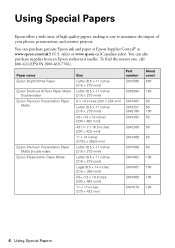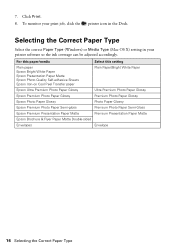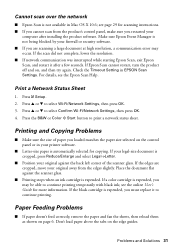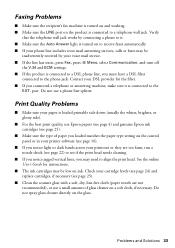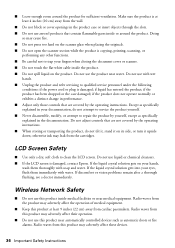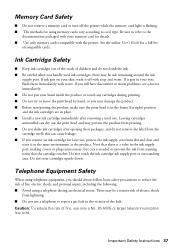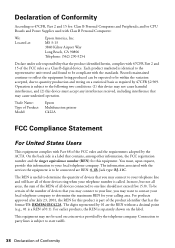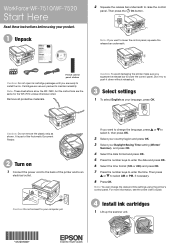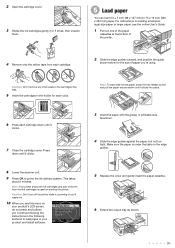Epson WorkForce WF-7520 Support Question
Find answers below for this question about Epson WorkForce WF-7520.Need a Epson WorkForce WF-7520 manual? We have 2 online manuals for this item!
Question posted by x000043p on February 8th, 2015
Install Fails At Ink Priming????help
The person who posted this question about this Epson product did not include a detailed explanation. Please use the "Request More Information" button to the right if more details would help you to answer this question.
Current Answers
Answer #1: Posted by hzplj9 on February 8th, 2015 1:55 PM
If you have already installed the software then it needs to be un-installed prior to re-installing. Check the FAQs at the link attached as there are specific methods of instalation which need to be followed.
Related Epson WorkForce WF-7520 Manual Pages
Similar Questions
I Have Epson Wf-7520 Printer. After Replacing All Ink Cartridges Several Times
I have Epson WF-7520 printer. After replacing all ink cartridges several times only the black will p...
I have Epson WF-7520 printer. After replacing all ink cartridges several times only the black will p...
(Posted by michaellkeith 10 years ago)
How Do I Install New Ink Cartridges In My Workforce Printer 545?
How do I install new ink cartridges in my workforce 545 printer?
How do I install new ink cartridges in my workforce 545 printer?
(Posted by elwkc 11 years ago)
Leave The Wf-75020 Turned On All The Time?
We read somewhere that for prolonging the life of the ink cartridges, it is either better to leave t...
We read somewhere that for prolonging the life of the ink cartridges, it is either better to leave t...
(Posted by strobelgroup 11 years ago)
Epson Wf1100 Flashing Lights
My epson workforce 1100 printer began flashpapering and paper lights alternating. Is this a waste in...
My epson workforce 1100 printer began flashpapering and paper lights alternating. Is this a waste in...
(Posted by wyatwaters 11 years ago)
How To Install An Ink Cartridge
how do I install an ink cartridge
how do I install an ink cartridge
(Posted by judithrudikoff 11 years ago)