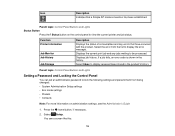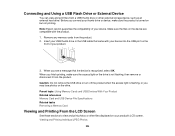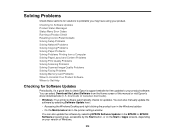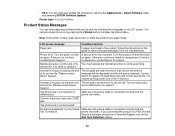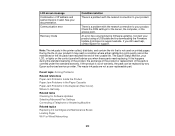Epson WorkForce WF-3640 Support Question
Find answers below for this question about Epson WorkForce WF-3640.Need a Epson WorkForce WF-3640 manual? We have 4 online manuals for this item!
Question posted by marcia0417 on August 31st, 2015
What Do I Do About Error Message 0xde?
What do I do about error message 0xDE?
Current Answers
Answer #1: Posted by TommyKervz on September 1st, 2015 2:12 AM
Click here and follow the instructions.
Answer #2: Posted by TechSupport101 on September 1st, 2015 2:30 AM
The official Epson support page for this model is silent about the error code in question. I therefor would suggest you contact support directly from here http://www.epson.com/cgi-bin/Store/support/supDetail.jsp?UseCookie=yes&oid=232592&infoType=Contact
Related Epson WorkForce WF-3640 Manual Pages
Similar Questions
Workforce-3640'cannot Recognize Ink Cartridges252,252xl.try Installing Again'
Workforce-360 gives the above message. Tried installing cartridges again but the same message back a...
Workforce-360 gives the above message. Tried installing cartridges again but the same message back a...
(Posted by credopentimento 7 years ago)
Paper Source Invalid Problem With Epson L565
how to fix paper source invalid problem with L565 Epson? everytime i print a legal size document, it...
how to fix paper source invalid problem with L565 Epson? everytime i print a legal size document, it...
(Posted by makitamosana17 7 years ago)
New Wp-3640 Paper Jam Error Can Clear Need Help
(Posted by mybigbirthday 8 years ago)
Workforce 845 Printer Error Message
After replacing ink cartridges, printer started to recharge ink, however could not complete recharge...
After replacing ink cartridges, printer started to recharge ink, however could not complete recharge...
(Posted by mariagreenguyrecycling 10 years ago)
My Epson Wf-7510 Has An Error Message On The Screen And I Can't Clear It.
i changed the ink cart and now my printer has an error message
i changed the ink cart and now my printer has an error message
(Posted by jcthebarber 11 years ago)