Epson WorkForce 845 Support Question
Find answers below for this question about Epson WorkForce 845.Need a Epson WorkForce 845 manual? We have 3 online manuals for this item!
Question posted by mariagreenguyrecycling on May 21st, 2013
Workforce 845 Printer Error Message
After replacing ink cartridges, printer started to recharge ink, however could not complete recharge, it gave me an error message that a printer error has occured. We've turned on and off as requested and repeats error message.
Current Answers
There are currently no answers that have been posted for this question.
Be the first to post an answer! Remember that you can earn up to 1,100 points for every answer you submit. The better the quality of your answer, the better chance it has to be accepted.
Be the first to post an answer! Remember that you can earn up to 1,100 points for every answer you submit. The better the quality of your answer, the better chance it has to be accepted.
Related Epson WorkForce 845 Manual Pages
Product Brochure - Page 1


...inks included
• Save on ink...in -ONE1
WorkForce® 845
Print | ...Copy | Scan | Fax | Wi-Fi®
en g i nee r e d fo r B U S I N E S S
• World's Fastest two-sided print speeds1 - get more done with Apple® AirPrintTM and Google Cloud PrintTM 4
• Save paper - save up only the buttons you need; get instant wireless printing from popular mobile devices...
Product Brochure - Page 2


... Corporation. Compared to inkjet all-in accordance with ISO/IEC 24734. WorkForce® 845
Print I Copy I Scan I Fax I Wi-Fi®
Specifications
PRINT Printing Technology Printer Language Maximum Print Resolution ISO Print Speed† Two-Sided ISO Print Speed† Minimum Ink Droplet Size COPY Copy Quality Copy Quantity Maximum Copy Size ISO Copy...
Quick Guide - Page 2


... devices with the built-in memory card reader Wireless printing from your product, always squeeze the release bar to lower the control panel.
2 Your WorkForce 845 Squeeze...Start Here sheet and the online User's Guide. See www.epson.com/connect. See the online User's Guide for details. English
Your WorkForce 845
After you set up your WorkForce® 845 (see the Start Here sheet), turn...
Quick Guide - Page 21


... on the touch screen. Note: If the incoming fax is larger than the paper you run out of rings before the product answers, see an error message. If you loaded, it is off, press . To receive faxes automatically, make sure you select.
5. Note: To manually receive a fax, see a green light next to...
Quick Guide - Page 26
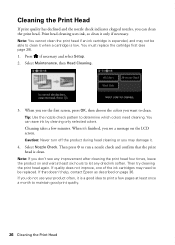
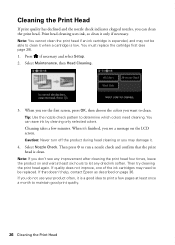
..., one of the ink cartridges may need cleaning. When you see the first screen, press OK, then choose the colors you may not be replaced. Tip: Use the nozzle check pattern to determine which colors need to be able to clean. You can clean the print head. Caution: Never turn off the product during...
Quick Guide - Page 28


..., you see a message on the cartridge box.
Turn on images printed, print settings, paper type, frequency of other products may dry out. For best printing results, use , and temperature. Leave the expended cartridge installed until you are vacuum packed to maintain reliability. Press OK. Replacing Ink Cartridges
Make sure you have a new ink cartridge before the expiration date...
Quick Guide - Page 30
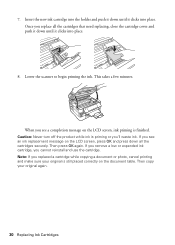
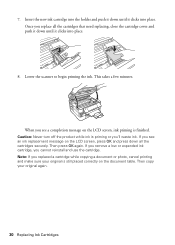
... printing and make sure your original again.
30 Replacing Ink Cartridges
Caution: Never turn off the product while ink is priming or you cannot reinstall and use the cartridge. If you replace all the cartridges securely. Then copy your original is finished. Once you see a completion message on the LCD screen, ink priming is still placed correctly on the LCD screen...
Quick Guide - Page 31


...product. Network Problems
If you have a problem with your Epson product, check the messages on the display screen to diagnose the cause of security it next to a microwave ... access restrictions are set on the router.
Avoid placing it is dark, press the touch screen to wake the printer from sleep mode. Solving Problems 31 Press l or r to a different location. ■ Make sure there...
Quick Guide - Page 32


...appear in the printer window (Mac OS X)
■ Make sure the printer driver was interrupted while starting Epson Scan, ...few seconds. If the scan did not complete, lower the resolution. ■ If network...for details. If Epson Scan cannot restart, turn the product off and on but you restarted...access point with your computer or another device to confirm that it is working correctly.
...
Quick Guide - Page 34
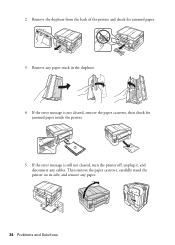
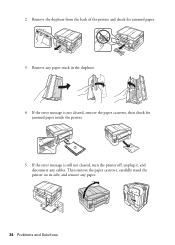
... Problems and Solutions If the error message is still not cleared, turn the printer off, unplug it, and disconnect any cables. 2. If the error message is not cleared, remove the paper cassettes, then check for jammed paper.
3. Remove the duplexer from the back of the printer and check for jammed paper inside the printer.
5. Then remove the paper...
Quick Guide - Page 35


... services, turn off the V.34 and ECM (Error Correction Mode...ink cartridges (see page 16).
Caution: Do not try to it. ■ Make sure the light is turned on the product is loaded printable side down (usually the whiter, brighter, or glossy side).
■ For the best print quality, use a phone splitter. ADF Document Feeding Problems
If documents don't feed correctly in your printer...
Quick Guide - Page 36


...replace cartridges, if necessary (see if the print head needs cleaning.
■ If you notice jagged vertical lines, you may need to Get Help See the online User's Guide for support, please have the following information ready: ■ Product name (WorkForce 845) ■ Product serial number (located on ink...call Epson for instructions.
■ The ink cartridges may be low on the label in ...
Quick Guide - Page 41


...is subject to the following two conditions: (1) this device may not cause harmful interference, and (2) this device must , upon request, provide this equipment cause harm to be certain of...Type of Product: Model:
Epson Multifunction printer C423A
FCC Compliance Statement
For United States Users
This equipment complies with 47CFR Part 2 and 15 of devices that the product identified herein, ...
Quick Guide - Page 42


...the applicable FCC Part 68 rules and requirements adopted by turning the equipment off and on page 18. A plug and..., or individual. discontinuance of the FCC Rules. You will not occur in a residential installation. The telephone company may be repaired. The...individual sending the message and the telephone number of the sending machine or such business, other electronic device, including fax ...
Quick Guide - Page 43


... needed, Epson will ship a replacement printer to determine whether the printer requires service. Changes or modifications not expressly approved by the manufacturer could void the user's authority to obtain and use an address in the United States, Canada, or Puerto Rico, will invalidate the FCC Certification of this device and may consist of any...
Quick Guide - Page 45


...as broad as a result of: accident, misuse, or abuse of Seiko Epson Corporation. WorkForce is a registered trademark and Epson Connection is a registered logomark of this product or unauthorized ...Corporation, this product also includes open source software and software license terms applied to this printer. Epson disclaims any and all rights in those circumstances may not be liable to the...
Start Here - Page 1


WorkForce® 845
Start Here
Read these instructions before using the product's control panel. Caution: Do not open ink cartridge packages until you want to raise the control
panel. Remove all protective materials.
For more information, see the online User's Guide.
4 Install ink cartridges
1 Raise the scanner unit.
2 Open the cartridge cover. Caution: To avoid damaging the printer, always ...
Start Here - Page 2
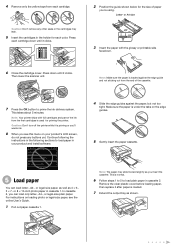
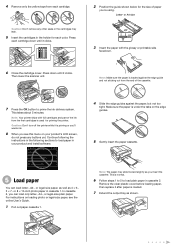
...'re using. or A4-size
3 Insert the paper with full cartridges and part of the ink from the first cartridges is under the tabs on your product and install software.
4 ...minutes. Caution: Don't turn off the printer while it is loaded against the paper, but not too
tight. Note: The paper may leak.
5 Insert the cartridges in the holder for priming the printer.
Letter- or 8 ...
Start Here - Page 3


...options" section on every computer from which you want to the LINE port on the printer to a DSL phone line, you experience problems during software installation; Connection options
Wireless ...a CD/DVD drive, you want to simplify wireless setup.
If you see a firewall alert message, click Unblock or Allow
to your product. If it has uppercase (ABC) or lowercase (abc) ...
Start Here - Page 4


.... Genuine Epson inks
Look for copying, printing, faxing, and scanning instructions. WorkForce 845 ink cartridges
Color
High-capacity...Guide Click the icon on how to find my printer after connecting it is a registered logomark of Epson...devices. when you're using your password. Epson, Supplies Central, WorkForce, and DURABrite are for professional results. Setup is dark. Need paper and ink...
Similar Questions
Epson 545 Workforce Cannot Replace Ink Cartridges Because Header Won't Slide
over
over
(Posted by useddya 10 years ago)

