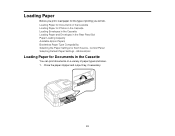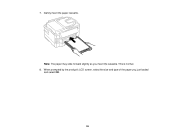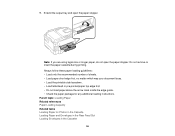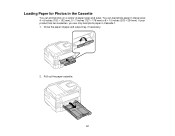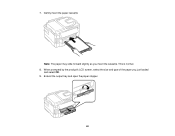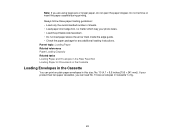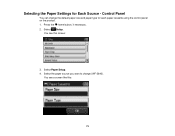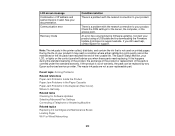Epson WorkForce WF-3640 Support Question
Find answers below for this question about Epson WorkForce WF-3640.Need a Epson WorkForce WF-3640 manual? We have 4 online manuals for this item!
Question posted by skyescot on April 14th, 2016
Epson Paper Cassettes 3640 Printers
I need a 14" paper tray for my Epson WF-3640 printer but I have not been able to find a supplier, including Epson, Office Depot (where I purchased the 3640), and the usual search engines.
Current Answers
Answer #1: Posted by Odin on April 15th, 2016 5:49 AM
Have you tried all the Epson-authorized parts distributors? They're listed at http://bit.ly/1NsoIQ6. Another possibility is the PartStore site, at http://bit.ly/1Nsp35s, or eReplacementParts, at http://bit.ly/1VpzbDC. Lastly, try the following:
- Contact local parts dealers, who might be able to supply or maybe fix the part
- Try printer sellers, who might be able to supply or maybe fix the part
- Enter your part number in a search engine like Google or Yahoo
- Try http://www.searchtempest.com/., which displays listings from eBay and Craigslist, and many others
- Contact refurbishing companies
Hope this is useful. Please don't forget to click the Accept This Answer button if you do accept it. My aim is to provide reliable helpful answers, not just a lot of them. See https://www.helpowl.com/profile/Odin.
Related Epson WorkForce WF-3640 Manual Pages
Similar Questions
Paper Tray
WF3640 will not access paper tray 2, only printing from 1. How do I fix this?
WF3640 will not access paper tray 2, only printing from 1. How do I fix this?
(Posted by rogerwilliford 9 years ago)
How Do You Adjust The Color Print Density Of The Wf-3640 All In One Printer?
(Posted by silvermain 9 years ago)
Wf-3640 Printer Admin Password Problem
On a new WF-3640 printer the Admin password cannot be entered for the first time using the control p...
On a new WF-3640 printer the Admin password cannot be entered for the first time using the control p...
(Posted by GarthEichhorn 9 years ago)
How Do You Select Cassette 1 Then Cassette 2 In Epson 845 Workforce Printer
settings for mac
settings for mac
(Posted by mistiHillbi 10 years ago)
Workforce 630 Paper Tray
Wondering where i can purchase a spare epson Workforce 630 paper tray, as it becoming a pain to remo...
Wondering where i can purchase a spare epson Workforce 630 paper tray, as it becoming a pain to remo...
(Posted by waynehasler 11 years ago)