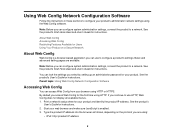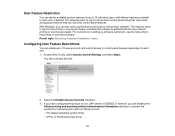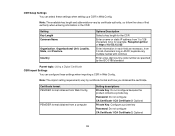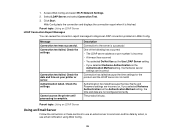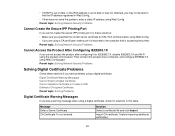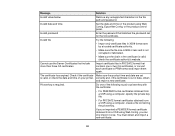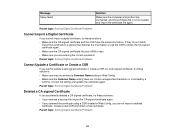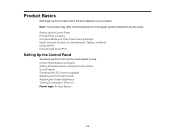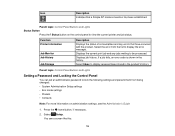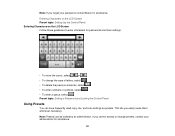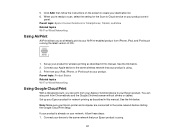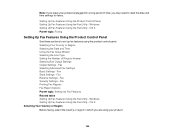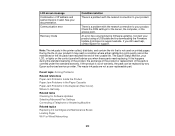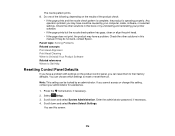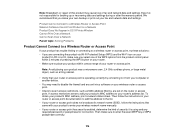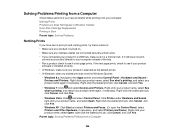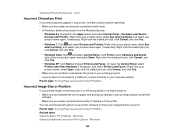Epson WorkForce WF-3640 Support Question
Find answers below for this question about Epson WorkForce WF-3640.Need a Epson WorkForce WF-3640 manual? We have 4 online manuals for this item!
Question posted by GarthEichhorn on August 30th, 2014
Wf-3640 Printer Admin Password Problem
On a new WF-3640 printer the Admin password cannot be entered for the first time using the control panel/setup/AdminSettings OR the Web Config access method. Does the printer need to be reinitialised to return it to state where the manual says the Admin password can be entered for the first time? If so how can I initialise the printer?
Current Answers
Related Epson WorkForce WF-3640 Manual Pages
Similar Questions
Epson Paper Cassettes 3640 Printers
I need a 14" paper tray for my Epson WF-3640 printer but I have not been able to find a supplier, in...
I need a 14" paper tray for my Epson WF-3640 printer but I have not been able to find a supplier, in...
(Posted by skyescot 8 years ago)
Epson Wf-3640 Ink Cartridge Won't Move To The Left So That I Can Open The Lid
I'm trying to change ink cartridges on my EPSON WF 3640. The ink cartridge holder is locked in place...
I'm trying to change ink cartridges on my EPSON WF 3640. The ink cartridge holder is locked in place...
(Posted by krisg144 8 years ago)
Fax Problem With Wf-3640
I have ATT uverse with voicemail and am not receiving faxes. When I go to check status it is saying ...
I have ATT uverse with voicemail and am not receiving faxes. When I go to check status it is saying ...
(Posted by ricklopata 9 years ago)
Leave The Wf-75020 Turned On All The Time?
We read somewhere that for prolonging the life of the ink cartridges, it is either better to leave t...
We read somewhere that for prolonging the life of the ink cartridges, it is either better to leave t...
(Posted by strobelgroup 11 years ago)
Brand New Epson Wf 845 Have Cleaned Heads Four Times Changed Ink Still Streaky?
(Posted by carmiksal 12 years ago)